

Symbaloo - How to Edit and Search for Webmixes. The 100 Best iPad Apps. The Apple iPad is one of the most popular and influential consumer electronics devices in history.

The slate's found a home with people who want to Web-surf, movie-watch, email, and perform numerous other activities without being tied to a desktop or laptop. Never underestimate the power of "getting things done" from the comfort of the bed or easy chair. Many rival tablets offer super-crisp displays and attractive designs, but none have so far matched the Apple iPad, iPad Air, and iPad mini's potent combination of consumer mindshare and rich app marketplace. The role that the Apple App Store has played in its success should not be overlooked, either. According to Apple, over 475,000 dedicated iPad apps have been released worldwide. That's also a lot of apps to sort through.
What You'll Find in This List PCMag.com's 100 best iPad apps list focuses on native iPad apps that deliver unique and compelling tablet-based experiences, not iPhone or iPod touch apps running in 2X mode. How To Change Windows 7 Logon Screen - StumbleUpon. Home » How To, Microsoft, Windows diggdigg Hi and welcome back to another article in the series of Coolest Windows 7 Tips and Tricks.
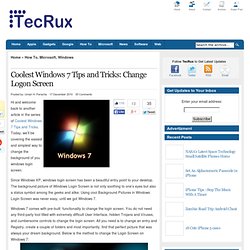
Today, we’ll be covering the easiest and simplest way to change the background of you windows login screen. Since Windows XP, windows login screen has been a beautiful entry point to your desktop. The background picture of Windows Login Screen is not only soothing to one’s eyes but also a status symbol among the geeks and alike. Windows 7 comes with pre-built functionality to change the login screen. Press Win+R key and Type “REGEDIT” at run prompt (without quotes).
Did you know that there are multiple hidden Windows 7 themes in your computer? Follow us on Twitter or join our Facebook fanpage for latest Tech News and Tutorials. Advertisements Subscribe to TecRux: Subscribe to RSS Feed or get latest updates in your Inbox.Note: * Click confirmation link sent in email * Don't see the email, check spam folder Related Posts Article by Umair H.
Product how-tos. Tech Soup. Video Conferencing Using FaceTime On Your iPhone 4 or iPad 2. Thanks to the cameras built into your iPhone 4, it is capable of doing much more than just making and receiving voice calls when it comes to communicating with others. Jason R. Rich introduces you to the FaceTime app, which allows you to engage in real-time video conferencing via the Web. With the introduction of a front- and back-facing camera built into the Apple iPhone 4 and iPad 2, real-time video conferencing using the FaceTime app and the Internet has become a viable way for people to be seen—as well as heard—whenever they communicate. There are several benefits to using FaceTime to communicate with others. First, there's no charge whatsoever to use this app. As long as a Wi-Fi connection is available (a 3G Internet connection won't work), FaceTime allows for video conferencing with other iPhone 4, iPad 2, and Mac users.
The FaceTime app comes preinstalled on all iPhone 4 and iPad 2 units. If you're using FaceTime on your iPhone 4, the setup procedure is automatic.