

Steve Jobs (1955 – 2011) iPad For Dummies Cheat Sheet. Cheat Sheet Can't wait to use your new iPad?
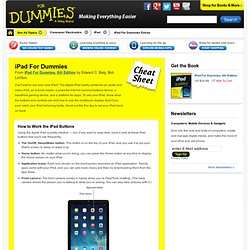
The Apple iPad neatly combines an audio and video iPod, an e-book reader, a powerful Internet communications device, a handheld gaming device, and a platform for apps. To use your iPad, know what the buttons and controls are and how to use the multitouch display. And if you ever catch your iPad behaving badly, check out the five tips to set your iPad back on track. How to Work the iPad Buttons Using the Apple iPad is pretty intuitive — but, if you want to save time, have a look at these iPad buttons that you'll use frequently: The On/Off, Sleep/Wake button: This button is on the top of your iPad, and you use it to put your iPad's screen to sleep or wake it up.
30+ Super Secret iPhone Features and Shortcuts. If you’re reading this, you will probably agree that the iPhone is one of the most useful devices currently on the market.

But there’s a lot more functionality than initially meets the eye. The iPhone is simple on the surface, but packed with hidden features. Here are over thirty iPhone tips and tricks that aren’t widely publicised – I’m sure you’ll have encountered a few before, but some are bound to be brand new to you. Read on to join the ranks of an iPhone ninja! If you like this, be sure to check out our more recent roundup of 40 Secret iPhone Features and Shortcuts!
Tap the Status Bar to Scroll to the Top Status Bar Maybe you haven’t checked your tweets for a few hours or you’ve just read a lengthy article. The latest version of Instapaper lets you return to where you were if you didn’t mean to tap the status bar. iPhone 4 – Everything you need to know. Steve Jobs returned to the WWDC keynote stage on June 7, 2010.

He'd introduced the iPad earlier in the year, and kicked things off with an update on how it, and the App Store had been doing. Then he turned his attention to iPhone, and after recapping Apple had done to date, he began on what would come next. It had over 100 new features. It has an all-new design, an all-new camera, and an all new screen resolution. It was hot. iPhone 4: 4 times the pixels, 2 times the face The iPhone 4, codenamed N90/N92 and model iPhone3,1, for the first time, offered significant improvements to the display. The cellular radio stayed pretty much the same, at least at first, though Apple did switch from mini to microSIM for the carrier card. Again, we had a full model number increase, which meant a full processor increase. 25 Essential Free iPhone Apps for e-Learners. E-Learners might learn faster and more efficiently with iPhone apps that are both free and easy to use.

If you are a self-starter, an online student or simply a person who loves to continue learning, you might gain satisfaction from apps that can help you to learn a new language or help you stay on top of science and world news. Additionally, some apps offer organizational tools that can replicate and synchronize with your desktop, making your time away from home more productive. From research to languages and from organizational abilities to the basic maths and sciences, iPhone has an app for it all.
The following list of 25 free iPhone apps for e-learners offers the most basic and essential tools for anyone who wants to learn on the go — and, these apps can prove essential in earning your online degree or in obtaining a job once you’ve earned your degree. The list below is categorized, and each app is linked to a page at Apple app store or to the company that produces the free app. 10 iPad Apps Everyone Should Have - Epicurious. iPad 2 Tips, Tricks, and Shortcuts - Keep a Low Location Profile. If you've seen an Apple commercial, you have an idea of the latest iPad can do, but iOS holds some hidden gems—we've uncovered 20 of them.

While some might argue that it can almost replace a full-fledged computer, the iPad was designed to be simple. Even if you have very little tech savvy, you can probably pick up Apple's latest tablet and master most of the basic features in a matter of minutes. And the longer you spend swiping your way around the touch-based iOS operating system, the more you'll learn. Like it is with any OS, though, there are just some things that aren't obvious. You could (gasp!) After a couple of months of testing and using the iPad 2, we've learned some cool tricks and we want to share them with you. Looking for some great iPad apps to get your started? Apple.
Daily App Show.