

List your goals on 43 Things. Voo2do - simple, beautiful web-based to-do lists. Evernote Corporation. DOWNLOAD How To Use Evernote: The Missing Manual. Table Of Contents §1 – What Is Evernote?
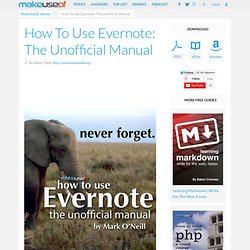
§2 – An Overview Of The Desktop App §3 – An Overview Of The Smartphone Apps §4 – Tips, Tricks & Hacks §5 – Evernote Add-Ons / Plugins §6 – Conclusion 1. Why do you want to use Evernote? I see so many advantages to Evernote and we will explore some of them in depth later. As information becomes more plentiful, we are bombarded with relentless forms of media 24/7, such as blog posts, videos and photos.
Your brain, amidst all this mess and disorder, just can’t keep up with what it has to remember. Here is a brief rundown of the features that could make your digital life a lot easier, and how to use Evernote to do just that. Find Anything, Anytime, Anywhere Evernote has its own OCR (Optical Character Recognition) service which means that it can read text, whether it’s computer keyboard text, text in a PDF document, a photocopy of some text (say a page of a book) or even text in a photograph.
Evernote provides all users with their own unique email address. Remember The Milk. A to-do list to organize your tasks. Todo.ly Simple Todo List. Keep. Notez rapidement ce qui vous passe par la tête, et recevez un rappel au moment ou à l'endroit de votre choix.

Enregistrez un mémo vocal où que vous soyez pour qu'il soit automatiquement transcrit. Prenez des photos d'une affiche, d'un reçu ou d'un document, et organisez-les facilement ou retrouvez-les plus tard à l'aide d'une simple recherche. Google Keep vous permet de noter une idée ou de dresser une liste, puis de la partager facilement avec vos proches. Notez ce qui vous passe par la tête • Ajoutez des notes, des listes et des photos dans Google Keep. Vous êtes pressé ? Avis relatif aux autorisations Appareil photo : autorisation requise pour joindre des images à des notes dans Keep. Keep.
Web annotation. A web annotation is an online annotation associated with a web resource, typically a web page. With a Web annotation system, a user can add, modify or remove information from a Web resource without modifying the resource itself. The annotations can be thought of as a layer on top of the existing resource, and this annotation layer is usually visible to other users who share the same annotation system. In such cases, the web annotation tool is a type of social software tool. For Web-based text annotation systems, see Text annotation.
Web annotation can be used for the following purposes: Comparison of web annotation systems[edit] Many of these systems require software to be installed to enable some or all of the features below. Features[edit] Technical details[edit] Comparison of notetaking software. Comparison of Outliners. Goalscape - goal management software tool. Todo list, task manager, online, fast, easy to use: Todoist. StickySorter. Your brain, organized. Listphile: Shared lists, atlases, and databases. Checklist.com Free Checklists for wedding, baby, moving & more. Idéateur. Un article de Wikipédia, l'encyclopédie libre.
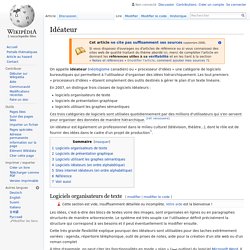
On appelle idéateur (néologisme canadien) ou « processeur d'idées » une catégorie de logiciels bureautiques qui permettent à l'utilisateur d'organiser des idées hiérarchiquement. Les tout premiers « processeurs d'idées » étaient simplement des outils destinés à gérer le plan d'un texte linéaire. En 2007, on distingue trois classes de logiciels idéateurs : logiciels organisateurs de textelogiciels de présentation graphiquelogiciels utilisant les graphes sémantiques Ces trois catégories de logiciels sont utilisées quotidiennement par des millions d'utilisateurs qui s'en servent pour organiser des données de manière hiérarchique. Un idéateur est également un professionnel dans le milieu culturel (télévision, théâtre...), dont le rôle est de fournir des idées dans le cadre d'un projet de production[1]. Logiciels organisateurs de texte[modifier | modifier le code] Logiciels de présentation graphique[modifier | modifier le code]
An outline about outliners! Outliner. View of very basic outline with graphics.
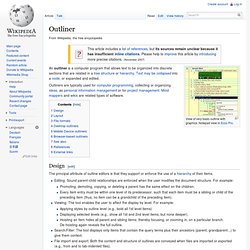
Notepad view in Ecco Pro. Outliners are typically used for computer programming, collecting or organizing ideas, as personal information management or for project management. Mind mappers and wikis are related types of software. Design[edit] The principal attribute of outline editors is that they support or enforce the use of a hierarchy of their items. Editing: Sound parent-child relationships are enforced when the user modifies the document structure. Layout[edit] There are two basic types of outliners: one-pane or intrinsic, and two-pane or extrinsic, each with its strengths and weaknesses. A one-pane outliner is known as an intrinsic outliner because the text itself is organized into an outline format—individual sections (such as paragraphs) of text can be collapsed or expanded, while keeping others in view.
A two-pane outliner separates structure from content—the structure is extrinsic to the text. Ecco Pro with EccoMV pane. File formats[edit]