

Deep Zoom. The following sample shows Deep Zoom in action.
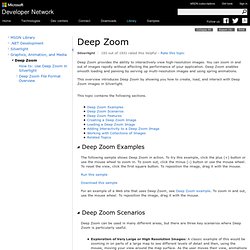
To try this example, click the plus (+) button or use the mouse wheel to zoom in. To zoom out, click the minus (–) button or use the mouse wheel. To reset the view, click the first square button. To reposition the image, drag it with the mouse. Run this sample Download this sample For an example of a Web site that uses Deep Zoom, see Deep Zoom example. Deep Zoom can be used in many different areas, but there are three key scenarios where Deep Zoom is particularly useful. Exploration of Very Large or High Resolution Images: A classic example of this would be zooming in on parts of a large map to see different levels of detail and then, using the mouse, moving your view around the map surface.
Deep Zoom uses multi-resolution images to achieve a high frame-rate and fast open experience for even very large images. Deep Zoom uses spring animations, which gives users the impression of a smooth movement (pan or zoom) around image. Run this sample. .Net Tools.
Understanding Isolated Storage. So far in my examples I allowed the user to input some information, but I’ve not done anything useful with that information.
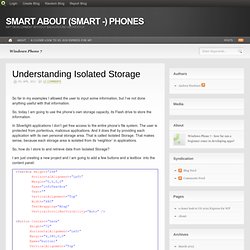
So, today I am going to use the phone’s own storage capacity, its Flash drive to store the information. In Silverlight applications I don’t get free access to the entire phone’s file system. The user is protected from portentous, malicious applications. And it does that by providing each application with its own personal storage area. That is called Isolated Storage. So, how do I store to and retrieve data from Isolated Storage? I am just creating a new project and I am going to add a few buttons and a textbox into the content panel: Now I am going to add some code to the event handler that is going to address the Isolated Storage.
First I am creating a new instance of IsolatedStorageFile by creating a new variable called appStorage. With the next line (string fileName = “simple.txt”) I am just hard coding the name of a file. To be continued…
Microsoft Design .toolbox. Apps. Genfavicon. Free Online Favicon Generator. Icon Generator. Visual Studio. 20/20: Top 20 Programming Lessons I've Learned in 20 Years. This post could be viewed as hard lessons learned for newly graduated college students, entry-level programmers, or advanced developers who just want a chuckle.
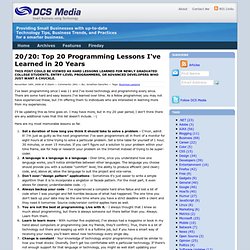
I've been programming since I was 11 and I've loved technology and programming every since. There are some hard and easy lessons I've learned over time. As a fellow programmer, you may not have experienced these, but I'm offering them to individuals who are interested in learning more from my experiences. I'll be updating this as time goes on. I may have more, but in my 20 year period, I don't think there are any additional rules that this list doesn't include. :-) Here are my most memorable lessons so far. Set a duration of how long you think it should take to solve a problem - C'mon, admit it! I hope this list of lessons learned have either inspired or provided a chuckle for some people. Home of PDFsharp and MigradDoc Foundation - PDFsharp & MigraDoc.