

Your prezis. How To Use Impress.Js. Yesterday, I wrote about Impress.js , an awesome JavaScript library for creating online presentations. Since posting online, I’ve had several people ask how exactly to use it, as there’s no set documentation on the actual project page. This guide will help you get started and allow you to create a simple slideshow, but after completing it please bear in mind that there’s so much more that can be done with it. The only limit is your creativity! This tutorial is available for you to view and download on GitHub Requirements To see this tutorial in action, please use Google Chrome or Safari (or Firefox 10 or IE10).
Setup The first thing you want to do is create a new webpage. <! Add the impress.js file before the end of the body element. Next we’ll create a wrapper which will contain the slideshow. Creating Slides Now you’ll see how easy it is to create a new slide in the presentation. < div class ="step" > My first slide </ div > Data Attributes In Action Let’s start with an initial slide. Bartaz/impress.js - GitHub. Become a Programmer, Motherfucker. If you don't know how to code, then you can learn even if you think you can't.
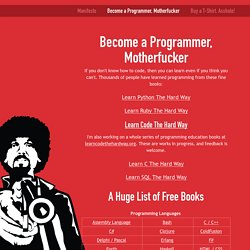
Thousands of people have learned programming from these fine books: Learn Python The Hard Way Learn Ruby The Hard Way Learn Code The Hard Way I'm also working on a whole series of programming education books at learncodethehardway.org. Learn C The Hard Way Learn SQL The Hard Way Learn Regex The Hard Way Graphics Programming Language Agnostic NerdDinner Walkthrough Assembly Language Bash Clojure Clojure Programming ColdFusion CFML In 100 Minutes Delphi / Pascal Django Djangobook.com Erlang Learn You Some Erlang For Great Good Flex Getting started with Adobe Flex (PDF) Graphic Art Sites and Apps. How to become a real Computer Geek. Little known to most, there are many benefits to being a computer geek.
In our high-tech society, being a computer guru can be one of the most high paying jobs available and they are highly in demand, especially if you want to become a network administrator. By tapping into your inner geek, you can develop a most useful skill that will be sure to pay off later in life. Here with I am attaching some useful links ,It may help to a person who have real ambition to become a Real Computer Geek,a Geek, Hacker,A Reverse Engineer ….. Things Every Computer Geek Should Know!!. 1.How to hide files in JPEG pictures. If you’re looking to hide files on your PC hard drive, you may have read about ways to encrypt folders or change the attributes on a file so that they cannot be accessed by prying eyes. 2. Using Google, and some finely crafted searches we can find a lot of interesting information. 3.Access Any Website Or Forum Without Registering. 4.The Best Free Legal Hacking Sites.
70 Things Every Computer Geek Should Know. The term ‘geek’, once used to label a circus freak, has morphed in meaning over the years. What was once an unusual profession transferred into a word indicating social awkwardness. As time has gone on, the word has yet again morphed to indicate a new type of individual: someone who is obsessive over one (or more) particular subjects, whether it be science, photography, electronics, computers, media, or any other field. A geek is one who isn’t satisfied knowing only the surface facts, but instead has a visceral desire to learn everything possible about a particular subject. A techie geek is usually one who knows a little about everything, and is thus the person family and friends turn to whenever they have a question. If you’re that type of person and are looking for a few extra skills to pick up, or if you’re a newbie aiming to get a handhold on the honor that is geekhood, read on to find out what skills you need to know.
How to become a real computer Geek? You may get the answer here: