

Using the Vim editor. 6.2.1.
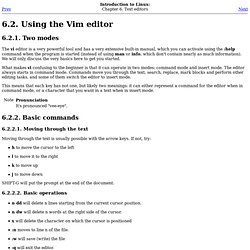
Two modes The vi editor is a very powerful tool and has a very extensive built-in manual, which you can activate using the :help command when the program is started (instead of using man or info, which don't contain nearly as much information). We will only discuss the very basics here to get you started. What makes vi confusing to the beginner is that it can operate in two modes: command mode and insert mode.
The editor always starts in command mode. This means that each key has not one, but likely two meanings: it can either represent a command for the editor when in command mode, or a character that you want in a text when in insert mode. 6.2.2. 6.2.2.1. Moving through the text is usually possible with the arrow keys. H to move the cursor to the leftl to move it to the rightk to move upj to move down SHIFT-G will put the prompt at the end of the document. The PC Gamer Rig: New CPUs, motherboards and more. It's been a while since I updated the specs of the PC Gamer Rig, mainly because I've been waiting for things to settle down a bit in the wake of big CPU and graphics launches before coming up with a definitive list of best buy kit.
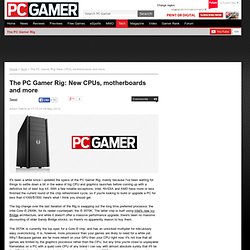
With a few notable exceptions, Intel, NVIDIA and AMD have more or less finished the current round of the chip refreshment cycle, so if you're looking to build or upgrade a PC for less than £1000/$1500, here's what I think you should get. The big change over the last iteration of the Rig is swapping out the long time preferred processor, the Intel Core i5 2500K, for its newer counterpart, the i5 3570K. The latter chip is built using Intel's new Ivy Bridge architecture, and while it doesn't offer a massive performance upgrade, there's been no massive discounting of older Sandy Bridge stocks, so there's no apparently reason to buy them.
The 3570K is currently the top spec for a Core i5 chip, and has an unlocked multiplier for ridiculously easy overclocking. Case. Online converter - convert video, images, audio and documents for free. Cool Websites, Software and Internet Tips. Lockergnome.
Gzip vs. Bzip2 vs. LZMA. 2005-05-31 Lasse Collin How the test files were selected I was especially interested how well LZMA compression would fit in binary package management of GNU/*/Linux distributions distributing source code of free software In both uses the files are compressed on one computer and decompressed many times by users around the world.
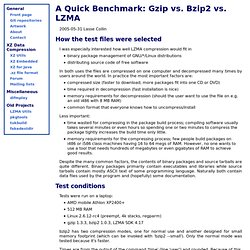
In practice the most important factors are: compressed size (faster to download; more packages fit into one CD or DVD) time required in decompression (fast installation is nice) memory requirements for decompression (should the user want to use the file on e.g. an old i486 with 8 MB RAM) common format that everyone knows how to uncompress/install Less important: Despite the many common factors, the contents of binary packages and source tarballs are quite different.
Test conditions Tests were run on a laptop: AMD mobile Athlon XP2400+ 512 MB RAM Linux 2.6.12-rc4 (preempt, 4k stacks, regparm) gzip 1.3.3, bzip2 1.0.3, LZMA SDK 4.17 The tables of the test results Conclusions.