

Show Hidden Files in Mac OS X. Need to show hidden files on a Mac?

This is pretty common if you find yourself needing to access hidden files on your Mac, like an .htaccess file you downloaded, a .bash_profile, a .svn directory, – literally anything preceded with a ‘.’ indicating it is invisible by default – you can run the below command from the terminal to set hidden files to become visible throughout Mac OS X. For some quick background to fill in those who don’t know, files that are hidden in Mac OS are determined so by preceding the filename with a single period symbol (.), you can actually make any file hidden by placing a period in front of the name, thus making it invisible to the Finder. Let’s walk through making all hidden files become visible in Mac OS X, regardless of what system software version is on the Mac. How to Show Hidden Files & Folders on Mac. Josiah Cole; Technologist and Web Hacker Extraordinaire. If you manage and edit your own website or run a blog with it’s own domain then you are probably aware of a type of file called the .htaccess file.
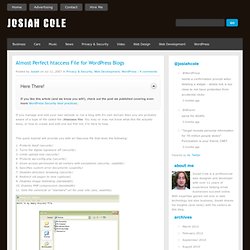
You may or may not know what this file actually does, or how to create and edit one but fret not, I’m here to help. This quick tutorial will provide you with an htaccess file that does the following: 1. Protects itself (security) 2. Turns the digital signature off (security) 3. Htpasswd generator.
Market Research. Stealth Blogger Black Book. Supersimpleblogging.com.