

Interactive Presentation Software. Slido - Audience Interaction Made Easy. 17 Ways to Create an Interactive Presentation That Stands Out. When you’re putting together a presentation, you want it to be engaging.

Whether you’re presenting it live or embedding it on your website, you want to keep your audience entertained. The best way to do that is by creating an interactive presentation that holds audience attention and even allows them to participate. Sitting in a boring presentation where the speaker simply talks at their audience can make eyes glaze over and cause the speaker to lose their listener. Adding interactivity into your presentation is the best way to spice up your speech, engage your audience and stand out from other presenters. The best part is, it doesn't have to be more work! 10 Tools For Conducting Live Polls During A Presentation. Share Tweet Email Share on Pinterest Getting your audience engaged is the most important thing you can do when presenting.

We previously published an article on Zeetings, a program that lets the audience become part of the story by using an interactive program directly from their smartphones. Free Web Polls - Online Polls - Free Online Poll - MicroPoll. Create a Visme. MindMup 2.
CueThink. Find a Quiz. Pricing for Articulate 360 - Get All the E-Learning Software We Make. Download PowerPoint Mindmap now! Presentation ConceptDraw MINDMAP is an advanced tool for exporting mindmaps to PowerPoint for making awesome presentations.
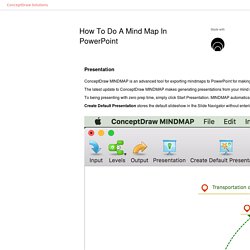
You can simply generate, change, update your mindmap and then make a presentation in PowerPoint. The latest update to ConceptDraw MINDMAP makes generating presentations from your mind map faster and easier than ever before. The new Presentation tab on the ribbon houses all your presentation controls in a single, convenient location. No Guts, No Glory: The Story of Metadata. While digital credentials are visualized through digital badges, they are backed up by an extensive skeleton of data--metadata.

This metadata is the “guts” of a badge and details the requirements an individual has satisfied to earn a particular credential along with the evidence that a specific individual has indeed satisfied those requirements. Metadata capture the endpoints that describe who received the badge, from which issuer, when and for what purpose, among other details. Alas, not all metadata is created equally. Imagine you invest your time in some form of training that requires weeks of classroom attendance, several projects and papers, and a final exam. Use SafeAssign in Assignments. How does SafeAssign work?
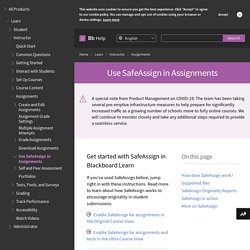
SafeAssign compares submitted assignments against a set of academic papers to identify areas of overlap between the submitted assignment and existing works. SafeAssign is effective as both a deterrent and an educational tool. Use SafeAssign to review assignment submissions for originality and create opportunities to help students identify how to properly attribute sources rather than paraphrase. SafeAssign is based on a unique text matching algorithm capable of detecting exact and inexact matching between a paper and source material. Web Poster Wizard Home. Getting started. When choosing an elearning authoring tool for use within your organisation there are many factors to consider.

Here are some of the reasons why Xerte is a popular choice amongst a wide range of organisations: AccessibilityThe high native accessibility and the range of pedagogical opportunities available in Xerte mean that your organisation will be empowered to support a wide range of learners. Rubrics: Improve students’ learning and save instructor’s grading time. Rubric Maker - Where to Create Free Rubrics Online. Sign in to your Microsoft account. Sign in No account?
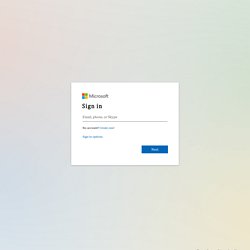
Create one! Sign-in options Terms of use Privacy & cookies. Online Screen Recorder - Web-based Screen recorder. Jamboard. A Wonderful Multi-purpose Rubric for Teachers. Viewer - Learning Designer. Name Get Interactive MOOC week 3 Topic.
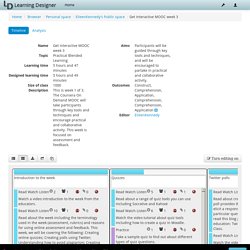
Slide Team - Search Results for vision and mission. Nazila niazi (nazilaniazi1) Shine on the web. Home - Socrative. Wikis. Print Version Wikis A wiki is a collaborative tool that allows students to contribute and modify one or more pages of course related materials.

Wikis are collaborative in nature and facilitate community-building within a course. Free and professional wiki hosting and file sharing. The Original Hosted Wiki: Business Wikis Made Easy.