

Gadgets. Download Free Software. API Help Center. Prerequisites. Prerequisites : Users must fulfill certain criteria before they can start to make use of the Zoho APIs.

A list of these prerequisites are mentioned below :Create a Zoho Account Users should have a valid Zoho account to use the API. The Zoho account is connected to the API key and is required when you request for an API key. Generate API Key The API key - common for both Data and Remote APIs - is used to uniquely identify your application in which the Zoho services are integrated. We use the API key to track usage of various applications and generate reports based on them. Generate Auth Token (only for Data APIs) For Data APIs, partners need to generate an Auth Token for each of the users accessing Zoho services from within their application. Getting Started with Zoho API. Getting Started : In order to use the Zoho API, each third party application/service needs to obtain an API key.
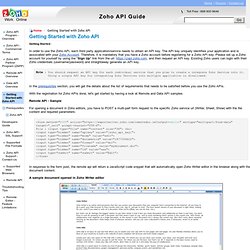
The API key uniquely identifies your application and is associated with your Zoho Account. Therefore, it is mandatory that you have a Zoho account before registering for a Zoho API key. Please set up a Zoho account for yourself by using the "Sign Up" link from the url: and then request an API key. Existing Zoho users can login with their Zoho credentials (username/password) and straightaway generate an API key.
Note : You should request an API key for each individual service that you plan to create & integrate Zoho Service into it. API Program - Overview. The Zoho family of APIs is an expanding portfolio of functionality and depth that provides partners and customers with a simple way to integrate several of Zoho's award-winning web applications into existing third-party applications, portals or websites.
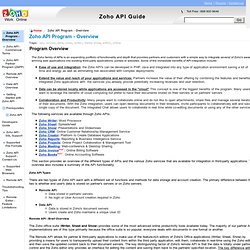
Some of the immediate benefits of API integration include: Ease of use and integration: the Zoho API's can be developed in PHP, Java and integrated into any type of application environment saving a lot of time and energy as well as eliminating risk associated with complex deployments. Extend the value and reach of your applications and services: Partners increase the value of their offering by combining the features and benefits of integrated Zoho applications with the services you already provide potentially increasing revenues and user retention. Data can be stored locally while applications are accessed in the "cloud" This concept is one of the biggest benefits of the program. The following services are available through Zoho APIs: Data API Overview. Data API : Detailed Overview Zoho Data APIs are ideal for partners who want their document management and storage needs to be handled in an independent and efficient way.
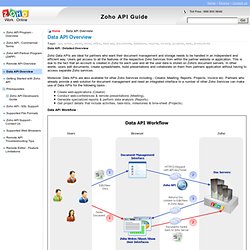
Users get access to all the features of the respective Zoho Services from within the partner website or application. This is due to the fact that an account is created in Zoho for each user and all the user data is stored on Zoho's document servers. In other words, users edit documents, create spreadsheets, build presentations and collaborate on them from partners application without having to access separate Zoho services. Moreover, Data APIs are also available for other Zoho Services including - Creator, Meeting, Reports, Projects, Invoice etc.
Create web-applications (Creator) Conduct web-conferences & remote presentations (Meeting), Generate specialized reports & perform data analysis (Reports) Get project details that include activities, task-lists, milestones & time-sheet (Projects)Data API Workflow : Remote API Overview. Remote API : Detailed Overview The main purpose of Zoho Remote APIs is to allow users to open, edit and save standard desktop documents such as Microsoft Office/Open Office using the respective Zoho web-based editors.
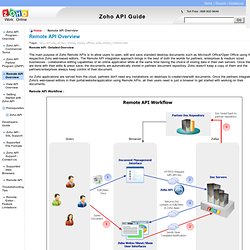
The Remote API integration approach brings in the best of both the worlds for partners, enterprises & medium sized businesses - collaborative editing capabilities of an online application while at the same time having the choice of storing data in their own servers. Once the users are done with their edits & press save, the documents are automatically stored in partners document repository. Zoho doesn't keep a copy of them and the partners/enterprises always keep control of their document.
As Zoho applications are served from the cloud, partners don't need any installations on desktops to create/view/edit documents. Zoho API Program - Overview. Online Group Collaboration and Knowledge Sharing - Zoho Wiki. Zoho Wiki offers collaborative tools to stay competitive, increase productivity and to share knowledge across the board.
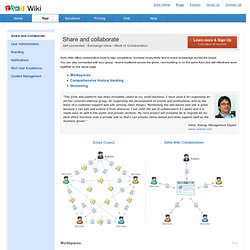
You can stay connected with your group / teams scattered across the globe, next building or on the same floor and still effectively work together on the same page. "The Zoho wiki platform has been incredibly useful to my small business. I have used it for organising an ad-hoc common-interest group, for organising the development of events and publications, and as the basis of a customer-support web site (among other things). Maintaining the wiki-based web site is great because I can edit and extend it from wherever I am (with the aid of collaborators if I want) and it is really easy to split it into public and private sections.
My next project will probably be to migrate all my back-office functions onto a private wiki so that I can employ home-based part-time support staff as the business grows. " Monitoring changes is very simple. Demo Videos, Remote Assistance, Online Meeting, Web Conferencing - Zoho Meeting. Welcome. Integration with Zoho Services, Remote Assistance, Online Meeting, Web Conferencing - Zoho Meeting. Better Collaboration with Zoho Meeting Integration Zoho Meeting provides easy to use integration options with other Zoho Services, which helps you to offer a better online collaboration service to your remote Participants.
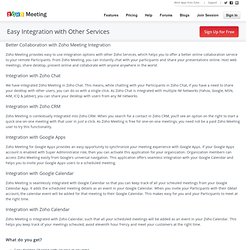
From Zoho Meeting, you can instantly chat with your participants and share your presentations online. Host web meetings, share desktop, present online and collaborate with anyone anywhere in the world. We have integrated Zoho Meeting in Zoho Chat. This means, while chatting with your Participants in Zoho Chat, if you have a need to share your desktop with other users, you can do so with a single click.
Zoho Meeting is contextually integrated into Zoho CRM. Integration with Google Apps Zoho Meeting for Google Apps provides an easy opportunity to synchronize your meeting experience with Google Apps. Integration with Google Calendar Zoho Meeting is integrated with Zoho Calendar, such that all your scheduled meetings will be added as an event in your Zoho Calendar. Features, Remote Assistance, Online Meeting, Web Conferencing - Zoho Meeting. Online Meeting, Web Conferencing, Remote Support - Zoho Meeting Live Demo.
Zmeeting's Wiki.
Corporate Account Management and Portal URL Access. Corporate Branding and Organization Management Zoho Meeting helps you conduct easy and effective online meetings and web conferences, under your brand name with its Corporate Branding feature.
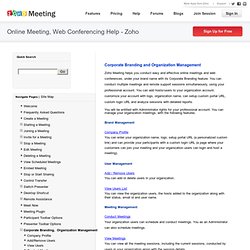
You can conduct multiple meetings and remote support sessions simultaneously, using your professional account. You can add hosts/users to your organization account, customize your account with logo, organization name, can setup custom portal URL, custom login URL and analyze sessions with detailed reports. You will be entitled with Administrator rights for your professional account. You can manage your organization meetings, with the following features. Brand Management You can enter your organization name, logo, setup portal URL ( a personalized custom link ) and can provide your participants with a custom login URL (a page where your customers can join your meeting and your organization users can login and host a meeting). User Management You can add or delete users in your organization. Pricing Information, Online Meeting, Remote Support, Web Conferencing - Zoho Meeting.
How do meetings and webinars differ?
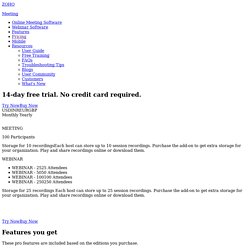
Meetings let you collaborate with known contacts like your clients and teammates located in different regions, through online discussions. Webinars let you broadcast presentations and product demos to engage and educate your prospects and leads. Learn moreCan I get a demo of Zoho Meeting? Click here and view the recording of our webinar to get a complete overview of Zoho Meeting along with the latest updates. For more assistance, you may use the live chat option at the bottom-right corner of this page. Hosted Email for Businesses - Zoho Mail. CRM in 2010. Zoho For Dummies:Book Information. Amazon. What is Zoho? Zoho Blogs. - – - – - – - – - – - – - – - – - – - – - – - – - – - – - – - – - – - – - – - – - – - – - – - – - – - – - – - – - – - – - – - – -If you have the habit of using the same password everywhere, you are at risk for identity theft and a breach in post Heartbleed scenario.- – - – - – - – - – - – - – - – - – - – - – - – - – - – - – - – - – - – - – - – - – - – - – - – - – - – - – - – - – - – - – - – - The ‘Heartbleed bug’* is perhaps the hottest topic in all types of media – print, electronic, social, and others.

This serious flaw in OpenSSL’s TLS implementation is perhaps the biggest vulnerability in Internet history and has sent panic waves throughout IT and consumer communities alike. During the past few days, you have probably come across information about the Heartbleed bug many times and been swamped by vendor advisories prompting you to change your passwords. Heartbleed bug and password reuse “It came down to Zoho or Salesforce, and ultimately I know I made the right decision” 1. Read more.
Search.