

Delimondo Cupcakeheaven Fully Responsive HTML. 16 of the Most Common WordPress Mistakes. Just as the sun rises in the east and sets in the west, there is one fact of life we can’t argue with–we all make mistakes.
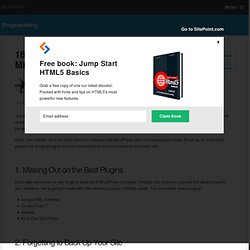
And while there isn’t a lot we can do to prevent them, we can learn from our mistakes. Even better, we can learn from other people’s mistakes! Here, I’ve outlined 16 of the most common mistakes that WordPress users and developers make. Brush up on what other people are doing wrong so you can prevent these same blunders on your own site. The Simplicity of Using WordPress Shortcode. It’s a common phenomenon to see a designer’s website in a design class several levels above that of it’s clients web design work. While there are many factors that can play into this occurrence, one in particular is very common. Designers/developers know more about code, whereas many clients don’t try at all to learn any. That is a huge component in making it difficult for those who build WordPress websites to make top notch sites for clients. There are certain site components that require additional code custom to each usage in order to function.
Thus, for many jobs, additional code means more advanced components are off limits for client work, limiting the site’s possibilities. However, it is possible to use WordPress Shortcode to output complex snippets in a simple manner so that people with no HTML/CSS background can output any pre-determined code snippet. What is WordPress Shortcode? Example 1 With that shortcode, you can output whatever you want on your WordPress website. Example 2. 45 Incredibly Useful Web Design Checklists and Questionnaires.
Designing websites can be a long and complicated process.

Dealing with clients, designing prototypes, coding, programming, and testing – there’s a lot to keep track of and a lot to make sure gets done. That’s where checklists can make your life a whole lot easier. With lists of points covering multiple areas from content to usability to accessibility to standards, you’re a lot less likely to overlook important parts of a site. Below are 45 checklists to make your design process easier and more organized.
Consider using these checklists as a jumping off point for creating your own customized list, based on your own needs. WordPress Plugins I Use. I think this is a fun and useful style of post that any WordPress blogger can do.

It's always interesting to hear in what ways people are extending what WordPress can do out of the box. I'll share the ones I'm using here on CSS-Tricks then you can share yours (either in the comments or in a post on your own WordPress site). My list is quite a bit different than the last time I did this in 2008. If you have some better alternatives to the ones I'm using, I'm always interested in that, too. AddQuicktag → Allows me to create new buttons in the post editor of my own creation.
Advanced Excerpt → Gives me more control for how I output excerpts of posts. Akismet → Has blocked 148,338 spam comments at the time of this writing. Clean Notifications → Extremely old but still vital for me. I turned this off recently thinking maybe this has made it into core, but it hasn't. Code Markup → Also extremely old but still works great. FD FeedBurner Plugin → Feature Comments → Live Comment Preview → WP-Markdown → Automattic/_s. The Top Five Places to Learn Wordpress (for free!) Vintage Camera. Must have Wordpress. 50 Free Wordpress Themes for Food and Recipe Blog. Every business these days are leaving no stone unturned to take advantage of there virtual presence, i.e. by communicating and interacting to there customers via internet.

Food business is also not far behind. Using the internet to order food is the easiest today and as the customer himself selects his order from the menu, its almost impossible to get things wrong. Following are 50 Free WordPress Themes for Food and Recipe Blogs oriented business websites. They have plethora of options and can be customized to any extent for your requirement. Wordpress. Must have Wordpress. How To Become A Top WordPress Developer. Advertisement Today, too many websites are still inaccessible.
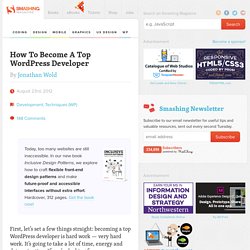
In our new book Inclusive Design Patterns, we explore how to craft flexible front-end design patterns and make future-proof and accessible interfaces without extra effort. Hardcover, 312 pages. Get the book now! First, let’s set a few things straight: becoming a top WordPress developer is hard work — very hard work. By the way, installing WordPress, reading a few tutorials and customizing a few themes does not make someone a top developer.
Further Reading on SmashingMag: Link So I want you to be more than an “expert”, I want you to be one of the best. Why Be A Top Developer Link Why not? One Hour of Reading a Day Link If you’re going to make it to the top, then you need to spend at least one hour each workday focused on reading and learning more about WordPress — outside of any development work. Start with one dedicated, distraction-free hour of reading for each workday. Enrolling in WordPress University Link Do the Homework Link.