

SMARTBoards and Science NetLinks Interactive Activities. The Science NetLinks website is an amazing website for Science teachers providing them with lessons covering a wide variety of topics and grade levels.
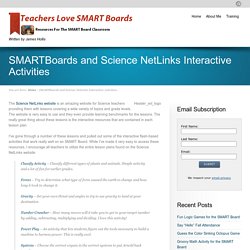
The website is very easy to use and they even provide learning benchmarks for the lessons. The really great thing about these lessons is the interactive resources that are contained in each lesson plan. I've gone through a number of these lessons and pulled out some of the interactive flash-based activities that work really well on an SMART Board. While I've made it very easy to access these resources, I encourage all teachers to utilize the entire lesson plans found on the Science NetLinks website. Classify Activity – Classify different types of plants and animals. I think I enjoy the Power Play activity the best. I’m flippin’ out! I’m flippin’ out (bun not in a Jeff Lewis way though!)

I am making flip charts! I went to a 2 day (INTENSE) training for ActivInspire and Promethean Active Boards. We sat from 8-4 for 2 days learning all the ins and outs of the software. I had a good idea where to start since I have had my board for 2 years, but I mostly figured things out on my own. I was glad to find that there was an easier way to do most things and they’re all pretty easy to me now! Made for 1st Grade: Staying On Track. Looking for an easy way to keep your kiddos on track during center time???

If so, then check out this free online stopwatch. It’s SUPER easy to use and it is a great visual for your kids. After a few days you will even be able to let one of them be in charge or resetting it after each rotation. We both use this stopwatch each day during our four {20 minute} center rotations. We keep it displayed on our Promethean board and it helps our students get their work done during each rotation and stay on track. Aloha Kindergarten! 119 Interesting Ways To Use…LOTS OF STUFF! Good morning all, Do you know Tom Barrett?
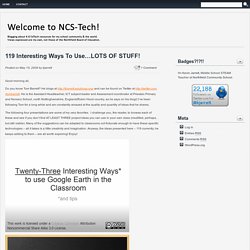
He blogs at and can be found on Twitter at He is the Assistant Headteacher, ICT subject leader and Assessment coordinator at Priestsic Primary and Nursery School, north Nottinghamshire, England(Robin Hood country, as he says on his blog!) I’ve been following Tom for a long while and am constantly amazed at the quality and quantity of ideas that he shares. The following four presentations are some of my very favorites. I challenge you, the reader, to browse each of these and see if you don’t find AT LEAST THREE project ideas you can use in your own class (modified, perhaps, but still viable).
Techno Tuesday- Smartboard Dictation! I love using my Smartboard to quickly assess my students' rhythm/melody dictation skills.
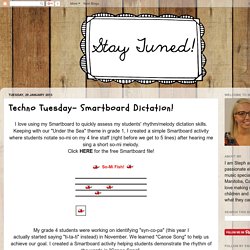
Keeping with our "Under the Sea" theme in grade 1, I created a simple Smartboard activity where students notate so-mi on my 4 line staff (right before we get to 5 lines) after hearing me sing a short so-mi melody. Click HERE for the free Smartboard file! My grade 4 students were working on identifying "syn-co-pa" (this year I actually started saying "ti-ta-ti" instead) in November.
We learned "Canoe Song" to help us achieve our goal. I created a Smartboard activity helping students demonstrate the rhythm of the words in "Canoe Song". Smartboard-Find-the-Missing-Number-422430 Teaching Resources. SMARTboard-Addition-with-Double-Digits-475572 Teaching Resources. <div class="deployment_message_block"><span> Hi, You need to enable javascript on your browser to use TpT.
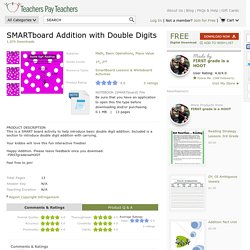
<a href=" target="_blank">See how this improves your TpT experience</a>. </span></div> About Us | Blog | FAQs & Help | Gift Cards All Categories Cart Your shopping cart is empty. Calendar Linky Party. It’s time for another link-up!

This time I am linking up with Sharing Kindergarten’s Calendar Linky Party. Numeral Formation-SMART Notebook. After creating the letter formation SMART notebook activity, I wanted one to go along with numeral formation.
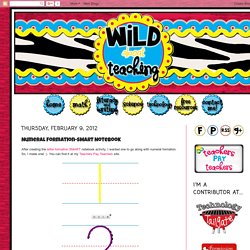
So, I made one! :) You can find it at my Teachers Pay Teachers site. Letter-Formation-SMART-Notebook-202649 Teaching Resources. SMARTboard Files by Ashley Queen. SMARTboard Files Lego Gallery (Blank) Download this gallery for blank Lego blocks and use them for any purpose!

Click here to download. Smart Board Math Games. BANG! ( A fun flashcard game ) As your children go off to school, you'll often find that there are certain skills that they'll need to master with accuracy and speed.

Whether it's letter sounds, sight words or math facts, if they are able to recognize the correct answer quickly, it's much easier to move on to the next challenge. For some children, they seem to pick up the skills almost intuitively on their own. For others, some extra practice will really help them be successful. In many cases, simple flashcards will do the trick. Measurement-Units-Conversions-SMART-BOARD-PROMETHEAN-Pack-4MDA1-4MDA2-576346 Teaching Resources. This pack is aligned with common core standards 4.MD.A.1 and 4.MD.A.2 and contains six self-checking SMART BOARD games on measurement units and conversions (time, capacity, length, weight, and the metric system).
Word problems are included in each title. Watch FlapJack's Measurement SMART Board and Promethean Game Pack VIDEO to see how this resource works. Bouncy Balls: A Fun Way To Monitor Classroom Noise Level. This is what Bouncy Balls looks like when the classroom is silent: This is what Bouncy Balls looks like when the classroom is noisy: Essentially, Bouncy Balls is a website that activates your microphone and detects noise level. The more noise in the room, the more the balls bounce.
The quieter the room is, the more still the balls remain. Although this tool has a number of applications outside of classroom management, I thought it was a fun, engaging way to monitor noise levels. Like this: Let's Get SMART® Be sure to check the SMART Resources page at the left. Use the custom Google search engine there to find specific SMART Notebook resources. 20 - bell carol (new) A birthday + a treat. My Wynter turned 8 yesterday. Eight. Compared to last year’s party … this year was WAY low-key!
And perfect. Just a couple of girls … a movie and dinner at a hibachi place where they know us by name we love. Perfect. Anyway. So … here’s the before {drum roll please} … And here’s the after! I made it a little easier on myself than what the directions call for. Taylor and I had lunch with Wynt and Piper and I’m happy to report, the cupcakes were a hit with everyone! After lunch, I had the seriously incredible privilege of listening to Wynter’s classmates list one adjective that describes her. Therefore encourage one another and build one another up …1 Thessalonians 5:11 {ESV} Interactive Whiteboard 101: A Resource of Activities for Math Instruction.
HomeroomAttendance. 50+ Free Interactive Games for Elementary. ABCya: The Leader in Education Computer Games for Kids! Mrs. Gebauer's Smartboard Resources. Lesson plans and resources for your SMART Board - SMART Exchange. Mrs. Meacham's Classroom Snapshots.