

Resources:desktop. Css. Amazing Photoshop light effect in 10 Steps. Last year I had written a tutorial showing how to create some lighting effects in Photoshop, it was called Magic Lighting Effects.

A lot of people liked it, but some people still have some questions on how to achieve that effect. When I added a “buy me a coffee” featured on my blog I decided to use an image I had done when I was showing my cousin how to do the Magic effect. Instead of using a hat I used a coffee cup and the process is basically the same, however this time I will explain it in more details. Step 1 Create a new document, apply a Layer Style on the background layer. Step 2 Here I've used an icon I found on a cool site, but you can use whatever you want. Step 3 Select the Ellipse Tool (U) and create a shape like I did. Step 4 Create a new Folder name it “Light Effects”. Step 5 In order to create the sparks we will use the amazing brush engine. Step 6 Using the Layer Styles add a Outer Glow to the sparks Step 7 Lets add some smoke. Step 8 Step 9 Conclusion. Effects Tools Tutorials. #Tutorial-City on deviantART. Postwork_Tutorial___Zephon_by_SeedyDeedee.swf (application/x-shockwave-flash Object)
Spllogics - Dark Forest - Part 1. How to Learn Texture Baking in Blender. For this tutorial, we will use a neutral ambient occlusion lighting environment.
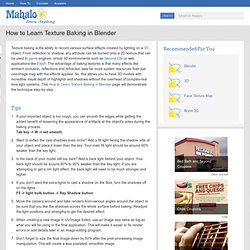
However, in a real production, you want to use a lighting setup that matches your final output. Let's say that you will have your finished object in a room with sunlight streaming in from the left. Then, you will want to mimic that same condition for the texture bake. If your object will be placed in unknown and various lighting situations, it's best to stick with a neutral setup.
Example Lighting Environment. Digital Painting Tutorial by `Dianae on deviantART. Poser Pro Tutorial. One of our most successful Poser Artists, Charles Taylor of Nerd3D Graphics, has been using Poser for almost fifteen years.

He's created some of the most useful accessory props and tools for Poser. He's also great at explaining how Poser works. To help new users like you get started with Poser he's produced a series of short free videos that will help teach you Poser in easy to understand language and simple steps. Watch these videos to really master Poser. It might seem hard at first, but after going through these videos you'll have a better understanding of Poser and 3D. Poser Interface 101 This quick video tour of the Poser 3D Software interface will teach the basics of what each main feature or tool controls so you can start posing 3D models and creating characters.
Webinars for Advanced Users If you're an advanced user who's a little further along in your Poser mastery, be sure to check out our free webinar series. How To Make Digital Photos Look Like Lomo Photography. The following tip on getting digital images to look like Lomo Images was submitted by DPS reader – Frank Lazaro.

You can see his photography at his Flickr page and see some of his Lomo shots here. From the first time I saw a photo that looked like this, I wanted to shoot one of my own. But, for the longest time I couldn’t figure it out how people took photos look like this. Creating Seamless Textures with Photoshop CS4. 07 Dec Here is a set of 3 hi-res brushes and 5 textures that I made from an antique box that we had in our garage.

I thought that the vintage lady on the front would make a great Photoshop brush. Brush Preview: Texture Preview: Download Now 24.7 MiB. Create a Custom Photoshop Splash Screen - drawingclouds. Can you imagine free web hosting service that has 99.9% uptime?

Too good to be true? No more! 000webhost.com has made the revolution, forget the stereotype that free hosting is unreliable.. Here is the proof: uptime stats of 20 servers. How to Digitally Paint Lip Gloss with a Tablet. Free Watercolor Painting Tutorials: How to paint, Hints, Tips, Techniques. How to Put Smokin’ Bullet Holes and a Wanted Sign into a Piece of Wood - Psdtuts+ How to Apply Textures to Uneven Surfaces - PSDTUTS. Dark Art Photo Manipulation Tutorial.
Webdesign unter R-Klein-Webdesign I decide to give you an introduction to the the world of Photomanipulation. With this techniques you will be able to create some art like they’ve done on www.deviantart.com. In my opinion everyone, and I mean EVERYONE is an artist. The difference between the most well-known artists and normal people may only be the fact that they know how to realize their minds in drawn art, music etc.
They know, how to deal with their tools. Photomanipulation is a way to express yourself What do we need? No Photomanipulation could reach nice results without well taken shots. The head is the base. What we do not need! We don’t need some ugly plugin filters. Skills you will learn: 1) Blending scars onto skin. Exclusive Adobe Photoshop Tutorials - Overview - PhotoshopTalent.com.