

On-the-fly Encryption for cloud storage. Version Control in Xcode using Git and Dropbox - Gerard Condon's Blog. When I first created projects in Xcode, I just let it take care of the version control for me by creating a Git local repository for my code.
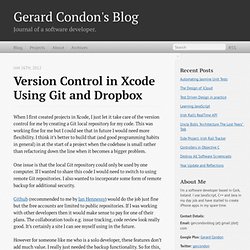
This was working fine for me but I could see that in future I would need more flexibility. I think it’s better to build that (and good programming habits in general) in at the start of a project when the codebase is small rather than refactoring down the line when it becomes a bigger problem. One issue is that the local Git repository could only be used by one computer. If I wanted to share this code I would need to switch to using remote Git repositories. I also wanted to incorporate some form of remote backup for additional security.
Github (recommended to me by Ian Hennessy) would do the job just fine but the free accounts are limited to public repositories. However for someone like me who is a solo developer, these features don’t add much value. To set up Dropbox I followed the steps on this post from cimgf.com. The Ultimate Dropbox Toolkit & Guide. Dropbox, the app we all (at least many of us) know and love, has a plethora of advanced uses to make life so much easier in managing data between multiple computers and online.
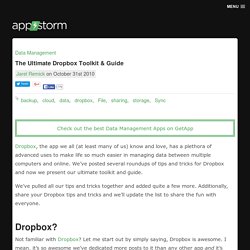
We’ve posted several roundups of tips and tricks for Dropbox and now we present our ultimate toolkit and guide. We’ve pulled all our tips and tricks together and added quite a few more. Additionally, share your Dropbox tips and tricks and we’ll update the list to share the fun with everyone. Dropbox? Not familiar with Dropbox? Is Dropbox a web app? Dropbox is software that syncs your files online and across your computers. Dropbox Tour The secondary component of Dropbox is the web app. So what else can you do with Dropbox? Tips & Tricks Dropbox seems to have an ever growing list of fun things you can do with the app, so instead of scrolling through one massive list to find something that interests you, use the list below to skip straight to the section you’d like to read. Basic Tips List Advanced Tips List Basic Tips Mac.
62 things you can do with Dropbox. Ask Macworld editors to name our favorite apps, and most of us would mention Dropbox.
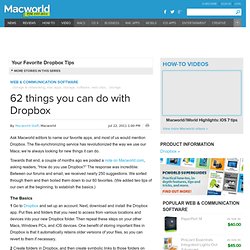
The file-synchronizing service has revolutionized the way we use our Macs; we’re always looking for new things it can do. Towards that end, a couple of months ago we posted a note on Macworld.com, asking readers, “How do you use Dropbox?” The response was incredible: Between our forums and email, we received nearly 250 suggestions. We sorted through them and then boiled them down to our 60 favorites. (We added two tips of our own at the beginning, to establish the basics.) The Basics 1 Go to Dropbox and set up an account. 2 Create folders in Dropbox, and then create symbolic links to those folders on your Mac. There are a couple of ways to create symbolic links. If you’d rather not futz with the command line, you could instead use utilities such as MacDropAny ( ), SymbolicLinker ( ), or DropLink to accomplish the same thing.
What you store 17 Keep your iWeb domain files in Dropbox. One file, many places.