

Useful JavaScript to know when working with SharePoint Display Templates (#SPC3000) With the display templates feature in SharePoint 2013, you can highly customize the look of search using HTML, JavaScript, and jQuery.

It turns out there are a lot of helper functions to make your life easier in the out-of-the-box scripts. Unfortunately, there is not a lot of documentation out there on how to get started aside from looking at the code of OOTB display templates. You can also find quite a bit by looking at the debug versions of the scripts Search.cbs.debug.js and Search.clientcontrols.js. This post today serves as a guide to go along with my upcoming Display Templates talk (#SPC3000) at SharePoint Conference 2014. Meet ctx When it comes to display templates, ctx is your content object for your display template. Accessing the Current Item Now that you have met ctx, you can use it to do a number of actions.
Ctx.CurrentItem This gives you access to all of the managed properties that have been set in the ManagedPropertyMapping element. Get the index of the current item if (! If (! SP 2010: Web Application settings (web.config) modifications in SharePoint 2010 via code. Author: Tobias Zimmergren | | @zimmergren I’ve been getting some questions lately about modifications to web.config files and SharePoint 2010 – is it possible to automate so that the administrator don’t have to manually edit those files on each WFE?
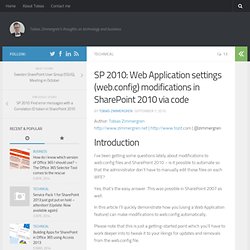
Yes, that’s the easy answer. SharePoint Development Lab by @avishnyakov » 5 facts about JSLink in SharePoint 2013 you might not know. SharePoint 2013 has a great JavaScript API to extend the way fields, list forms and views are rendered on the client side.
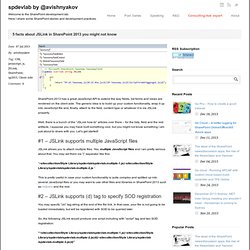
The generic idea is to build up your custom functionality, wrap it up into JavaScript file and, finally, attach to the field, content type or whatever it is via JSLink property. Well, there is a bunch of the “JSLink how-to” articles over there – for the lists, field and the rest artifacts. I suppose you may have built something cool, but you might not know something I am just about to share with you. Let’s get started! #1 – JSLink supports multiple JavaScript files.
SharePoint Code Analysis Framework (SPCAF) Intention for SharePoint Code Analysis SharePoint has grown over years and is today widely used in companies and businesses as intranet or internet portal and as collaboration plattform.
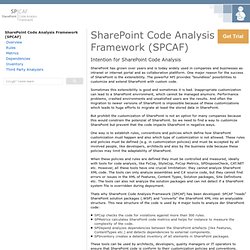
One major reason for the success of SharePoint is the extensibility. The powerful API provides "boundless" possibilities to customize and extend SharePoint with custom code. SharePoint 2010 Web Part Feature Clean Up. SharePoint 2010 and web templates - Vesa "vesku" Juvonen. One of the really exciting new options on the Feature Framework level of the SharePoint 2010 is the WebTemplate element.
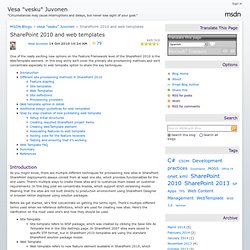
In this blog entry we’ll cover the primary site provisioning methods and we’ll concentrate especially to web template option to share the key techniques. Introduction. Using Month element in DateRangesOverlap can return items not in the specified month. Using Month element in DateRangesOverlap can return items not in the specified month One can logically think that if you set the CalendarDate property of the SPQuery and apply Month as the Value in the DateRangesOverlap element then the query returns items from the month specified in the CalendarDate property.

For example, using the following code … SPQuery query = new SPQuery();query.CalendarDate = new DateTime(2008, 3, 1); … and applying the following CAML query … … one can expect that items having overlap with March 2008 will be only returned. I’ve found that it is not exactly so, as elements from the end of February and beginning of April may be also returned.
Create dynamic caml query in sharepoint. Description This article will show you; how to create dynamic caml query in sharepoint.
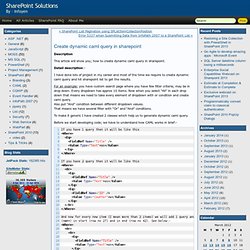
Detail description:- I have done lots of project in my career and most of the time we require to create dynamic caml query and hit sharepoint list to get the results. For an example; you have custom search page where you have few filter criteria; may be in drop down. Every dropdown has approx 10 items. To make it generic I have created 2 classes which help us to generate dynamic caml query. SharePoint 2013 Event Receiver Redirect. It used to be a standard practice to use redirect in event receivers in SharePoint 2010 and SharePoint 2007.
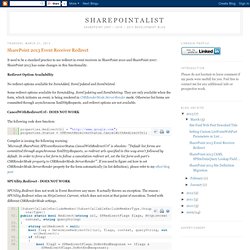
SharePoint 2013 has some changes in this functionality. Redirect Option Availability No redirect options available for ItemAdded, ItemUpdated and ItemDeleted. Из старого. Перемещение элемента списка в папку. SharePoint 2013 Event Receiver Redirect. Configuring Visual Studio 2012 for SharePoint 2013 and Office 2013 Development - Elumenotion Blog. Update: These instructions also apply to the RTM version of VS.
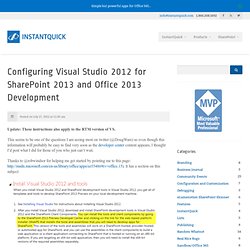
This seems to be one of the questions I am seeing most on twitter (@DougWare) so even though this information will probably be easy to find very soon as the developer center content appears, I thought I’d post what I did for those of you who just can’t wait. The problem is that I couldn’t find the link to which this refers. So, to get this working follow these steps. Note that these instructions are for On Premises development and you don’t strictly require a SharePoint installation if you want to develop using the new Apps model.
–Doug. Create dynamic caml query in sharepoint. SharePoint 2013 Event Receiver Redirect. I Love the SiteData.asmx Web Service - Laura Rogers @WonderLaura. Executing Code in the Sandbox. Права доступа в SharePoint. SharePoint 2010 – Aggregate lists from all subsites. There are many posts out there about this topic.

How can i roll up data from subsites from one site collection? How can i aggregate calendar entries from my subsites? jQuery Library for SharePoint Web Services - Download: SPServices 2013.01. Retrieve Managed Metadata using JavaScript and SPServices. In one of my last projects I ran into an interesting question regarding the taxonomy store. Will it be possible to get all taxonomy data by using pure JavaScript? Ribbon customizations - dropdown controls, Client Object Model and JavaScript Page Components. In this article series: Once you understand how to get your customizations into the right place in the ribbon, you may find you want to go beyond simply adding buttons and make use of other controls such as dropdowns, checkboxes, flyout anchors and so on.
This type of ribbon development is fairly involved, but as with so many things in SharePoint development, once you’ve done it the first time you know the overall “template” for subsequent occasions - hopefully what I’m showing here is a good starting point for quite a few advanced things you might want to do. The key is that a JavaScript “page component” is generally required in addition to the declarative XML we’ve seen in my earlier posts.
[Beta sidenote] At the time of writing (Feb 2010, still in beta), after some time on this I’m forming the opinion that ribbon development could be one of the more complex development areas in SP2010. Системы дистанционного обучения. Обучение. SP.ListItemCollectionPosition object (sp.js) All about “Explorer view” in SharePoint - Windows Sharepoint Technical Hints and Tips. The Explorer View is an excellent feature that is integrated with Windows SharePoint Services that allows a user to access a document library as if you were accessing a file system through a Windows Explorer window. Being end users , everyone might feel that this is very easy to use. But there are multiple complex interactions happening with different technologies to make documents which are not present in file systems to viewable using explorer.
The main protocols that are capable of directly manipulating file data stored in SharePoint are - WebDAV (Web Distributed Authoring and Versioning) WebDAV is a simple extension to the HTTP protocol based on a public specification. Download Whitepaper - Understanding and Troubleshooting the SharePoint Explorer View from Official Microsoft Download Center.
Custom or Advance Paging in SharePoint 2010/2013 Using Client Object Model +jQuery - TechNet Articles - United States (English) SharePoint 2010 File Storage System. SharePoint provide us a nice UI to store and read documents. But what happen behind the scene. Where it store all the files??? SharePoint 2010: Storing Documents on the File System with Remote Blob Storage. Remote BLOB Storage (RBS) is a means of storing the large unstructured data outside of the SharePoint database , by using a BLOB provider . It can provide some very useful options if the size of your SharePoint database is becoming unmanageable, but shouldn't be seen as a general storage panacea. You may have heard rumors that SharePoint 2010 has the ability to store files on the file system, instead of the content database.
If the prospect of moving files out of the database intrigues you, it is probably because your SharePoint content database is beginning to get so large that backups are becoming difficult, and SharePoint is giving you warnings about exceeding recommended content database sizes. Rest assured, moving files out of the database is possible in SharePoint 2010, using a SQL Server 2008 technology known as Remote Blob Storage (RBS). Read content of uploaded file within ItemAdding method. In an application it is required to validate the file content before allowing the upload into a document library. Using the Client Object Model with a Claims Based Auth Site in SharePoint 2010 - Share-n-dipity. Tagging in SharePoint 2010. Tagging is the assignment of descriptive words or categories to content, using terms that mean something to the person doing the tagging. Business Connectivity Services (BCS) in SharePoint 2010.
Business Connectivity Services (BCS ) are the upgraded version of Business Data Catalog from SharePoint Server 2007. Visual Studio SharePoint Solution Structure. One of the key things that needs to be sorted out in the initial phase of a project is to design the solution structure. A well thought through solution structure will enable good scale-ability and flexibility to future enhancements / changes to the solution.
LookupFieldWithPickerQuery.cs in ilovesharepoint. .NET FOLLOWER » SharePoint: How to pass parameters into a Modal Dialog Window and then access them. Passing parameters into a Modal Dialog Window Opening a web page in a Modal Dialog Window we can pass parameters to it through the args property of dialog options. Application Pool Recycle Utility for SharePoint Developers. Print | posted on Monday, April 09, 2007 8:42 PM. Sharepoint - Set Custom Properties for a custom field type within a content type feature. Default Custom Action Locations and IDs. With Managed Metadata You have a Choice.
SharePoint 2010 - ListInstance CustomSchema attribute. Upgrading Standard List Definitions. A Complete Guide to Writing Timer Jobs in SharePoint 2010. Events - How to get notified about changes on SharePoint groups. SPAudit: How to read from the audit log. Sorting calculated fields in SharePoint. How to: Enable ECMA Client Object Model IntelliSense in Visual Studio 2010. Workflow notifications with default URL's instead of Intranet. Issue making Item Title in workflow generated email show as a hyperlink. Master Pages on Application Pages. Filter a custom SPFieldMultiChoice. Script Update alerts by using Windows PowerShell.
Update alerts by using Windows PowerShell (SharePoint Foundation 2010) Configuring Forms Based Authentication for SharePoint 2010 using IIS7. Modify Permission Levels (using bitwise operators) - Alain de Klerk - Alain's SharePoint Bloggings. Extreme SharePoint. SharePoint 2010: Fixing – An exception was thrown in a call to a policy export extension. SharePoint 2013 Virtual Machine Download. Adding An "All Authenticated Users" Feature to Forms-Based Authentication - Brett's SharePoint Blog. Custom Action EnabledScript RefreshCommandUI. SPSecurityTrimmedControl « Adi Simon's Weblog. SharePoint 2010 Code Tips – Setting a Managed Metadata Field with the Client Object Model. Correctly Provisioning Managed Metadata (Taxonomy) Fields through CAML in SharePoint 2010. Customizing the ribbon (part 1) – creating tabs, groups and controls. Add JavaScript Date Validation into List Item forms - Res Cogitans - a SharePoint and NET blog by Edin Kapic.
SharePoint 2010: Get Current page’s Url. Request.Url vs SPUtility.GetPageUrlPath. SharePoint Customization Tip: Redirect to a custom page after completing a list form. Add Only Permission Level in SharePoint 2010 « Saji Viswam's Blog. ListFilter Webpart for MS Sharepoint - Configuration. Создание пользовательского фильтра для списка в SharePoint 2010. The Folder-Less SharePoint Paradigm. Dynamically creating form controls in SharePoint « Zieglers. Topologies for SharePoint Server 2010: Model. View Samples - SharePoint 2010 101 Code Samples. Enabling code syntax highlighting on a SharePoint blog. Content Type IDs. SharePoint: Checking Arbitrary User Permissions and why SPListItem.DoesUserHavePermissions is a Big Fat Dirty Liar. Writing a Custom Security Trimmer for SharePoint Server Search.
PowerShell. Problems.