

Using Google Spreadsheet/Apps Script and Google Social Graph to get Twitter edges for visualizing in NodeXL and Gephi « MASHe. One of the things I really liked about the network analysis and visualisation tool NodeXL which I wrote about last week was the built-in tools for grabbing data from Twitter.

I said: The advantage of NodeXL, particularly for graphing Twitter communities, is it has built-in features for grabbing the data for you. Not only that the coding is clever enough to handle the data collection for mere mortals, so when you hit your rate limit NodeXL waits until it should be able to get more data. What I didn’t mention at the time was that it can take a long time to get complex network data (as in set it running overnight) and also I was having problems getting this to work. I haven’t looked closely at how NodeXL is generating the data but say for example I wanted to find out if the people I followed also followed each other.
To see if @psychemedia also follows any of these I could get his list of friend ids and see how many id’s match. So in summary: and here’s one I made earlier. 17 Ways to Visualize the Twitter Universe. I just created a new Twitter account, and it got me to thinking about all the data visualization I've seen for Twitter tweets.

I felt like I'd seen a lot, and it turns out there are quite a few. Here they are grouped into four categories - network diagrams, maps, analytics, and abstract. Network Diagrams Twitter is a social network with friends (and strangers) linking up with each other and sharing tweets aplenty. These network diagrams attempt to show the relationships that exist among users. Twitter Browser Twitter Social Network Analysis The ebiquity group did some cluster analysis and managed to group tweets by topic. Twitter Vrienden Twitter in Red.
Twitter network analysis and visualisation II: NodeXL – Getting started with the @WiredUK friends network « MASHe. The other tool that I got wind of just after SocialBro was Network Overview, Discovery and Exploration for Excel - NodeXL.
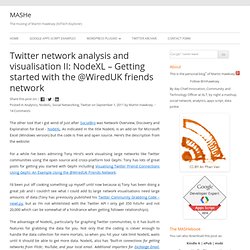
As indicated in the title NodeXL is an add-on for Microsoft Excel (Windows version) but the code is free and open source. Here’s the description from the website: For a while I’ve been admiring Tony Hirst’s work visualising large networks like Twitter communities using the open source and cross-platform tool Gephi. Tony has lots of great posts for getting you started with Gephi including Visualising Twitter Friend Connections Using Gephi: An Example Using the @WiredUK Friends Network. The advantage of NodeXL, particularly for graphing Twitter communities, is it has built-in features for grabbing the data for you.
To let you see how to use NodeXL and to allow me to make comparisons with Gephi I thought I’d re-run Tony’s WiredUK example (besides why should I break my habit of only ever building on Tony’s work ;). At this point Tony highlights that: NodeXL: Network Overview, Discovery and Exploration for Excel.