

How to Create a Thumbnail in Adobe Photoshop CS3. PiP question. Key Frames & PIP Motion Basics Power Director 8 Tutorial. RampanTV.com Tutorial - How to use Film Dirt and Scratches. How to Use Adjustment Layers In Adobe After Effects. 3D Paper Crumple with Freeform AE. Scientists Reconstruct Brains' Visions Into Digital Video In Historic Experiment. Dreaming Up Dream Sequences. Giving your audience a glimpse into your character's past tells them something about who he is today, and why.

A gangster may have lived a dreary life as a street urchin, abandoned by the adults he trusted, left to stealing food to survive. Or a child who once dreamed of being a cowboy finds his modern technology-filled world isn't what he planned, but he somehow finally gets the chance to shuck the briefcase and rat race to ride the great plains.
By creating the dream sequence you can tell a lot without having to make a longer, drawn-out story and you can flesh-out your subject's character from a two to a three-dimensional persona. You are giving your story what they call in Hollywood, "discovery". You fill in some of the blanks in the storyline. Dream sequences can be achieved with just a little bit of work, or they can be very intense effect sequences requiring a whole team of CGI artists. The Setup The Woosh You don't always have to use a cross dissolve to imply a passage of time. Managing and animating shape paths and masks. To animate a path, After Effects designates the topmost vertex at the initial keyframe as the first vertex and numbers each successive vertex in ascending order from the first vertex.
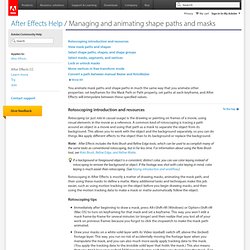
After Effects then assigns the same numbers to the corresponding vertices at all successive keyframes. After Effects interpolates the movement of each vertex from its initial position at one keyframe to the position of the correspondingly numbered vertex at the next keyframe. At any time during an animation, you can designate another vertex as the first vertex; this causes After Effects to renumber the vertices of the path. Renumbering vertices causes path animation to change, because After Effects then maps the new vertex numbers to the corresponding old vertex numbers still saved at successive keyframes. When copying a closed path into a motion path, the vertex designated as the first vertex of the closed path is used as the beginning of the motion path. After Effects * Time-stretching and time-remapping. When remapping time in the Graph Editor, use the values represented in the Time Remap graph to determine and control which frame of the movie plays at which point in time.
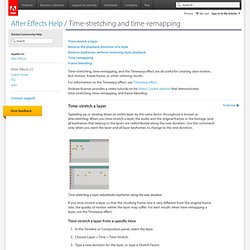
Each Time Remap keyframe has a time value associated with it that corresponds to a specific frame in the layer; this value is represented vertically on the Time Remap value graph. When you enable time remapping for a layer, After Effects adds a Time Remap keyframe at the start and end points of the layer. These initial Time Remap keyframes have vertical time values equal to their horizontal position on the timeline. By setting additional Time Remap keyframes, you can create complex motion results. Each time you add a Time Remap keyframe, you create another point at which you can change the speed or direction of playback.
Similarly, the value that appears next to the Time Remap property name indicates which frame plays at the current time. How to add keyframes on blending Mode (Normal, Soft Light etc) After Effects * Precomposing, nesting, and pre-rendering. Collapsing transformations can, for example, preserve resolution when a layer is scaled down by half in a nested composition, and the nested composition is scaled up by a factor of two in the containing composition.
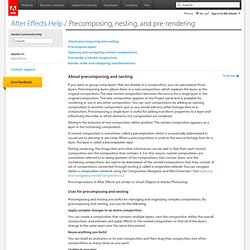
In this case, rather than performing both transformations and losing image data in the process, one transformation can be performed—doing nothing, because the individual transformations cancel each other. If transformations are not collapsed, a nested composition that contains 3D layers is rendered as a 2D image of the 3D arrangement, using the default composition camera. This rendering prevents the nested composition from intersecting with 3D layers, casting shadows on 3D layers, and receiving shadows from 3D layers in the containing composition. The nested composition is also not controlled by the cameras and lights of the containing composition.