

Chromebook Archives. GalliumOS – A fast and lightweight Linux distro for ChromeOS devices. Google for Education Professional Development Guide PUBLIC. Managing Chromebooks in Schools. The complete guide to managing Chromebooks in schools Okay, so it’s not a “complete guide”, more a “slowly expanding guide”, but the sentiment is still the same!

Chromebooks are low cost devices that give access to online services like Google Apps. They don’t require any internal hardware on your school’s network, as long as they have a connection to the Internet your Chromebooks are happy. Many schools are now installing Chromebooks as part of 1:1 roll outs, and this guide will take a look at the steps you’ll need to take to use Chromebooks in your organisation.
Make back-to-school a breeze with these 5 Google Admin Console tips. While some educators are busy getting supplies and curricula together for the incoming students, IT staff have their own work cut out for them, preparing devices, software, and the network.

Google Apps Admin Console has a lot to offer for managing how your school accesses Google Apps, but even veterans can find features they’ve never heard of before. Here are 5 of our favorite tips to help reinforce your Google Apps for the first day of school. 5. Utilize Organizational Units (OUs) From the main Admin Console page, click on the “Users” section, and you’ll see options to create organizational units to divide your users into—chances are, you already have some OUs in place, but at a minimum, we recommend separating by “staff” and “students.” If you want to go deeper, you can separate them by students within individual schools, or take another step and sort by graduation year, or even by individual class. 4.
Under Apps, you’ll find a section called “Additional Google Services.” 3. 2. 1. Best Practice: Configuring Chromebook With Google Apps. Enrolling Chromebooks in a Google Apps domain is extremely simple, but if you’re starting fresh there are a lot of configuration settings that you’ll want to get right first time.

I won’t go through all of the options — there are far too many to list and each is well explained in the Google Apps control panel — but I will mention features I felt were most relevant to us. Each use case is different, so you may find that these don’t apply to you or that others that I’ve missed off do. Let me know in the comments! Chromebook Wireless Network Configuration Getting the Chromebook’s WiFi configuration correct is essential. Google Apps gives you a surprising number of options for configuring Wi-Fi. How your teachers and students are using the Chromebooks will depend on how you set up WiFi. If you just have a shared trolley of Chromebooks, the above configuration is probably not necessary. Here’s how I recommend doing it:
How to Install Chromium OS on Raspberry Pi 3. ArnoldTheBats World of Whimsy. Chromium OS is an open-source project that aims to build an operating system that provides a fast, simple, and more secure computing experience for people who spend most of their time on the web.
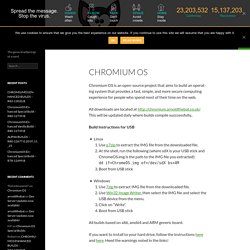
All downloads are located at This will be updated daily where builds compile succcessfully.. Build Instructions for USB Linux Use p7zip to extract the IMG file from the downloaded file.At the shell, run the following (where sdX is your USB stick and ChromeOS.img is the path to the IMG file you extracted):dd if=ChromeOS.img of=/dev/sdX bs=4MBoot from USB stickWindows Use 7zip to extract IMG file from the downloaded file.Use Win32 Image Writer, then select the IMG file and select the USB device from the menu.Click on “Write”.Boot from USB stick All builds based on x86, amd64 and ARM generic board.
If you want to install to your hard drive, follow the instructions here and here. Please note: there is a new behaviour with the chronos user password. Thanks to The Chromium Projects. OS. Chrome OS Live DVD/ISO - Download - Laptop Tech Support. More about : chrome live dvd iso | E-mail me updates | Track this thread When you download an ISO image of Chrome OS and burn it on a DVD.
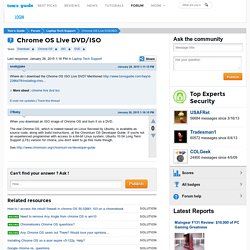
The real Chrome OS, which is indeed based on Linux flavored by Ubuntu, is available as source code, along with build instructions, at the Chromium OS Developer Guide. If you're not an experienced programmer with access to a 64-bit Linux system, Ubuntu 10.04 Long Term Support (LTS) version for choice, you don't want to go this route though.