

Using AS3 to Upload and Encode Images - Substance Labs. UPDATE: 10/24/08 ============== After many requests, I’ve updated the demo and source files to work in IE6 (turned out to be a pathing issue), as well as Flash Player 10.
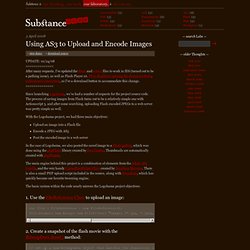
FP10 disallows opening the download dialog without user interaction, so I’ve a download button to accommodate this change. ============== Since launching Logobama, we’ve had a number of requests for the project source code. As3corelib Tutorial:How to Use JPEGEncoder and PNGEncoder Class in Flex. January 9th, 2009 Ntt.cc The most popular image codecs on the internet are JPEG, PNG and GIF.

However, GIF( is another stuff I will show you in another article. Using AS3 to Upload and Encode Images - Substance Labs. Animation with the Timer class.
Todd's Box2D Tutorials! Box2D Platfrom Game Tutorial. This tutorial is not completed, last update 18 januari 2010 Tutorial result Click once on the game to enable the keyboard.

Move the player with the four arrow keys. View forum - Flash. Flash AS3 Tutorial: How to Create 2D or 3D Dynamic, Multi-Dimensional Arrays « Online Game Development. Collision detection methods, hitTest and hitTestObject alternatives. Compiling big Flash/AIR projects with lot of SWFs for iOS. Tutorial GitHub repository.
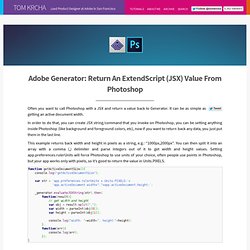
Introduction Today we have released an update to Photoshop CC that includes Adobe Generator. Read the announcement here. Adobe Generator is a Node.js based server plugged into Photoshop via Kevlar API (ExtendScript). Actionscript 3 - AS3 clone MovieClip. Simple and Easy to Use Custom Input Manager Class. Convert Frames To Symbol Script? Flash - AS3 Embed access child movieclips. Org: AS3 Tutorials Part I (Understanding Sprites) - free Flash CS3 tutorial.
How to build an Object-Oriented ActionScript 3 Preloader in Flash CS4: 2 Methods. The magic of creating a preloader in ActionScript 3 lies in the LoaderInfo class.

Every instantiated DisplayObject instance (all objects that appear on the stage, plus the stage itself) have a loaderInfo property that returns a LoaderInfo instance that contains information about the loading progress of that particular display object. Creating a preloader for the whole application is a matter of monitoring these LoaderInfo instances. Method 1: Monitor Stage LoaderInfo instance Under this method the loading progress is monitored via the LoaderInfo instance associated with the stage.
Since all assets that will appear in the application need to be attached to the stage, the stage’s LoaderInfo instance will reflect the loading of all these assets. Graphics Save the file. Done With Computers:Blog. Custom-context-menu - Capture right-click events in Flash / Flex (AS 3) Latest update: September 19, 2012 Javascript and Actionscript 3 code to enable a custom made right-click events in Flash / Flex. References. S Blog – Adobe Flash & AIR » SOLVED: Right Click in AS3. Eureka, A day or two ago polyGeek has revived an old and challenging idea that one could make use of custom right-click functionality in Flash (AS3 + Javascript).

Why would anyone want to do this? Well, there are several very important reasons: 1) Games – the power of AS3 has brought Flash to the world of digital entertainment. At last it is possible to focus on the idea of your game rather than on how to improve the laggy experience. 2) User Experience – 2 buttons are better than 1. 3) RIA – Rich Internet Applications. AND THE ANSWER IS – YES! After long hours of searching through Microsoft’s documentation I came up with a universal solution that works nicely at least on 3 major browsers – Firefox 2, IE 7 and Safari. Here you can see the * DEMO of right click * functionality (click the grey area to draw transparent dots)
Benoit Freslon's forum. It is currently Thu Apr 17, 2014 7:59 pm View unanswered posts • View active topics Feedbacks, beta test 6 Topics 16 Posts Last post by dar3b Thu Sep 15, 2011 11:02 am Bugs report 12 Topics 31 Posts Last post by aNNe Mon Feb 21, 2011 9:07 am Feedbacks Vos remarques 45 Topics 171 Posts Last post by forexrobots Sat Nov 26, 2011 9:40 am Bugs report Please search before postingVos bugs rencontrés 40 Topics 216 Posts Last post by livescore Mon May 24, 2010 5:55 pm.
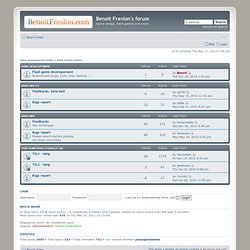
Flash and ActionScript Tutorials. ActionScript 3 Tutorials. ActionScript 3.0 Abstract Factory Design Pattern: Multiple Products and Factories. This is one of the few design patterns that I worked up directly from the class diagram and from concepts in GoF. Normally, I like to look at some examples, done in Java or C#, but not this time. As you will see in Figure 1, the pattern appears to be fairly daunting, but I found it to be eminently practical, and it seemed to be a direct response to questions that I had about the Factory Method design pattern (See Chapter 2 for an in-depth explanation of the Factory Method.) You can download the entire example here before continuing if you wish.
Let me start with the gist of the example from GoF and provide something more concrete that’s likely to be a typical kind of issue Flash and Flex developers deal with. Imagine a project where your designers have created general templates for a business site and another for a game site. AS3 101: OOP – Introducing Design Patterns. After many months of learning how to program from the ground up, you're ready to put it all to use: we're going to build a simple drawing application.
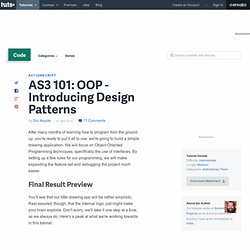
We will focus on Object-Oriented Programming techniques, specifically the use of interfaces. By setting up a few rules for our programming, we will make expanding the feature-set and debugging the project much easier. Final Result Preview You'll see that our little drawing app will be rather simplistic. Rest assured, though, that the internal logic just might make your brain explode. While the result is simple, the underlying code is complex, and one of the things you'll hopefully learn along the way is that Object-Oriented Programming can keep you organized and keep your project maintainable. ActionScript® 3 (AS3) API Reference.
The ActionScript® 3.0 Reference for the Adobe® Flash® Platform contains the ActionScript language elements, core libraries, and component packages and classes for the tools, runtimes, services and servers in the Flash Platform.

Filter by product using the preset filters This reference combines the information about the ActionScript language elements and libraries for the following Adobe products and runtimes. Click on a product name below to filter this reference to show only the content for the latest version of that product and related runtimes: Filter by product using the filter controls. ActionScript.org Flash, Flex and ActionScript Community - Tutorials, Support, Open Source & More. Welcome - FGL. AS3 Avoider Game Tutorial, Part 12: Garbage Collection — Michael James Williams. Table of contents for AS3 Avoider Game Tutorial So far, every programming concept we’ve covered has helped to add a new gameplay element.
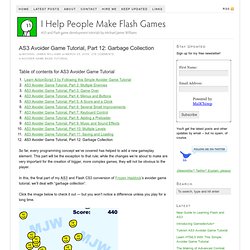
This part will be the exception to that rule; while the changes we’re about to make are very important for the creation of bigger, more complex games, they will not be obvious to the player. In this, the final part of my AS3 and Flash CS3 conversion of Frozen Haddock’s avoider game tutorial, we’ll deal with “garbage collection”. Click the image below to check it out — but you won’t notice a difference unless you play for a long time. If you’ve not been following the tutorial, grab the zip file of the game so far here and extract it somewhere. 40 Top Flash Game Tutorial Roundup. Flash is a very versatile and mature technology used in a number of ways including game development.
This however creating a game using can be a challenge for beginners. This is partly because flash can be quite hard to learn and master. On the other hand typically people knowledgeable with flash, finds it to be a very effective and rewarding tool, not only in making beautiful and entertaining games but also for web design and development. What is amazing about flash is its ability to present superior visual effects that integrates graphic motion, videos and sound. To give you an idea how flash games are created, we are giving you this roundup consisting of a large flash game tutorial collection.
We hope that you will find this article useful in improving your knowledge in developing flash games. Learn How to Make Enemies with AI!!! AS3. All games need enemies…. okay, maybe not tetris. But if you’re in some game where you fly a spaceship it is more than likely that there’s going to be an enemy or two. So in this tutorial we’re going to learn to make our enemy class, making enemies randomly appear on the stage and move, and make them fire bullets at us. This is the 6th article in the AS3 Flash Games for Beginners series. If you have no read the previous articles you may want to consider returning to the beginning, here, and following from there.