

Home. Comparison of DNS server software. This article presents a comparison of the features, platform support, and packaging of independent implementations of Domain Name System (DNS) name server software.
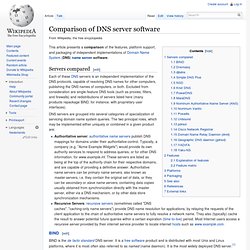
Servers compared[edit] Each of these DNS servers is an independent implementation of the DNS protocols, capable of resolving DNS names for other computers, publishing the DNS names of computers, or both. Excluded from consideration are single-feature DNS tools (such as proxies, filters, and firewalls) and redistributions of servers listed here (many products repackage BIND, for instance, with proprietary user interfaces). Dynamic DNS. Dynamic DNS (DDNS) is a method of automatically updating a name server in the Domain Name System (DNS), often in real time, with the active DNS configuration of its configured hostnames, addresses or other information.
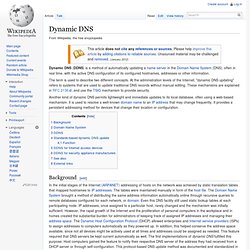
The term is used to describe two different concepts. At the administration levels of the Internet, "dynamic DNS updating" refers to systems that are used to update traditional DNS records without manual editing. These mechanisms are explained in RFC 2136, and use the TSIG mechanism to provide security. Another kind of dynamic DNS permits lightweight and immediate updates to its local database, often using a web-based mechanism. It is used to resolve a well-known domain name to an IP address that may change frequently.
Background[edit] In the initial stages of the Internet (ARPANET) addressing of hosts on the network was achieved by static translation tables that mapped hostnames to IP addresses. Domain Name System[edit] DDNS[edit] HTTPS Is Under Attack Again. The Electronic Frontier Foundation has published research showing that the SSL certificate system that underpins Web security is far from trustworthy.

As part of its SSL Observatory project, the EFF has found that tens of thousands of SSL certificates have been issued for nonsense domains, something that should be impossible. It indicates certificates are being issued without necessary checks taking place. Most of us are aware of the padlock system by which we know if a connection to an online bank, shop, or webmail provider is secure. The Website address is also prefixed by which provides another clue. The system relies on the remote Web server sending your browser its public SSL certificate. What is 1000BASE-T? - Definition from Whatis. How to wire Ethernet Cables. How to wire your own ethernet cables and connectors.
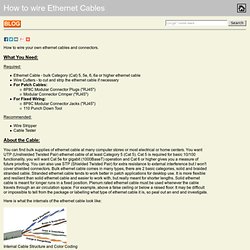
What You Need: Required:Ethernet Cable - bulk Category (Cat) 5, 5e, 6, 6a or higher ethernet cableWire Cutters - to cut and strip the ethernet cable if necessaryFor Patch Cables:8P8C Modular Connector Plugs ("RJ45")Modular Connector Crimper ("RJ45")For Fixed Wiring:8P8C Modular Connector Jacks ("RJ45")110 Punch Down ToolRecommended:Wire StripperCable Tester About the Cable:
Cabling Guide for Console and AUX Ports. Introduction This document summarizes the cabling requirements for console and auxiliary (AUX) ports.

Fast Data Transfer. FDT is an Application for Efficient Data Transfers which is capable of reading and writing at disk speed over wide area networks (with standard TCP).
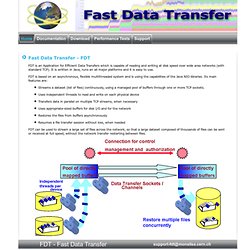
It is written in Java, runs an all major platforms and it is easy to use. FDT is based on an asynchronous, flexible multithreaded system and is using the capabilities of the Java NIO libraries. Its main features are: Streams a dataset (list of files) continuously, using a managed pool of buffers through one or more TCP sockets. Uses independent threads to read and write on each physical device Transfers data in parallel on multiple TCP streams, when necessary Uses appropriate-sized buffers for disk I/O and for the network Restores the files from buffers asynchronously Resumes a file transfer session without loss, when needed FDT can be used to stream a large set of files across the network, so that a large dataset composed of thousands of files can be sent or received at full speed, without the network transfer restarting between files. Optical Wavelength Service.
Due to the rapid growth of the Internet, applications, centralized architecture and e-business, it seems you can never have enough bandwidth.

Optical Wavelength Service is a fully managed, private, point-to-point service delivered over a state-of-the-art dense wave division multiplexing (DWDM) network. The solution provides your large enterprise with the dedicated broadband transport network connectivity you need without capital outlay or the responsibility of owning and operating network infrastructure. Designed to offer redundancy, Optical Wavelength Service can protect your network against unexpected failures. Wireless Standards - 802.11b 802.11a 802.11g 802.11n - Which Is Best?
Home and business owners looking to buy networking gear face an array of choices.

Many products conform to the 802.11a, 802.11b/g/n, and/or 802.11ac wireless standards collectively known as Wi-Fi technologies. (Bluetooth and various other wireless (but not Wi-Fi) technologies also exist, each designed for specific networking applications. This article describes the Wi-Fi standards and related technologies, comparing and contrasting them to help you better understand the evolution of Wi-Fi technology and make educated network planning and equipment buying decisions. In 1997, the Institute of Electrical and Electronics Engineers (IEEE) created the first WLAN standard.
They called it 802.11 after the name of the group formed to oversee its development. 802.11b IEEE expanded on the original 802.11 standard in July 1999, creating the 802.11b specification. 802.11b supports bandwidth up to 11 Mbps, comparable to traditional Ethernet. How to build your own metropolitan fiber-optic network.. part I foreThought.net. Encryption.