

Excel keyboard shortcuts. Webtool for Converting your data types easily - programming stuff ! VBA Functions for Excel VBA Programming. The VBA language contains a number of functions that you can use to build code in Excel.

The following table provides descriptions of the most useful functions. When writing code, type the word VBA followed by a period, and you’ll see a drop-drop list of these functions. See Excel’s Help system for more details. Excel Glossary active cell The worksheet cell that contains the cell cursor. Analysis ToolPak An Excel 2007 add-in program that adds extra financial, statistical, and engineering functions to Excel's pool of built-in functions. AutoComplete A feature that looks at the entries that you make in a worksheet column and automatically duplicates them in subsequent rows whenever you start a new entry that begins with the same letter or letters as an existing entry in that column.
AutoCorrect A feature that alerts Excel 2007 to common typing errors and your own typing errors (that you specify) and tells the program how it should automatically fix them for you. AutoFill AutoFilter Backstage view. An Excel blog for engineers and scientists, and an engineering and science blog for Excel users. Visual Basic Help. Excel VBA Loops, with examples. For Loop; Do While Loop; Do Until Loop. User Rating: / 14Details Details Category: Excel VBA Excel VBA Loops, with examples.

For Loop; Do While Loop; Do Until Loop. Loops are one of the most basic and powerful programming tools in VBA, and used across most programming languages. There are three basic kinds of VBA Loops (subdivided into 6 loops as below): The For Loop The For … Next Statements. Excel Automation - Ron de Bruin. Office Automation Ltd. - Stephen Bullen's Excel Page. Untitled. The Spreadsheet Page - PUP/Mac Home. New Tools for Excel 2011 for Mac Power Utility Pak for Mac is a useful collection of add-ins that brings significant new functionality to Excel 2011 for Mac.

When PUP is installed, you can do things with Excel that you never thought were possible. Regardless of your experience level, you'll find features in PUP that can make your job easier. PUP/Mac augments Excel with about 70 new commands and 53 new worksheet functions. The product is designed to work seamlessly with Excel. Use the menu on the left to find out more about Pup/Mac Requirements. Welcome to the Visual Basic for Applications Language Reference for Office 2010. Welcome to the Visual Basic for Applications (VBA) language reference for Office 2013.
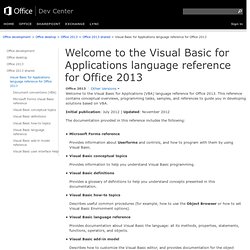
This reference contains conceptual overviews, programming tasks, samples, and references to guide you in developing solutions based on VBA. Initial publication: July 2012 | Updated: November 2012 The documentation provided in this reference includes the following: Microsoft Forms reference Provides information about Userforms and controls, and how to program with them by using Visual Basic. Visual Basic conceptual topics Provides information to help you understand Visual Basic programming. FreeVBCode - High Quality Visual Basic and C# Source Code. Excellaneous. Introduction The latest (3rd) edition of Advanced Excel A textbook for a course in scientific data analysis A demo of what you can now do in Excel with Matrix and XN Incorporating Matrix and/or XN functions and macros in VBA Other features on this websiteProblems using the MacroBundle in Excel2007/2010 An improved macro for the first derivative Quasi-contour diagrams Additional aspects of surface graphs The color index Excel & VBA pitfalls Increasing computational precision The contents of the MacroBundle The contents of the other downloads The GNU General Public License The latest updates The downloads Introduction This website is meant for scientists and engineers who want to use the ubiquity, convenience and power of Excel, including its flexibility to go beyond the functionality already provided by Microsoft.
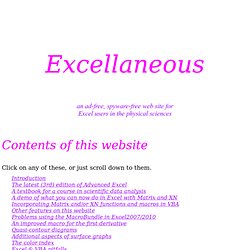
Excel Formulas. Formulas NOTE: This page is no longer updated.

Most of the topics here are now covered on other pages, or have pages of their own. However, I will leave this page intact and available. See the Topics Index page for a complete list of topics covered on my web site. Array Formulas Many of the formulas described here are Array Formulas, which are a special type of formula in Excel. Array To Column Sometimes it is useful to convert an MxN array into a single column of data, for example for charting (a data series must be a single row or column).
Averaging Values In A Range You can use Excel's built in =AVERAGE function to average a range of values. For the formulas given below, assume that our data is in the range A1:A60. Averaging Values Between Two Numbers Use the array formula =AVERAGE(IF((A1:A60>=Low)*(A1:A60<=High),A1:A60)) Where Low and High are the values between which you want to average. Averaging The Highest N Numbers In A Range Averaging The Lowest N Numbers In A Range The DATEDIF Function. Index of Help for Excel functions, graphs and testing. Jon's Excel Charts and Tutorials - Index.
Excel and VBA - Topic Index. VBA Tutorials.