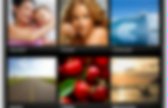
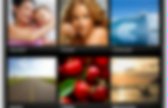
Lightroom Curves Unleashed! - Mike Hoffman. Sometimes, Lightroom’s basic Develop controls aren’t going to take you far enough, and you’ll want to exercise a little more creative control over your images. Lightroom’s Tone Curves feature can provide that added control you seek, but at a casual glance, the Tone Curve seems a bit limited. There are some safety nets built into the Lightroom Tone Curve panel to keep you from unwittingly making a mess of your image, but with a little care and exploration we can unleash the full power of curves, right within Lightroom. If we look just below the basic panel in Lightroom, we’ll find the Tone Curve panel.
For the uninitiated, Curves are a brightness and contrast adjustment on steroids. If you’ve used Photoshop or another image editing program, you may be familiar with Curves, but the adjustments are more limited by default than what you may be used to seeing in other programs. You could change just as easily by dragging the sliders at the bottom, and the curve above is updated dynamically. Nikon Picture Control Editor. Simulating Film Effects with Curves. I know I'm not exactly inventing the wheel here, but I have been treading one moderately well-trodden path recently: attempting to recreate the look of a few types of film I know and like. The method I chose was the simplest possible: attempting to create a set of Photoshop curves I could use to give photos these looks with a minimum of fuss. I don't even pretend to aim for accuracy. It wouldn't really help much in any case, since the photos on which I want to use them come from a variety of cameras and converters, and therefore no single method would be applicable to all of them.
I haven't done any side-by-side comparison shots of film versus digital, although I have compared my results against some scans I've made previously -- and nope, they're not exact matches, nor, I think, will they ever be. Emma Vaaen. One of the more important creative choices a photographer had the pleasure of making back in film days was choosing what kind of film to shoot. Tyre Cat. Autumn reflections. Matching Lightroom Develop Settings to In-Camer... There are a variety of methods, some easier than others, for setting Lr adjustment defaults which depend on in-camera settings. If 21's suggestion doesn't get you close enough, do tell... PS - in addition to setting matching camera profile, another biggie is: * Applying some ISO-dependent (luminance) noise reduction (your camera does this, but Lightroom does not).
If that's the only thing you want to do (and you have an acceptable way of setting the desired camera profile), then I recommend using Jeffrey Friedl's Bulk Develop plugin to do it. To find the plugins mentioned in this post, or any other post, use an internet search like: [plugin-author] {plugin-name} Lightroom plugin Examples: * Rob Cole's Collection Preseter Lightroom plugin * Rob Cole's Ottomanic Importer Lightroom plugin * Jeffrey Friedl's Bulk Develop Lightroom plugin * Rob Cole's ExifMeta Lightroom plugin -- for acquiring in-camera settings to be used in conjunction with Collection Preseter.
Rob.