

Bandwidth Monitoring Tools For Linux Sponsored Link Bandwidth in computer networking refers to the data rate supported by a network connection or interface.

One most commonly expresses bandwidth in terms of bits per second (bps). The term comes from the field of electrical engineering, where bandwidth represents the total distance or range between the highest and lowest signals on the communication channel (band). Bandwidth represents the capacity of the connection. The greater the capacity, the more likely that greater performance will follow, though overall performance also depends on other factors, such as latency.
Bandwidthd BandwidthD tracks usage of TCP/IP network subnets and builds html files with graphs to display utilization. Current Stable Version :- 2.0.1 Project Home Page :- Bmon. Easy Automated Snapshot-Style Backups with Rsync. Page last modified 2004.01.04 Updates: As of rsync-2.5.6, the --link-dest option is now standard!
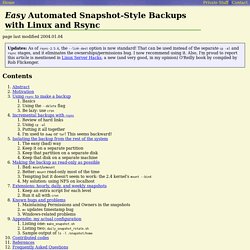
That can be used instead of the separate cp -al and rsync stages, and it eliminates the ownerships/permissions bug. I now recommend using it. Also, I'm proud to report this article is mentioned in Linux Server Hacks, a new (and very good, in my opinion) O'Reilly book by compiled by Rob Flickenger. Contents AbstractMotivationUsing rsync to make a backup Basics Using the --delete flag Be lazy: use cronIncremental backups with rsync Review of hard links Using cp -al Putting it all together I'm used to dump or tar! Abstract This document describes a method for generating automatic rotating "snapshot"-style backups on a Unix-based system, with specific examples drawn from the author's GNU/Linux experience. Motivation Note: what follows is the original sgvlug DEVSIG announcement.
Ever accidentally delete or overwrite a file you were working on? IPJETABLE - Connexion anonyme et sécurisée à Internet. Ch14 : Linux Firewalls Using iptables - Linux Home. Network security is a primary consideration in any decision to host a website as the threats are becoming more widespread and persistent every day.
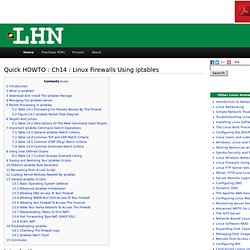
One means of providing additional protection is to invest in a firewall. Though prices are always falling, in some cases you may be able to create a comparable unit using the Linux iptables package on an existing server for little or no additional expenditure. This chapter shows how to convert a Linux server into: A firewall while simultaneously being your home website's mail, web and DNS server. A router that will use NAT and port forwarding to both protect your home network and have another web server on your home network while sharing the public IP address of your firewall. Creating an iptables firewall script requires many steps, but with the aid of the sample tutorials, you should be able to complete a configuration relatively quickly.
Before you begin, you need to make sure that the iptables software RPM is installed. In this example: Cherokee Web Server. Suivre en temps réel l'activité de son serveur GNU/Linux. Voici un petit billet visant à recencer les applications en mode console permettant de suivre l’activité de son serveur GNU/Linux avec le principe de fonctionnement la commande top. htop permet de monitorer l’activité de son serveur comme top, mais avec une interface plus ergonomqie et amélioré.

Il liste les processus, le load average, l’utilisation RAM / SWAP… atop permet également de monitorer l’activité de se serveur linux. atop permet de monitorer les processus, l’activité des disques, la charge processeur, l’utilisation du réseau ou de la mémoire (vive et swap). LinuxPedia a fait un article très complet sur htop et atop. Apachetop fonctionne sur le même principe que top, mais lui concerne le serveur web apache Il permet de voir les requêtes par seconde, les bytes par seconde l’url la plus populaire… sur un serveur web. mytop permet de surveiller les requêtes et la performance MySQL Il supporte les serveurs aux versions 3.22.x, 3.23.x, 4.x et 5.x. Netcat. I always say that small, simple and self contained tools can often be more useful, and more feature rich than huge bloated frameworks.
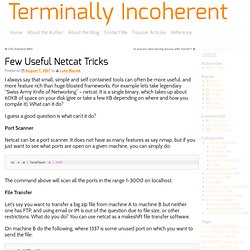
For example lets take legendary “Swiss Army Knife of Networking” – netcat. It is a single binary, which takes up about 60KB of space on your disk (give or take a few KB depending on where and how you compile it). What can it do? I guess a good question is what can’t it do? Port Scanner Netcat can be a port scanner. The command above will scan all the ports in the range 1-3000 on localhost. File Transfer Let’s say you want to transfer a big zip file from machine A to machine B but neither one has FTP, and using email or IM is out of the question due to file size, or other restrictions. On machine B do the following, where 1337 is some unused port on which you want to send the file: Assuming that the IP of machine B is 10.48.2.40 go to machine A and do: That’s it. Chat Server Have you even needed an improvised one-on-one chat?