

Fullscreen Layout with Page Transitions. A simple responsive layout with some fancy page transitions.

The idea is to show four items initially and expand them. Some additional page transitions are added for inner items. View demo Download source Today we’d like to share an experimental responsive layout with you. Initially, the layout shows four flexible boxes. All effects are done with CSS transitions and controled by applying classes with JavaScript. Please note: this only works as intended in browsers that support the respective CSS properties. The beautiful illustrations used in the works section of the demo are by talented Isaac Montemayor. Hover Effect Ideas. Animated Checkboxes and Radio Buttons with SVG. Previous Demo Back to the Codrops Article How do you collaboratively administrate empowered markets via plug-and-play networks?

Where do you proactively envision multimedia based expertise and cross-media growth strategies? Why do you interactively procrastinate high-payoff content without backward-compatible data? Animated Checkboxes and Radio Buttons with SVG. Creative Link Effects. Multi-Level Push Menu - Demo 1. Simple Icon Hover Effects with CSS Transitions and Animations. Previous Demo Back to the Codrops Article Mobile Desktop Partners Support Security Settings Time Videos List Refresh Images Edit Link Mail Location.
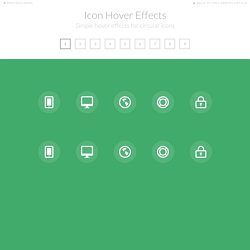
Creative Button Styles. A Simple Parallax Scrolling Technique. The world's easiest CMS for designers. Blueprint: Background Slideshow. Parallax Content Slider with CSS3 and jQuery. Easy management Far far away, behind the word mountains, far from the countries Vokalia and Consonantia, there live the blind texts.

Separated they live in Bookmarksgrove right at the coast of the Semantics, a large language ocean. Original Hover Effects with CSS3. Item Blur Effect with CSS3 and jQuery. Today we will show you some examples of websites that are using beautiful and inspiring color combinations that match perfectly and create an eye candy...
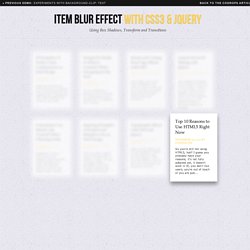
For me, Photoshop is becoming more and more of a prototyping or blue printing tool: it’s basically just a canvas... CSS3 opens up so many crazy possibilities and today we want to show you how to go wild with splash and coming soon page effects using CSS3 animations. After getting the request, we are going to show you how to create a “slide-in on scroll” effect. You’ve probably seen this cool effect on some websites, like on Nizo or in the portfolio section of brilliantly designed La Moulade. Typography is truly a science and many designers spend an entire career devoted to the study. There are many creative ways of showing what a website is about: the use of images, videos, descriptions and more. A Collection of Page Transitions. Tips & Tricks: How to create animated tooltips with CSS3. Sliding Image Panels with CSS3. Slideshow with jmpress.js.
Rotating Image Slider with jQuery. In the following tutorial we will create an asymmetrical image slider with a little twist: when sliding the pictures we will slightly rotate them and delay the sliding of each element.

The unusual shape of the slider is created by some elements placement and the use of thick borders. We will […] View demo Download source In the following tutorial we will create an asymmetrical image slider with a little twist: when sliding the pictures we will slightly rotate them and delay the sliding of each element. The unusual shape of the slider is created by some elements placement and the use of thick borders. We’ll use the jQuery 2D Transformation Plugin for rotating the images and the jQuery Mousewheel Plugin by Brandon Aaron for the mousewheel control. The beautiful photos are by Andrew and Lili and you can see their Behance profile here: The images are licensed under the Creative Commons Attribution-NonCommercial 3.0 Unported License. Allrighty! The Markup Let’s take a look at the CSS.
Animated Content Tabs with CSS3. About us You think water moves fast?

You should see ice. It moves like it has a mind. Like it knows it killed the world once and got a taste for murder. After the avalanche, it took us a week to climb out. Kick-Start Your Project: A Collection of Handy CSS Snippets. Don't start your project with an empty style sheet: there are many great snippets that can make your life easier and speed up web development.

We are going to show you some handy snippets that you might find useful for kick-starting your next project. In one of the previous articles “Basic Ready-to-Use CSS Styles”, we saw how we could create a suite of classes to help the design process while making a website. 3D Thumbnail Hover Effects. Simple Icon Hover Effects with CSS Transitions and Animations. Previous Demo Back to the Codrops Article Mobile Desktop Partners Support Security Settings Time Videos List Refresh Images Edit Link Mail Location Archive Chat Bookmarks User Contact.

Rotating Words with CSS Animations. 3D Thumbnail Hover Effects. Custom Drop-Down List Styling. Custom Login Form Styling. HexaFlip: A Flexible 3D Cube Plugin. Get Expert Website Feedback and Increase Conversions. Inspirational website. Lion Mini Gui Kit (+psd) by Kamil Khadeyev. How to Install WordPress on a Local Computer - WordPress on Windows. This tutorial describes how you can install WordPress on your local computer in 5 minutes using the free Web Installer from Microsoft.
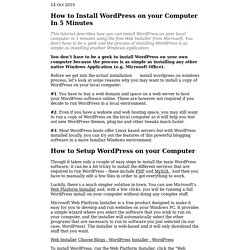
You don’t have to be a geek and the process of installing WordPress is as simple as installing another Windows application. You don’t have to be a geek to install WordPress on your own computer because the process is as simple as installing any other native Windows Application (e.g. Microsoft Office). Before we get into the actual installation process, let’s look at some reasons why you may want to install a copy of WordPress on your local computer: #1. . #2. . #3. How to Setup WordPress on your Computer Though it takes only a couple of easy steps to install the main WordPress software, it can be a bit tricky to install the different services that are required to run WordPress – these include PHP and MySQL.
Luckily, there’s a much simpler solution in town. Once the basic installation is done, you will be asked for specific information about your website. Forrst – A Community For Web Creators « AppVita. Forrst is an online setting where developers and designers can go to get away from it all. The virtual community is an exclusive place where developers can find support from likeminded professionals, get feedback on their latest projects, share business information, and generally improve their craft while offering support and advice to other web professionals at the same time. Although Forrst is currently an invite-only community, people with GitHub accounts can head right to the front of the line and gain access right away. Forrst is a community that was created exclusively for web designers and developers, which means you can get started digging into all the articles and insights posted on Forrst without having to waste time looking through content that isn’t applicable to your line of work.
Browse the links section to see examples of the websites that other Forrst users have put together. Color Psychology in Logo Design - Free Logo Critiques. Color offers an instantaneous method for conveying meaning and message in your logo designs. It’s probably the most powerful non-verbal form of communication we can use as designers. Our minds are programmed to respond to color. The subliminal messages we get from color shape our thoughts. As humans our very survival is hung on the identification of color. We stop our cars for red lights and go on green, we look at the color of certain plants and animals to determine whether or not they are safe for us to eat or touch, the bottom line is that color is a very important part of our daily lives. Music - Professional Joomla Templates, Joomla Themes, Joomla 2.5 Templates - GavickPro. Blog / 10 useful jQuery authoring tips.
Here's 10 tips that will makes you code more efficiently with jQuery. 1. Be lazy // Don't if ( $ ( '#item' ). get ( 0 )) { $ ( '#item' ). someFunction (); } // Or if ( $ ( '#item' ). length ) { $ ( '#item' ). someFunction (); } // Just do $ ( '#item' ). someFunction (); jQuery will call the function if there is a match, no need to double check. Web Design Trends in 2011. There is a thin line between design and development, and as we move into a new decade, this line is becoming extremely blurry. Is it enough to draw beautiful mock ups in Photoshop? Maybe 5 years ago. These days, the average internet user requires more. Photobooth with PHP, jQuery and CSS3. 15 Websites with Whitespace.
The State of Web Design Trends: 2011 Annual Edition. 2010 has been an incredibly verdant year for web designers. Mobile has hit the mainstream; Web typography has reached new levels of sophistication; New coding techniques have vastly improved our ability to get creative with design (without compromising stability). All in all, it's been a year that's moved fast, even by the standards of the web, so let's dig in to our first annual post covering the state of web design as 2010 turns to 2011. The Death of the Fold The traditional "fold" (the imaginary line on a screen that designates what content is visible before a viewer needs to scroll) became vague, unimportant, and nearly irrelevant in 2010. CSS Animations. Friend: You should learn how to write CSS! Working With RGBA Colour. When Tim and I were discussing the redesign of this site last year, one of the clear goals was to have a graphical style without making the pages heavy with a lot of images.
Parallax Slider with jQuery. Custom Animation Banner with jQuery. Basic Ready-to-Use CSS Styles. This is a collection of some basic styles that can come in handy when creating your own style definitions. Filter Functionality with CSS3. Rotating Image Slider with jQuery. Tutorials. Image Wall with jQuery and CSS3. Smooth Scrolling.