

How to Set Up and Run a Mystery Skype Session. Outils numériques et classe inversée en langues vivantes au collège. La classe de 3ème A est une classe avec un effectif élevé : 30 élèves.

Le niveau est très hétérogène et certains élèves présentent un profil particulier (une élève dyslexique et dyspraxique ayant droit d'utiliser un ordinateur portable en classe, deux élèves bénéficiant d'un parcours personnalisé et n'assistant qu'à deux heures d'anglais par semaine au lieu de trois, une élève anglophone, ....). Cette grande hétérogénéité se traduit par des différences de besoins, de rythme, de degrés d'autonomie, de niveaux aussi bien dans les activités de réception que de production.
Plusieurs élèves manquent de confiance en eux et se montrent ainsi très réservés dans les activités de classe. Pour ce qui est du travail à la maison, plusieurs élèves ne font que survoler leurs leçons et parfois ne font même pas les exercices demandés. - utilisation conjointe des lecteurs mp3 et des tablettes. . - les élèves ont dû consulter des comptes-rendus effectués par leurs camarades de classe à l'aide de Padlet . Ed Tech Speed Dating from The Big Guy in a Bow Tie - Home. Cartographies des outils du formateur. Cartographiesdes outils numériquesen formation Boîte à outils du formateurinnovant carte "Enrichir son courssur le LMS MOODLE" Outils numériques pour les élèves et les profs Outils numériques pour projets d'élèves Outils numériques en lettres Outils de productivité pour étudiant 2.0 Les outils numériquesau service des apprentissages logiciels libres et gratuits pour l'éducation Outils variéspour la classe Collection d’outils numériques"Enseigner, apprendre et créer"

Interactive Animated Travel Maps - created with PictraMap. 2015. Notetaking In The Digital Classroom: A Blended Learning Approach. Notetaking In The Digital Classroom: A Blended Learning Approach Note-taking is part-and-parcel to the academic learning experience.
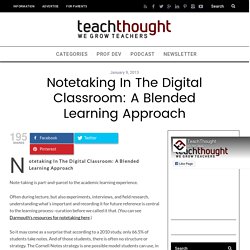
Often during lecture, but also experiments, interviews, and field research, understanding what’s important and recording it for future reference is central to the learning process–curation before we called it that. (You can see Darmouth’s resources for notetaking here.) So it may come as a surprise that according to a 2010 study, only 66.5% of students take notes. And of those students, there is often no structure or strategy. How Noteaking Is Changing It’d be easy to fall victim to hyperbole here and suggest that notetaking is the stuff of electricity and holograms, but that’s only partly true. In the digital classroom, recording pens, tablets, laptops, audio software, and social media make recording, reviewing, sharing, and storing these notes different than it was even 10 years ago. Infographic source coursehero.com. OneNote for Teachers - Interactive Guides.
Modern Notetaking 101. Table of contents 03 Introduction The natural progression of the education experience 06 Chapter 1 Avoidinecienciesineducationprocesses 09 Chapter 2 Promote personalized learning 12 Chapter 3 Doodle your way to greater understanding 15 Chapter 4 The cloud connection 18 Chapter 5 Modern education note takers 22 Chapter 6 Note taking and the business of running a school 25 Chapter 7 Reimagine the learning experience.
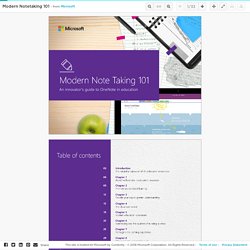
Fleepit: Convertisseur PDF En Flipbook. 20 ways to use a tablet in the classroom. Whatever model of Android or iOS tablet you have available, it’s a hugely versatile tool when it comes to educating and entertaining children.

Here are some of the best apps and features you can make use of in the classroom – some of which you have to pay for and others that are free. 1 Dive into 360-degree videos This is the most basic form of virtual reality, a full sphere of video centred on the spectator who can view an environment in any direction. The content works with VR headsets but is also available through browsers and mobile devices. Launch a 360-degree video in the Facebook or YouTube apps and children can tilt it around to change the view as the clip plays (a simple search should turn up some 360-degree content that will be clearly labelled). 2 Get creative with photo taking The Android and iOS camera apps are simple enough to use and can be deployed to record anything from a field trip diary to the results of a science experiment or a class art show.
Offline QR-Code Generator. Download your Emaze presentation.