

The 60 best free Photoshop brushes. Photoshop brushes are a fantastic time-saver as they allow you to quickly create rich artwork without having to draw all the individual design elements.

There's a huge spectrum of brushes available ranging from leaf designs to fabric textures, cloud patterns to typography. While Photoshop CC does ship with a set of brushes pre-installed, they only scratch the surface of what's possible with the brush engine. PHOTOBASH - Royalty Free Photo Reference Photos For Artists. PHOTOBASH. Coolors - The super fast color schemes generator! Textures.com - Textures for 3D, graphic design and Photoshop! Step to Painting a Girl by Johannes Helgeson – ARTBREW ARTBREW. Johannes is occasionally asked how he paint from imagination, and he has sometimes given demos to friends.
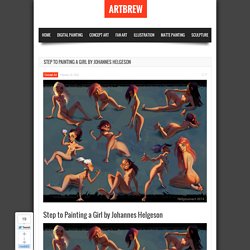
He figure he had indulge and try to explain for everyone. Beware, text and pictures ahead! Digital Brushes. Esquemas de color - Adobe Color CC. Movie-Screencaps.com - Movie caps galore! 28 best Illustrator tutorials. Movies In Color: Archive. Resources — Level Up! Texturas. Descubre 25 Tutoriales de Matte Painting. Digital Brushes. Video Library — Ctrl+Paint - Digital Painting Simplified. Dibujar Bien- Aprende a dibujar GRATIS en. The Art of Sycra Yasin - Concept art, Caricatures, Life drawing. KIWI JUICE. Photoshoplr. A premium Photoshop plugin, that generates random relevant titles, leads, texts, dates and usernames.

Currently supports English, Ukrainian and Russian text generation for three thematic categories: Technology, Economics and Politics. Relevant text generation Select one or multiple text layers and click Generate. Photoshoplr. Custom Color-Palettes from Images. Creating Custom Color-Palettes From ImagesA Tutorial on How-To Convert Colors from Images to Custom Photoshop Swatches ConceptsOne of the first things I want to go over is nomenclature: Photoshop has a series of floating UIs, with different tools and attributes - Layers, Brushes, and yes, Swatches.

In Photoshop they are called... you guest it, “Palettes,” so let’s not get confused. I will refer to a collection of color-swatches - those small squares of color as in the image above, as a color-Palette. So: Single color = color-swatch... ZBrush Tutorial: Unify all subtools by Zareste on DeviantArt. ZBRUSH tutorial by soulty666 on DeviantArt.