

Elastic Image Slideshow with Thumbnail Preview. Today we want to show you how to create a simple elastic slideshow with a thumbnail preview.

The slideshow will adjust automatically to its surrounding container and we can navigate through the slides by using the thumbnail previewer or the autoplay slideshow option. View demo Download source To make this slideshow responsive, we will use a mixture of JavaScript and CSS techniques. The fabulous photography used in the demo is by Bartek Lurka and it is licensed under the Attribution-NonCommercial-NoDerivs 3.0 Unported License. So, let’s do it! The Markup We will create two unordered lists, one for the main slider and one for the thumbnail navigation beneath the large image.
The list for the thumbnail preview navigation will contain an absolute element (the first list element with the class ei-slider-element and the thumbnail list elements which consist of an anchor and an image (the thumbnail). Now, let’s add the style. The CSS First, we will define the style for the main wrapper. The JavaScript. Utilisez un slider automatique en « full » CSS3 - Megaptery. jQuery JavaScript Simple FadeSlideShow by Pascal Bajorat. FlexSlider, un slider jQuery « responsive design » - Megaptery. Fancybox - Fancy lightbox alternative.
15 Attractive Javascript Carousel Plugins. Les meilleures galeries photo jQuery. Image Flow Inspiré du cover flow d'apple.

Gère les touches clavier et la molette. Space Gallery Passe à l'image suivante en cliquant dessus avec un fondu et agrandissement. Gallery View Nombreux paramètres, plusieurs affichages possibles : caroussel lighbox Easy Slider Une seule transition : glissement de l'image. Très simple, configurable par css Jquery Cycle De nombreuses transitions entre les photos, assez originales.
SuperSized Plein écran JQZoom Zoom en déplaçant la souris CrossSlide Déplacements par zoom dans l'image ou kenburn + transitions par fondus HighSlide Ouvre la galerie dans une boite modale en cliquant sur une image. Très nombreux paramétrages : voir l'éditeur. Gère aussi toutes sortes de boite modale pour y afficher de l'innerHTML, ajax, iframe et flash.
Photo Stack Affiche des catégories d'images, et quand on clique sur une ça ouvre le "paquet" d'images correspondante. Voir la démo. CSS 3D Slideshow. Top 14 jQuery Photo Slideshow / Gallery Plugins. jQuery is becoming present in more Web 2.0 sites.
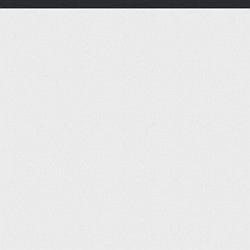
jQuery slideshows or galleries take a grouping of images and turn it into an flash-like image/photo gallery. Here is a list of top options available for your website’s photo gallery. Galleria Galleria – Galleria is javascript image gallery written as a plugin of jQuery. It uses simple html list to load the images on by one into a larger canvas.
jQuery Multimedia Portfolio. Pirobox Extended V.1.0. jQuery plugin. Hello and welcome, this is an advanced version of pirobox, I implemented a few things more than the previous version.
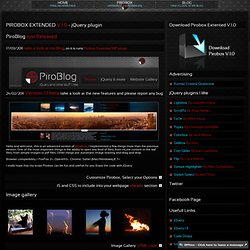
One of the most important things is the ability to open any kind of files, from inLine content to the swf files, from simple images to pdf files. Other things are: automatic image resizing and drag and drop. Browser compatibility = FireFox 2+, Opera9.5+, Chrome, Safari (Mac/Windows),IE 7+. I really hope that my script Pirobox can be fun and usefull for you. Enjoy the code with jQuery Lorem ipsum dolor sit amet, consectetur adipisicing elit, sed do eiusmod tempor incididunt ut labore et dolore magna aliqua. Lorem ipsum dolor sit amet, consectetur adipisicing elit, sed do eiusmod tempor incididunt ut labore et dolore magna aliqua. Lorem ipsum dolor sit amet, consectetur adipisicing elit, sed do eiusmod tempor incididunt ut labore et dolore magna aliqua. Download. Flash Image Gallery. 13 scripts gratuits pour créer sa galerie photo sur son site, avec captures et démos.
Vous souhaitez créer simplement votre galerie photo sur votre site ?

Voici une liste de scripts pour créer votre galerie photo en ligne. Pour chaque script, vous avez accès directement à une démonstration, pour vous aider au choix. - Zen photo : Un script simple, aux design et fonctionnalités proches de Flickr. Apple Slideshow Gallery. Via Ad Packs Apple-like GallerySlideshow View the original tutorial » This is a tutorialzine demo.
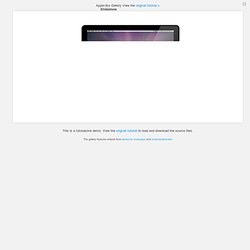
View the original tutorial to read and download the source files. The gallery features artwork from rambocre, pickupjojo and codenamebender.