

11 jQuery Plugins That Can Enhance Your Typography. There is an array of wonderful jQuery typography plugins that give web designers greater control over their sites’ web typography.

At the hands of a capable designer, you can leverage the power of jQuery in web pages to reach a high level of typographic elegance and sophistication. Below is a list of top jQuery plugins that serve a wide range of purposes related to web typography, from helping you implement @font-face to providing your users with better usability and functionality when it comes to your website’s fonts. 1. Lettering.js View Demo A jQuery plugin designed to facilitate "radical web typography," Lettering.js allows designers the ability to set dynamic and eye-catching typography that would be either prohibitively difficult or impossible to do using other methods. 2. jMetronome View Demo A popular concept in typography that aids in the spacing and arrangement of beautiful, easy-to-read type is called typographic rhythm.
Grumble.js - Des tooltips en forme de bulle avec positionnement à 360° Grumble.js est un plugin jQuery permettant de créer des tooltips en forme de bulle sans limitation de positionnement.

A l'aide de ce plugin, vous aurez la possibilité de mettre en place des bulles d'info ou d'aide très rapidement sur vos applications web. Les bulles ne sont pas comme les tooltips classiques, elles sont rondes et s'adaptent automatiquement au texte qu'elles contiennent. jQuery custom scrollbar demo. Lorem ipsum dolor sit amet.

Aliquam erat volutpat. Maecenas non tortor nulla, non malesuada velit. Nullam felis tellus, tristique nec egestas in, luctus sed diam. Suspendisse potenti. Consectetur adipiscing elit. Aliquam erat volutpat. Donec egestas mi turpis. Morbi porttitor rhoncus nisi, eget vehicula quam sodales at. Expanding Image Menu with jQuery. Organic Tabs. This article was originally published on October 27, 2009 and is now being updated to 1) be turned into a jQuery plugin 2) have multiple demos on one page 3) utilize jQuery event delegation and 4) prevent animation queuing.
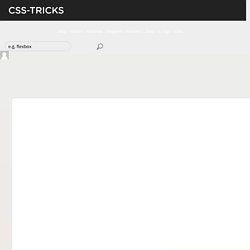
Edited again on June 13, 2011 to use jQuery 1.6.1 and HTML5 Have you ever seen a tabbed content area in a sidebar that was a little "jerky"? The jerkiness can be caused by a bunch of things, like the content in the tabbed areas are of different heights, or maybe the way the switch happens the current one is hidden for a brief second before the new one shows up and the content below it jumps up and back down quickly. For lack of a better term, I'm calling tabs that behave more smoothly organic tabs . View Demo Download Files The Plan The plan is to build a tabbed area, something pretty simple to do from scratch with jQuery, and then make it behave better. The HTML First we will have a wrapper element that will contain the entire tabbed content area.
The CSS. Coda Slider Effect. How to Solve the Problem Recreating this effect is simple to do if you know what plugins to use.

There are plugins out in the wild already, but we want our jQuery to satisfy the following requirements: Degrades perfectly without JavaScript enabledSliding panels effect without hogging browser CPUNext and previous buttons added using JavaScript because they hold no use without JavaScriptHitting the page with a specific hash (i.e. page.html#preview) shows the right tab, and highlights the right navigationAny link on the page that refers back to a panel should trigger the effect and highlight the right navigation – this should happen without any extra work The hash is the emphasised part (including the # symbol) in: In fact, our version of this slider will be better than Panic’s and the current jQuery plugins if we can meet all of the requirements. For example, in the Panic example linking directly to the preview pane doesn’t correctly highlight the navigation.
Plugins Required Markup. Jquery vticker (vertical news ticker) « JugBit. jSlickmenu is a jQuery plugin to create slick menus using CSS3. After releasing several jQuery scripts, I wanted to take the whole jQuery programming to another level.

For that reason, I'm proud to release my first jQuery plugin for everyone to use. The plugin called jSlickmenu, creates, well, slick menus with jQuery. Combined with some great CSS3 features likes rotation and shadows, this plugin can really lift up your design. It's fairly easy to use, highly customizable and pretty cool (and fun!) To see. As usual, you can freely use and modify this script where you want and I hope it can be of use in your next (web)project. IMPORTANT NOTE: Sadly, CSS3 and HTML5 aren't the standards (yet) these days (when will it ever be?). The plugin has been made as extensible as possible, so you can also view a demo with advanced settings. Safari Demo Check out this small video I placed on YouTube, showing this effect in full glory (rotation, dragging, opacity etc.) inside Safari.
How to use Installing First, you'll need to import the script after importing jQuery. Afficher/Cacher un div(element) en javascript - afficher cacher visible visibility style css display none hidden bouton affiche cache lien div bloc elements js css texte - Script Codes-Sources tutoriaux tutoriel astuce fonctions programmation code - Suppo. Dans ce script, je vais vous montrer comment faire un bouton qui permet d'afficher/cacher du texte en javascript. visibility est la fonction qui permet d'afficher et cacher des éléments (X)html en javascript.

Lors du clic sur le bouton, le contenu de celui-ci vas lui aussi être modifié grace à la fonction innerHTML. <! DOCTYPE html PUBLIC "-//W3C//DTD XHTML 1.0 Strict//EN" " xmlns=" <head> <meta http-equiv="Content-Type" content="text/html; charset=utf-8" /> <title>Afficher / Cacher une boite div en javascript</title> <link rel="stylesheet" media="all" title="style de la page" href="afficher_cacher_div.css" /> <script type="text/javascript" src="afficher_cacher_div.js"></script> </head> <body> <span class="bouton" id="bouton_texte" onclick="javascript:afficher_cacher('texte');">Afficher le texte</span> <div id="texte" class="texte"> Lorem ipsum dolor sit amet, consectetur adipiscing elit.
Maecenas nisl. Phasellus quis nulla sit amet leo pretium tincidunt.