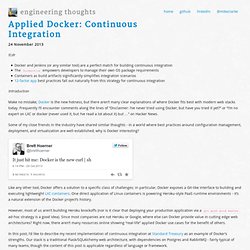Настройка сети в VirtualBox. Оригинал: VirtualBox Networking Автор: Robin Catling Дата публикации: май 2012 г.

Перевод: Семененко В. Дата перевода: 5 октября 2012 г. Все началось с того, что однажды мне потребовалось запустить экземпляр CMS Wordpress в песочнице. Начало было простым. Достаточно было создать виртуальный сервер Ubuntu 11.10 в качестве гостевой операционной системы на VirtualBox. Сетевые настройки VirtualBox Для начала установите любую версию виртуальной машины VirtualBox, начиная с 3.0. После установки программы перейдите в меню "Настройки - Сеть".
В зависимости от потребностей, может понадобиться создание нескольких сетевых интерфейсов разных типов. Для моего web-сервера с запущенным на нем CMS Wordpress дела обстоят несколько сложнее, поэтому идем дальше... Тип адаптера (Adapter Type) Виртуальная машина VirtualBox имеет встроенную программную эмуляцию большинства наиболее распространенных типов сетевых карт, под которые созданы драйвера и протоколы. Режим (Mode) MAC адрес (MAC Address) Присвоение имен. Prepare a Windows Server 2008 R2 instance for use with vagrant-windows. Web, Words & Coffee. UPDATED 30.01.2014 - Using a route instead of linking interfaces.
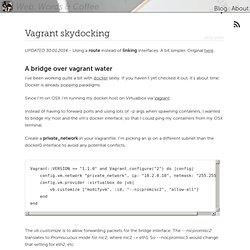
A bit simpler. Docker cheat sheet. Why "Docker interests me because it allows simple environment isolation and repeatability.
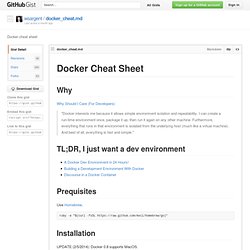
I can create a run-time environment once, package it up, then run it again on any other machine. Furthermore, everything that runs in that environment is isolated from the underlying host (much like a virtual machine). And best of all, everything is fast and simple. " TL;DR, I just want a dev environment Prequisites. Web, Words & Coffee. Ansible и Docker, почему и зачем? Достаточно много интереса проявляется среди технического сообщества к Docker и Ansible, я надеюсь, что после прочтения данной статьи, вы тоже разделите этот интерес.

Вы так же получите навыки практического применения Ansible и Docker в настройке сервера и окружения для Rails приложения. «Почему бы просто не взять и использовать Heroku?» , спросите вы. Прежде всего, я могу запустить Docker и Ansible на любой машине, с любым хостинг провайдером. Во вторых, я предпочитаю гибкость, удобству. Почему Ansible? После 4 лет активного использования Chef, инфраструктура как код стала действительно утомительной для меня. С Ansible, с одной стороны есть данные описывающие инфраструктуру, с другой ограничения между взаимодействием других компонентов. Engineering thoughts - Docker Links and Runtime Environment Variables.
As part of my work at Standard Treasury implementing our continuous integration infrastructure, I ran into a bunch of issues creating ephemeral service instances for test executions.

Fortunately for me, the Docker project added links to enable services to expose connection information to each other. Effectively utilizing these variables in a way that doesn’t tightly couple your application to these ephemeral environment variables is tricky, though. I’ll talk about my strategy for adapting Docker environment variables to application-specific variables in this post. Linking is a recent feature added to Docker in the 0.6.5 release on October 31. Passing the -link argument to docker run commands will enable a new container to access an existing container’s exposed ports via environment variables. To link containers, start a container with the -name argument and use the name when starting the second container like this: ENTRYPOINT ["/path/to/env.sh"]
How to rotate access keys for IAM users - AWS Security Blog. How are you? — Continuous Delivery with Docker and Jenkins - part II. A few weeks ago I started talking about how we use Docker and Jenkins for Continuous Delivery in our staging environment.

Today, we are open-sourcing a simple bash utility for managing inter-container dependencies, Dockerize. Before I go into specifics, I want to describe our workflow with Jenkins and Docker from a high-level perspective. let’s take the hi_sinatra Ruby example app. It has its own GitHub repository and we have a simple, non-git Jenkins job for it.every commit pushed to GitHub, regardless of the branch, triggers a Jenkins build (via Amazon SQS). How are you? — Continuous Delivery with Docker and Jenkins - part I. We have been using Docker in our staging environment for a month now and are planning to make it part of our production setup once the first stable version gets released.

We’ll be discussing the staging environment setup today with the promise of following up on the production environment at a later date. Docker is a utility for creating virtualized Linux containers for shipping self-contained applications. As opposed to a traditional VM which runs a full-blown operating system on top of the host, Docker leverages LinuX Containers (LXC) which run on the same operating system. This results in a more efficient usage of system resource by trading some of the isolation specific to hypervisors.
What makes Docker appealing is that applications can be packaged as self-contained containers, shipped around as small data blobs and brought up as fully independent hosts in a matter of seconds. We couldn’t find any clear guide on integrating Docker with Jenkins so we’ve decided to contribute one. Engineering thoughts - Applied Docker: Continuous Integration. Tl;dr Docker and Jenkins (or any similar tool) are a perfect match for building continuous integration The Dockerfile empowers developers to manage their own OS package requirements Containers as build artifacts significantly simplifies integration scenarios 12-factor app best practices fall out naturally from this strategy for continuous integration.