

40+ Incredible Photo Effects tutorials. Animación de personajes con Illustrator, Photoshop y After Effects. Crear efecto de humo real en Photoshop. En este tip voy a mostrar una técnica para crear un efecto de humo (tipo cigarrillo) bastante real y aplicable a cualquier imagen.

El nivel del tip es medio-avanzado por lo requiere conocimientos básicos de Adobe Photoshop.En este caso voy a trabajar solamente con 3 herramientas/filtros: Pincel personalizadoFiltro Licuar (Liquify)Transición (Fade) Red Giant todas las Suites para Adobe CS6 (Win/Mac) Red Giant Master Suite for Adobe CS6 preactivated 64bit (Win) d Red Giant Complete Suite CS6 for Mac OS X | 418 MB extabit.com1extabit.com2extabit.com3extabit.com4extabit.com5 Red Giant Magic Bullet Suite for CS6 Includes Magic Bullet Colorista IIMagic Bullet Cosmo 1.0Magic Bullet Denoiser II 1.2Magic Bullet Frames 1.1Magic Bullet Grinder 1.5Magic Bullet Instant HD 1.2Magic Bullet Looks 2.0Magic Bullet Mojo 1.2Magic Bullet PhotoLooks 1.5 Download Win: Mac: Serial Numbers:

EXOTIQUE 8: Convocatoria abierta para envío de ilustraciones. Ballistic Publishing es una de las editoriales que se dedica a editar y distribuir libros de ilustración y CGI, publicando los trabajos de artistas alrededor del mundo y ofreciéndoles así una gran exposición a nivel mundial.

En esta ocasión Ballistic convoca a artistas a enviar sus ilustraciones y poder aparecer en su próxima publicación Exotique 8. 18 Creative Photoshop Text Effect Tutorials. Even a highly-experienced Adobe Photoshop user has something to learn because there are a lot useful tricks and techniques that can help to polish your skills.
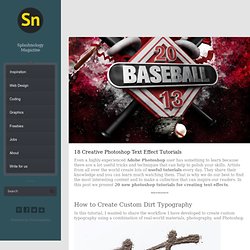
Artists from all over the world create lots of useful tutorials every day. They share their knowledge and you can learn much watching them. That is why we do our best to find the most interesting content and to make a collection that can inspire our readers. In this post we present 20 new photoshop tutorials for creating text effects. Advertisement. Awesome Surreal Photoshop Tutorials. Smash Materials Menu Browse: Home » 2011 » 12 Best Surreal Photoshop Tutorials Ever 12 Best Surreal Photoshop Tutorials Ever · by admin · in Tutorials Spectacular surreal Photoshop tutorials which will guide you through the necessary skills required to give your designs a magical effect.

The Making of Mystic How to Apply Textures to Uneven Surfaces Scared Photo manipulation Tutorial. Shadow and Lighting - Worth1000 Tutorials. Eye Sharpening - Photoshop Tutorial. With this tutorial you can create amazing, bright eyes within minutes.
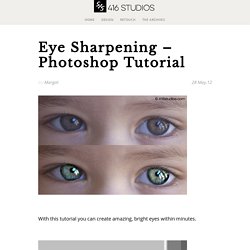
First retouch, adjust levels and do all necessary colour corrections on your image. With a Lasso Tool (L) select the eyes (hold Shift key to add to selection). Hit Ctrl+J to copy selection to a new layer. You can copy the whole layer instead of selecting eyes but applying the filter to the large area like this may take a while on slower computers. Use Smart Sharpen filter on the eyes, the choice of right settings will depend on the size of your file. Add a layer mask to the sharpened layer, then using a white soft brush on 50% bring back paint only iris’ and pupils to expose the sharpened eyes. 10 Ways Photoshop Actions Can Improve Your Workflow. Photoshop actions are an extremely easy way to automate all of the mundane daily tasks that have made their way into your design workflow.
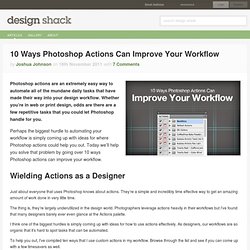
Coolorus — One Color Picker to rule them all. TUTO SEPARACION DE COLOR PHOTO SHOP CS5. Photoshop Tutorials. Newly Released Free Photoshop Tutorials of 2013. Just when we all believe there is not much to learn in Photoshop, Adobe launched a new product called Photoshop CC that means you still have a lot to learn while practicing new techniques and offers with the help of fresh Photoshop tutorials.
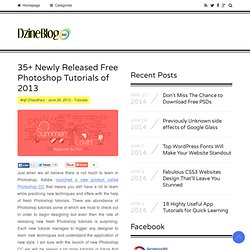
There are abundance of Photoshop tutorials some of which are must to check out in order to begin designing but even then the rate of releasing new fresh Photoshop tutorials is surprising. Each new tutorial manages to trigger any designer to learn new techniques and understand the application of new style. I am sure with the launch of new Photoshop CC we will be seeing a lot more tutorials in future that reveal the potential of this cool graphic design software. Post updated on 5 July 2013 In today’s post we took a different approach where we compiled only fresh and free Photoshop tutorials that have been released in last two months. Recommended Reading: Few Available Calendar Design Tutorials & Free Calendar PSDs. Tutorial Magazine - 33 Best Photoshop Tutorials of April 2009. Photoshop Recreate the Iron Man Interface Effect This tutorial will show you how to create the screen interface from the hit movie Iron Man. | 41410 views | by abduzeedo How to use type as a creative effect Unlock the power of the Distort tool in Adobe Photoshop to create this enigmatic image. | 35561 views | by digitalarts.

50 Amazing Photoshop Tutorials Which Will Make You A Graphic Guru. Free Photoshop Brushes. Mastering Photoshop: Unknown Tricks and Time-Savers. We all have shortcuts that are essential to our daily workflow.
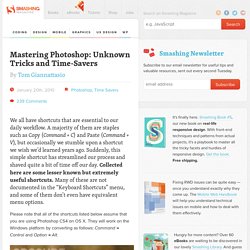
A majority of them are staples such as Copy (Command + C) and Paste (Command + V), but occasionally we stumble upon a shortcut we wish we’d learned years ago. Suddenly, this simple shortcut has streamlined our process and shaved quite a bit of time off our day. Collected here are some lesser known but extremely useful shortcuts. Many of these are not documented in the “Keyboard Shortcuts” menu, and some of them don’t even have equivalent menu options. Please note that all of the shortcuts listed below assume that you are using Photoshop CS4 on OS X. Layers Link Selection Link Sifting through nests of layer sets to find the layer you need quickly becomes tiresome. Changing auto-select behavior. 10 REALLY Cool Photoshop Tutorials. There are thousands of photo manipulation and effect tutorials on the internet.
Below are 10 of my favourites. You may notice that a few of them are a bit, well, ‘dark’, sorry about that but they tend to be the most effective in my opinion! :) Can We Survive? Create an apocalyptic photo manipulation using stock images and a portrait of yourself (all images required are included in the tutorial).
Photoshop Retouching Tutorials. Visual inspiration for creative professional. RockTheShotForum.com. Beautiful Water Effect in Photoshop CC. It's been quite a long time since I played with water textures. I was checking some amazing artworks on Behance and Pinterest when I saw some examples that really inspired me to try something and learn a little bit more about Photoshop and the Displace filter.
So for this tutorial I will show you how to create a really cool effect with water texture and the displace filter. Cromoart. Desktop Calendar – January 2014 2014 begins and we are starting the fourth round of our desktop calendar series. Todos los Secretos de los Modos de Fusión de Capas en Photoshop (Parte 1) Free High Resolution Textures - Lost and Taken. Ballistic Publishing - Exotique 7. How To Give Your Photos a Dark Processed Lomo Effect. This post was originally published in 2010 The tips and techniques explained may be outdated.
Follow this step by step post processing guide to give your photos a dark lomo style effect with high contrast, blue tones and vignette burns. The effect is based on the popular lomographic technique and is similar to the processing effect used in many fashion shots and advertisement designs. Overall this effect does a great job of adding impact to a plain photography with cool colour casts and unusual saturation.
View full size photo effect Begin by opening your photograph of choice into Adobe Photoshop. Go to Image > Adjustments > Levels and tweak the tones of the image. At the bottom of the Layers palette, click the Adjustment Layer icon and select Curves. Change the drop down menu to Green and tweak the graph for the green channel to further alter the tones of the image. Adobe Photoshop Keyboard Shortcuts.