

Why Pinterest isn’t just another social network. “I’m still trying to understand the whole thing but there must be something to it.

It’s really popular!” That’s my sister-in-law writing on Facebook in late January about Pinterest – one of the real up-and-comers in the world of social media. In case you haven’t succumbed, Pinterest is a virtual pinboard or scrapbook to which users ‘pin’ images, video, or snippets of text from other websites, or content they’ve uploaded themselves. Those pins can then be organised into categories (cooking, sport, etc). Users can comment on or share the pins, and other people can pin them to their personal Pinterest boards as well. Sound simple? Despite not being unique, and currently still being invite-only, Pinterest is 2012’s breakout social media marketing darling. Social media fatigue Every new social media service faces two related forms of user resistance. But Pinterest seems to have hit a Web 2.0 sweet spot, providing compelling answers to both questions. Me first, others second Why is this? Everything You Need to Know About Pinterest.
I’m warning you, this is an . Grab a cup of coffee and find out everything you need to know about getting started on Pinterest. Make sure you follow me at www.Pinterest.com/GrandmaMaryShow Getting Started on Pinterest Step 1: Request an Invite Just go to www.Pinterest.com and click the Request an Invite. Once you get your invite in your e-mail box, click on the link provided to set up your account. Step 2: Link to Facebook or Twitter They do have you sign up through Facebook or Twitter and it will pull in your initial information from there. Step 3: Go to App. Once you have chosen to authorize through an account (I chose Facebook) you will click Go to App. Step 4: Enter your Username and e-mail. Your Username will be the URL of your Pinterest account.
Step 5: Click on Interests. This will help Pinterest give you some initial people to follow. Once you are done click the blue I’m Done button. Now you are essentially done and you can start . Pinterest Tips Tip #1: Fill out your profile. Utiliser Pinterest dans un contexte d’affaires : 9 astuces. Pinterest est sans doute l’une des plateformes sociales les plus intéressantes et engageantes du moment.
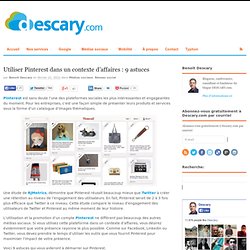
Pour les entreprises, c’est une façon simple de présenter leurs produits et services sous la forme d’un catalogue d’images thématiques. Une étude de RJMetrics, démontre que Pinterest réussit beaucoup mieux que Twitter à créer une rétention au niveau de l’engagement des utilisateurs. En fait, Pinterest serait de 2 à 3 fois plus efficace que Twitter à ce niveau. Cette étude compare le niveau d’engagement des utilisateurs de Twitter et Pinterest au même moment de leur histoire. L’utilisation et la promotion d’un compte Pinterest ne diffèrent pas beaucoup des autres médias sociaux. Voici 9 astuces qui vous aideront à démarrer sur Pinterest. Sélectionnez le nom de votre compte avec soin Comme sur toutes les plateformes Web, pour être bien découvert vous devez cibler votre espace Pinterest. Complétez les champs About et Description C’est bien connu, les moteurs de recherche aiment le texte.