

A new way to learn. Tools and Tips for Writing Papers. Celtx - #1 Choice for Media Pre-Production. LaTeX – A document preparation system. Scripped - Free Screenwriting Software. Q10. Key features Full-screen.
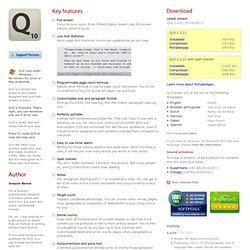
Focus on your work. Even if Mark Pilgrim doesn't like full-screen editors, some of us do. Live text statistics. Word, page and character counts are updated live as you type. Programmable page count formula. Specify what formula to use for page count calculation. Customizable look and paragraph format. Change the colors, line spacing, first line indent, paragraph spacing, font...
Perfectly portable. A single self-contained executable file. Easy to use timer alarm. Perfect for timed writing sessions and word wars. Spell checker. You don't make mistakes. Notes. Any paragraph starting with ".. " is considered a note. Target count. Displays completed percentage. Partial counts. Keep track of the extension of current chapter or see how much content you've produced in the current writing session. Autocorrections and quick text. Unlimited autocorrection entries to fix on the fly those persistent typing errors. Standard and clean text format. Encoding and line endings agnostic. Collaborative writing software online with Writeboard. Write, share, revise, compare. Hello, We launched Writeboard back in October of 2005 as a stand-alone service.

A few years later we integrated Writeboards into Basecamp Classic and Backpack. Today, the vast majority of Writeboards are created inside those two products. As part of refocusing on Basecamp, we’ve decided to retire Writeboard.com. You’ll still be able to create Writeboards inside Basecamp Classic and Backpack, but you’ll no longer be able to start new stand-alone Writeboards here at Writeboard.com. But don’t worry — any Writeboards you already created here at Writeboard.com will continue to work.
Thanks to everyone who used Writeboard.com over the years. Onwards, Jason Fried, Founder & CEO, Basecamp. Processing.org. F-Spot photo manager. Overview. A digiKam Overview digiKam is an advanced digital photo management application for KDE, which makes importing and organizing digital photos a "snap".

The photos are organized in albums which can be sorted chronologically, by folder layout or by custom collections. Tired of the folder constraints? Don’t worry, digiKam also provides tagging. You tag your images which can be spread out across multiple folders, and digiKam provides fast and intuitive ways to browse these tagged images. DigiKam makes use of KIPI plugins for lots of added functionalities.
An easy-to-use interface is provided that enables you to connect to your camera and preview, download and/or delete your images. Another tool, which most artists and photographers will be familiar with, is a Light Table. The digiKam Image Editor has its own plugin subsystem with some common tools e.g. red eye correction or Gamma correction. A stand-alone image editor version named ShowFoto is also available. ImgMetadataMgrSource1.0.0.1. PhotoME - Exif, IPTC & ICC Metadata Editor. LabelMe: The open annotation tool.
A witness to life. Darwin Awareness Engine - Discovery Engine. Análisis comparativo de 3 herramientas de curación de contenidos. Paper.li – Be a publisher. Easily Publish Gorgeous Magazines.