

Drawing tool. Sketchpad 3.7 - Draw, Create, Share! TitanPad. The Top 5 Online Collaboration Tools. 4.

OneHub - This online collaboration tool lets users create virtual workspaces, which are called hubs. Signing up for OneHub is easy if you have a Google account, as all you need is to use your Gmail user name and password, and allow OneHub to access your e-mail address. Once you have signed in, you immediately have your first workspace, which you can completely customize - this is OneHub's biggest advantage over the other tools. This means that as the hub creator, you can completely control the user interface, making OneHub fit your team purposes exactly. Uploading files is as easy as dragging them from your desktop, and dropping into OneHub's upload widget.
The free plan allows for 512 MB of storage and only one workspace. 5. Otherwise, sign up only takes a few minutes. For those who have been using Microsoft Office, Google Docs will be an easy transition. This is an attractive platform for teams looking for a free web-based tool with basic collaboration capabilities. Best Free and Paid Online Collaboration Tools. Previously, businesses were confined to their offices, where employees dutifully clocked in, worked their eight or nine hour shifts, then clocked out.

Now, employees grab their BlackBerrys, laptops or iPads, find wi-fi access, and are good to go at anytime and anywhere ... with the help of online collaboration tools to get the job done. To help businesses make the most of their mobile workforce, many collaboration tools have been created with a variety of features to suit any company, whether large or small. Choosing the right tool will help you not only share documents easily, but also create the right atmosphere for team-building, regardless of where team members are located. Here are five of the best online collaboration tools available, which help businesses make the most of their mobile workforce through easy document sharing and creating a great team-building atmosphere: 1. 2. Best Video Conferencing Software Technology. Five Best Online Meeting Tools. Online meetings are only as good as the software they are conducted in.

This is why it’s so important that people planning an online meeting consider all of their needs before settling on a tool. With so many options in the market, it may be difficult to go through every single product available; this is why I’ve chosen the best five tools that you should check out. Always remember that if you’re in doubt between a few programs, you can and should ask for a free trial. 1. Adobe Connect Pro – Adobe is the well-known company that has brought us Flash, a widely used online video format.
It is not for the beginner user because even though it has a beautiful interface, it can be difficult to use due to its large number of features and the fact that it takes a while to really get to know them. Adobe does not publish the price for its Connect Pro edition, as it can vary depending on the licensing model chosen. 2. Free Online Collaboration Tools - The Best Free Online Workspaces. Online Apps tagged with PAD. Best Free Alternative To TeamViewer Software. Here are best free alternative to TeamViewer software.
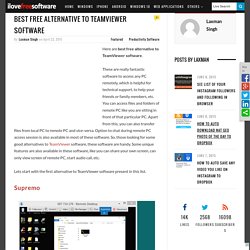
These are really fantastic software to access any PC remotely, which is helpful for technical support, to help your friends or family members, etc. You can access files and folders of remote PC like you are sitting in front of that particular PC. Apart from this, you can also transfer files from local PC to remote PC and vice-versa. Option to chat during remote PC access session is also available in most of these software.
So, those looking for some good alternatives to TeamViewer software, these software are handy. Lets start with the first alternative to TeamViewer software present in this list. Supremo Sponsored Links Supremo (free for personal use) is one of the best TeamViewer alternative software in this list. You can connect with any computer with correct ID and password and then start remote access session. Here is the full review. AnyDesk. Free Online Collaboration Service: QikPad. QikPad is a free instant online collaboration tool which you can use in order to work together with other people on various different projects by directly editing text or code, real time, with chat support, so that you can communicate directly with team members.
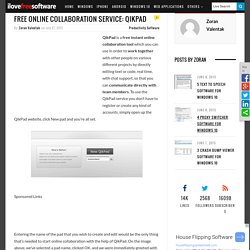
To use the QikPad service you don’t have to register or create any kind of accounts, simply open up the QikPad website, click New pad and you’re all set. Sponsored Links Entering the name of the pad that you wish to create and edit would be the only thing that’s needed to start online collaboration with the help of QikPad. On the image above, we’ve selected a pad name, clicked OK, and we were immediately greeted with the pad editing interface. You can even create anonymous pads, but then you won’t have a unique URL, and the name of the pad won’t be you own.
6 Free Online Collaborative Interactive White Boards – 2012 Update. The original April 2010 article, “6 Free Online Interactive White Boards” and the more recent “Using The iPad As A Digital Whiteboard (Plus 4 Cool Free Apps To Try It Out)” have been consistent top 10 pages for viewership here on EmergingEdTech since they were published.

Between them, they’ve had over 55,000 views to date. There is obviously a good deal of interest in free Interactive White Board apps. Unfortunately, several of the tools cited in the first post are no longer online, but there are some other great free digital IWBs that readers provided information about, so it’s time for an updated post.
I spent some time with each of the remaining functional tools from the April Post.