

Code fry: Calling .Net Dlls from Java code without using regasm. SIOS. In this case the XML file is described for the following case: It is an FC blockThe block has been created with the "LAD" block languageThe block has been exported with the export options "WithDefaults" | "WithReadOnly" Note The XML file can vary depending on the export option selected, the block and the block language.
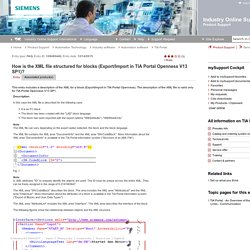
The XML file contains the XML area "DocumentInfo" and the XML area "SW.CodeBlock".
How to use setCoordinateSystemID - Metaio Helpdesk. Lots of questions, need help - Metaio Helpdesk. How To Import 3dmap File in SDK Android? - Metaio Helpdesk. How to load differents 3dmap files in parallel ? - Metaio Helpdesk. Multiple 3dmaps tracking at the same time isn't possible? - Metaio Helpdesk. Send data to arduino from PC in java over Serial (RXTXlib) A hands-on tutorial on Java NetBeans IDE, Java desktop GUI, Java GUI components and modules, MySQL and Derby database and Java appliation development with step-by-step instructions with tons of screenshots.
Checkboxes and jtables - Java Programming - KnowCoding.com. JCheckBox is checked but it still shows its value as false when i use system.out.print .If the focus is lost but with JCheckBox still checked then it returns true. i.e when i check 2 checkbox the result showed is for first checkbox. the status of second checkbox is not shown. complete prog is shown below: pls run the prog and do rectify my mistake. any help is welcome. public class check extends JFrame { public check(){ setBounds(00,40,400,400); Color c= new Color(160,200,100); getContentPane().setBackground(c); Color c3= new Color(0,50,50,2); setTitle( "MARKING OF TARGET HABITATION"); setUndecorated(true); getRootPane().setWindowDecorationStyle(JRootPane.P LAIN_DIALOG); setDefaultCloseOperation(JFrame.EXIT_ON_CLOSE); public static void main(String args[]){ new check(); public Component getTableCellEditorComponent( JTable table, Object value, boolean isSelected, int row, int column) { checkBox.setSelected(((Boolean) value).booleanValue()); return checkBox; }return this; } } }
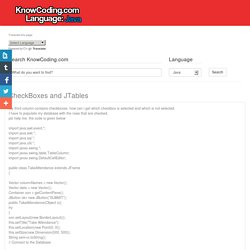
MySQL Java tutorial. This is a Java tutorial for the MySQL database.
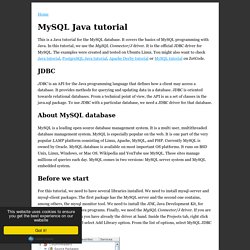
It covers the basics of MySQL programming with Java. In this tutorial, we use the MySQL Connector/J driver. It is the official JDBC driver for MySQL. The examples were created and tested on Ubuntu Linux. You might also want to check Java tutorial, PostgreSQL Java tutorial, Apache Derby tutorial or MySQL tutorial on ZetCode. Java - How to add JCheckBox in JTable?
TrackingData_MarkerlessFast.xml for multiple markers - Metaio Helpdesk. TrackingData_MarkerlessFast. Metaio Developer Portal. The following feature descriptor types are available: "regular", "upright", "gravity", "rectified".
The "regular" feature descriptor type is the most general feature descriptor type and is used as default if the tag is not specified.The "upright" feature descriptor type assumes that the camera is not rotated with respect to the optical axis, i.e. is turned upside down, during the tracking process.The "gravity" feature descriptor type can only be used with devices with inertial sensors which measures gravity. It is used for localizing static objects that provide (close to) vertical surfaces, e.g. buildings or posters on a wall. The orientation of the features will then be aligned with gravity. Movie texture shaking badly - Metaio Helpdesk. 3dmap sdk 6 - Metaio Helpdesk. With previus sdk I create a map (f3b, only the first time) of my photo with the instanttracking 3D, so I save the temp file and I include this file on my package, every time I open the app I load this map inside TrackingConfig_Instant.xml, everything work with (also with the existing map with sdk 6).
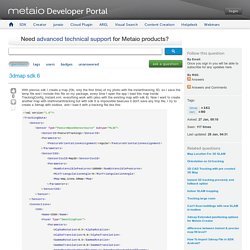
Now I want to create another map with startinstanttracking but with sdk 6 is impossible beacuse it don't save any tmp file, I try to create a 3dmap with toolbox, and I load it with a tracking file like this: <? Augment a whole room? - Metaio Helpdesk. Yes, sure it's possible.
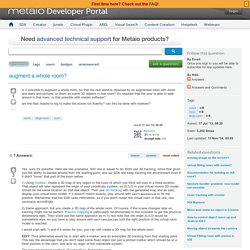
Here are two scenarios, first one is easier to do. Both use 3D tracking, since that gives you the ability to wander around from the starting point, and our SDK will keep tracking the environment even if it didn't "know" that part of the room before. 1) Using Toolbox, create a 3D map of any object in the room of which you think will stay in a fixed location. That object will later represent the origin of your coordinate system, so (0,0,0) in your virtual room's 3D model should be the same location as that real object. Then use 3D tracking with the generated map and as said, display your virtual room model. 2) Same approach, but you create a 3D map of the whole room.
I would start with 1) and if it works for you, you can still create a 3D map for the whole room. EDIT: Third alternative would be to start with a marker, and do extensible 3D tracking from that starting point. The relevant tracking config is (TrackingData_Extensible.xml): Augment a whole room? - Metaio Helpdesk. 25 (Free) 3D Modeling Applications You Should Not Miss - Hongkiat. 3D-modeling tools help turn individual ideas into beautiful models and prototypes for a variety of fields.

These tools allow building and customizing models from the ground up, no matter if you are a keen beginner or a professional engineer. Popular in various industries such as film, animation, gaming, architecture, and interior design, 3D models are key aspects of various projects. Choosing the best modeling software is often difficult because of various aspects and the wide range of features available in these tools. To help you with the selections, here is a list of 20 3D-modeling software for personal or professional modeling. Metaio Developer Portal. Parallel tracking is one of the most asked questions on our Helpdesk despite its simplicity for implementation.
The current version of the SDK supports parallel tracking on all platforms. Regarding the number of targets that can be tracking simultaneously, the actual amount is always device-dependent. Since parallel tracking consumes available resources, the more targets that are tracked, the slower the device becomes. Hence, it is unavoidable to consider the balance between need and performance. In cases where a considerable amount (over 100) of targets need to be tracked at the same time, it is recommended to consider Continuous Visual Search for such applications. TrackingData_MarkerlessFast.xml for multiple markers - Metaio Helpdesk.
How to connect to serial port using java Java. Untitled. Android – Start Another Activity “Within the Same Application” Content Creation and Management. Arduino UNO - Adafruit Fingerprint Sensor. Arduino UNO - Adafruit Fingerprint Sensor - Page 2. Trouble with execution of Adafruit Fingerprint Sensor. Java. Java/Arduino - Read data from the Serial Port. Arduino Serial Read Using Java. How to communicate with an Arduino board using Java application.
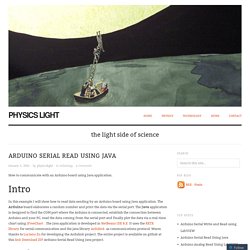
In this example I will show how to read data sending by an Arduino board using Java application. The Arduino board elaborates a random number and print the data via the serial port. The Java application is designed to find the COM port where the Arduino is connected, establish the connection between Arduino and your PC, read the data coming from the serial port and finally plot the data via a real-time chart using JFreeChart . The Java application is developed in NetBeans IDE 8.X It uses the RXTX library for serial communication and the java library Ardulink as communications protocol. Warm thanks to Luciano Zu for developing the Ardulink project. Mystartsearch. Metaio SDK: Android Fundamentals. Programmer. DFUProgramming8U2. Learning Examples | Foundations | Hacking | Links The ATmega16U2 chip on your Arduino board acts as a bridge between the computer's USB port and the main processor's serial port.
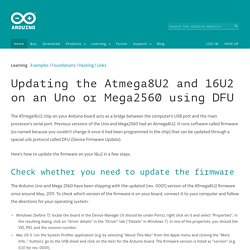
Previous versions of the Uno and Mega2560 had an Atmega8U2. Bring your dead Uno/Mega back to life! How to fix ATMEGAXXU2 issues - Virtuabotix LLC. The Problem: If you are reading this, chances are you are like most folks that have picked up an Arduino Uno or Mega recently and discovered that on occasion they will just stop working.
When it happened to us the first time we thought it was a fluke, when it happened to us a second time we thought we had broken something, and when it happened to us the third time we just got flat out angry. Up until this point we had decided not to carry any of the newer devices because of the device occasionally just ceasing to function. Create mobile app with Metaio Cloud. Create mobile app with Metaio SDK. Getting Started with Augmented Reality. On this page we provide an annotated list of resources, organized loosely by level and target audience. We make an effort to maintain this page as a resource for others who share our interest in AR but, since the content on these pages to which we point may change and we are not responsible for their evolution, we recommend that you sample and browse yourselves until you feel your curiosity satisfied.
If you have recommendations for new resources which should be added, please send them via comment. Resources for Getting Started There are dozens of great Web pages and presentations which have the title "What is Augmented Reality? " This search string produces 3.5M hits. Active Harmonics Filter. فهرس قسم التصميم - اخر تحديث 11/12/2009. Tutorial - Integrate Android SDK with Eclipse – Layar Developer Documentation.
In this step by step tutorial, we demonstrate how to integrate the Android Layar SDK into an Android app. The scope of the tutorial is summarized below: Hardware and software Requirements¶ The Layar SDK requires: a minimum installed Android version 2.3 Android development environment set-up (such as Eclipse) Android device that has a back-facing camera (android version 2.3 and above) For this tutorial we used: Android Developer Tools (ADT) v21.1 (Get the Android SDK ) Mac OS X version 10.8.2 A test device, Samsung Galaxy S4 with Android v4.2 Create a simple Android application¶ Java UI problem : Select Checkbox items and add them to a Database table.
Hi! I'm new to Java, Hope u guys will help me. I'm using Netbeans 7 to develop a programme to Insert data into a MS Access database. IJETAE_0912_75.pdf. Viewcontent. E0409_02-3136.pdf. Characteristic Impedance of Cables at High and Low Frequencies. Calculation of Cable Data. ARDUINO FINGERPRINT SCANNER WITH 16X2 LCD - Alle - Deutsch. NetBeans Forums - MYSQL Boolean: True, False and Null. Tutorial on how-to develop the Java desktop GUI with connection to Java DB Derby database applications using NetBeans the Java IDE.
Pre requirement For this tutorial you need to have the following software installed on your computer: Creating a simple Database Application in NetBeans. Pushbutton. Dan Thompson: Arduino Push Button ON/OFF Example. Arduino Character LCD Tutorial. Arduino-er: Read from Arduino Serial port, and write to 2x16 LCD. Arduino – Serial Communication using Java and RXTX. Netbeans Example. Java netbeans to Arduino (Serial Data) Arduino and Java. Fingerprint Sensor. Java For Beginners - Contents Page. Arduino – Serial Communication using Java and RXTX. Csharp. CmdMessenger The CmdMessenger messaging library has both an Arduino and .NET+Mono compatible C# implementation The library implements Commands that can be sent or received.
Multiple arguments can be appended to commands. Callback functions can be triggered on received commands. You can find the CmdMessenger Playground page here: CmdMessenger C# with Arduino on Facebook C# with Arduino on Facebook .Net2.0 gives you the easy to use System.IO.Ports so a programm that writes everything you type to the arduino is quickly written : using System; using System.IO.Ports; namespace test { class Program { static void Main(string[] args) { SerialPort port = new SerialPort("COM4", 9600); port.Open(); while (true) { String s=Console.ReadLine(); if (s.Equals("exit")) { break; } port.Write(s+'\n'); } port.Close(); Serial COM Tutorial Part 4 (Visual Studio C#) Java For Beginners - Contents Page. Visual C# .NET for Complete Beginners - a free programming course. Hotel Room Booking Tutorial (ASP.NET, C#, VB, SQL Server)