

Web Design - Mrs. Sheets' Classroom Website. Desktop Publishing Projects for High School Students « Jerry Travis.com. You have found your way to the Art of Sneaky Teaching with Print Projects resource site.

The purpose of this site is to provide ideas for those who teach Desktop Publishing. The site was created and maintained by Jerry Smith, a Business Education teacher at the Breathitt Area Technology Center in Jackson, KY. The materials are not lesson plans per se, but they can be used as the application and assessment parts of a lesson plan. Most of this material presented here was written for use in high school classrooms, however, it could be easily adapted for pre- and post-secondary students as well. I have taught these lessons with both Microsoft Publisher and Adobe Indesign. Some of the rubrics and project are better than others: What you see is an amalgamation of three years of trial, error, and imagination. You should be very excited to be teaching Desktop Publishing.
Any materials that are meant to be used together will have a red outline around them. Tyga mixtape colors. Andrew Drozd. 2nd Semester Graphic Arts Curriculum page 2 - Mr Drozd's Digital Media Studies. Learning Objectives: Sketch Filters, Setting foreground and background on default Black and White colors.

HW: We sometimes take for granted the ability to see the world in color. What other things might you take for granted and how can better appreciate them? AIM: Aim: How does the presence of color impact a composition's visual appeal? Learning Objectives: Multiply Blending mode HW: Brainstorm 5 slogans that would persuade an 8th grader to enroll at AUP. Education Exchange: The 2012 Educators' Choice Awards. Education Exchange: The 2011 Educators' Choice Awards. Photoshop Curriculum with Video Tutorials for EACH... . Graphic Design . Resource Center. Blend and Mask Yourself a Great Poster. In this tutorial, we'll be creating a poster with a strong geometric central design, which utilizes flowing blends, masks shapes, and subtle gradients, to create a sophisticated final work.
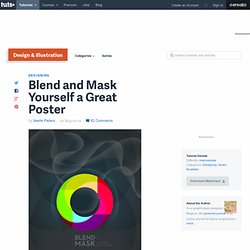
Learn each detailed step in creating this poster. Let's get started! Step 1 First, we'll prepare the document and swatches. Create a new US Letter sized document using RGB mode (located under the Advanced options). Bright Green: R=199, G=255, B=0Blue: R=121, G=255, B=255Hot Pink: R=255, G=0, B=139Orange: R=255, G=147, B=0Dark Grey: R=50, G=53, B=56 Step 2 Now let's create a 4xU shaped icon. Step 3 Grab the Direct Selection Tool (white arrow) and select the bottom anchor point of the circle. Step 4 Turn on Smart Guides (View > Smart Guides or Command + U). Hold down the Command key and click on the white background of your canvas to end this path. Step 5 Grab the Selection Tool and use it to select the entire object. Communicating with Typography. Create a Cereal Box Cover from Scratch Using Photoshop's 3D Tools. Hi everyone!
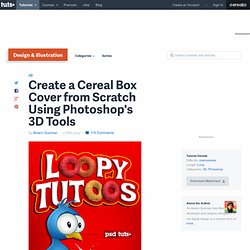
This time I've got for you a fun tutorial, we'll create a cereal box design from scratch, using only Photoshop. We will render several fruit flavored cereal loops using the Photoshop's CS4 Extended 3D tools, apply textures to the loops, bump the surfaces and mock-up them into a real 2D image. Are you ready? Republished Tutorial Every few weeks, we revisit some of our reader's favorite posts from throughout the history of the site.
Before Getting Started A couple of things before getting started. 15 Photoshop Tutorials for Designing Advertisements. The design of an advertisement can have a huge impact on the level of success of the ad campaign.

Being able to design attractive and effective advertisements will lead to better results for you and your clients. Create a Shampoo Advertisement in Photoshop. A Beginner’s Guide to Pairing Fonts. Pairing fonts can be a challenge.

Selecting two or more fonts which work well is one thing - selecting two which work together to achieve your typographic aims may have you reaching for the aspirin. Let's see if we can alleviate any headaches. This guide will help you get started with font pairing for the web. Luckily, typography has been around a lo-oong time. Typographic rules and conventions have had plenty of opportunity to establish themselves and there are loads of resources to help you out.
Photoshop Elements Tutorial: Make Textured Papers. Photoshop Elements: Make Textured Papers Adobe® Photoshop® Elements 6 August 15, 2008.

26 Beautiful Photoshop Tutorials on Designing Posters. Posters are excellent examples of art with a purpose: an effective poster must not only show, but must also tell.

With the following tutorials, not only will you be shown how to create beautiful digital art pieces, but also get to learn a hodgepodge of digital art techniques and methods that you can adapt later on into your design projects. In this article, you’ll find top-notch tutorials for creating posters. Not only will you be learning specific procedures for creating posters, but also Photoshop and general design practices such as photo-composition, illustration, coloring processing, typography effects, working with custom shapes, using Filters in unique ways, and much more. 1. 35 Photoshop Tutorials for Designing Your Own Posters. 30 Latest Photoshop Poster Tutorials. A poster is a sort of publicized material intended to be fastened to a wall or vertical spot.

Usually, posters consist of both textual and graphic components, but a poster could be at times totally graphical or completely text. Posters were created to convey information as well as grab attention. A very common method of making an impressive poster designs is by means of Photoshop. Photoshop makes it possible for designers to make wonderful posters that is employed for a vast array of applications such as movie promos, product promos, event promos, and also just for enjoyment and practice. 30+ Photoshop Tutorials in Creating Amazing Posters. Designing Posters is very interesting to do with Photoshop or Illustrator.

If your fun of creating Posters, here are some cool list of tutorials that could improve your skill more and better. WEBDESIGN - 30 Photo Effect Photoshop Tutorials Every Designer Will Love. TOOLBOX - Webdesign - 50+ Excellent Posters about Design. Categories: 08-05-2009--> An excellent poster on our wall would certainly catch our attention and even inspire us.