

Updating firmware on USBASP bought from eBay « Roger Clark. I bought a cheap USBASP clone Atmel programmer from eBay a few weeks ago, to use with the Arduino IDE.
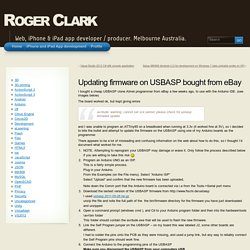
(see images below) The board worked ok, but kept giving errors avrdude: warning: cannot set sck period. please check for usbasp firmware update and I was unable to program an ATTiny85 on a breadboard when running at 3.3v (it worked fine at 5V), so I decided to bite the bullet and attempt to update the firmware on the USBASP using one of my Arduino boards as the programmer. There appears to be a lot of misleading and confusing information on the web about how to do this, so I thought I’d document what worked for me. NOTE. Check that avrdude can connect to the USBASP In the windows command window, typeavrdude -C .. This entry was posted on 18/05/2013, 17:56 and is filed under Arduino. How to use Arduino Uno upgrade USBasp firmware - NexusCyber Electronics. Upgrade USBasp firmware by microcontroller 1.

Required ItemsItems required for the firmware upgradea. USBasp Programmerb. Computer with USB port and AVRdude software installedc. Latest Firmware. Avrdude –C .. Cannot set sck period. - EmbDev.net. USBasp - USB programmer for Atmel AVR controllers - fischl.de. Arduino: Programming atmega328 using USBasp and Arduino IDE on Mac OSX. I’ve been playing around with the Arduino for a while now and wanted an way to program an atmega through the Arduino IDE but without involving the board.

After a long an gruesome process I finally found the best way of programming a bare atmega328 on Mac OSX. I’m certain this process will work for other AVR micro controllers as well. Before I go into details of how it’s done I’ll cover my intended goals for this project and let you decide if it’s worth it. Inexpensive and minimal partsFull continued use of the Arduino libraries and communitySMD Atmega programming for smaller projectsEasy setup and easy to use Bill of Materials: USBasp – Ebay – $6.95AVR MCU – Price varies this tutorial specifically uses the ATMega328P TQFP-32 package and the SMT Breakout PCB from AdafruitJumper wiresLEDBreadboardOptional: 16mhz oscillator and 2x 22pF capacitors (The ATMega328P has an internal 8mhz clock.
USBASP to program AVR. In this article, we will go over how to program an AVR chip using a USBASP with a 10-pin cable.
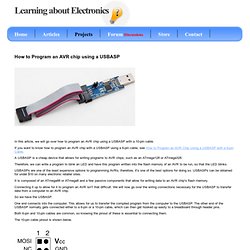
If you want to know how to program an AVR chip with a USBASP using a 6-pin cable, see How to Program an AVR Chip Using a USBASP with a 6-pin Cable. A USBASP is a cheap device that allows for writing programs to AVR chips, such as an ATmega128 or ATmega328. Therefore, we can write a program to blink an LED and have this program written into the flash memory of an AVR to be run, so that the LED blinks.
USBASPs are one of the least expensive options to programming AVRs; therefore, it's one of the best options for doing so. USBASPs can be obtained for under $10 on many electronic retailer sites. It is composed of an ATmega88 or ATmega8 and a few passive components that allow for writing data to an AVR chip's flash memory. AVR - General - how to connect USBasp to attiny2313. - So, I need to put a jumper (J3) between the pin 25 of the usbasp programmer internal micro-controller atmega8 and the GND (pin 3, pin 5 or pin 21).
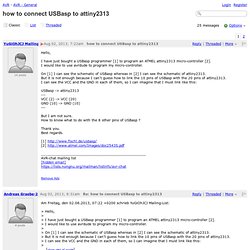
We can verify this information in the README file[1] and in the schematic image[2] of the usbasp programmer. I have opened the usbasp to see how I can set the jumper of the usbasp. As you can see in the attached image, this is very little and I don't know how to wire the pin 25 to the GND correctly. USBASP ICSP Programmer Quickstart Guide.
USBasp is an ICSP (In Circuit Serial Programming) adapter that allows you to install new bootloaders and firmware on common AVR microcontrollers, such as those used in Arduino-compatible boards.

The board you will be programming is referred to as the "target". Board Features For typical usage you can leave the USBasp configured exactly as it comes in the packet. For specific uses you may need to change some of these settings. Micro USB socket. Target voltage selection. Uploading Sketch to Arduino Pro Mini using usbASP. In this bilingual tutorial (English and Indonesian, Indonesian version below separator line with italic style), we will learn how to upload sketch ("sketch" is term for program code written for Arduino) to Arduino Pro Mini device using popular usbASP programmer.

In this tutorial, we will use a breadboard and 6 pieces of male-to-male prototyping jumper cable for connecting usbASP and Arduino Pro Mini. Picture on above is snapshot of equipments we should prepare. Note that male pin headers are already soldered into the Pro Mini board, if they come unsoldered please solder them first with vertical (short side) aligned pins placed above the board so you can plug it into breadboard without being blocked. Pada panduan ini kita akan menggunakan papan pengembang purnarupa dan 6 utas kabel jantan-ke-jantan untuk menghubungkan usbASP dengan Arduino Pro Mini. Gambar di atas adalah foto dari peralatan yang perlu kita siapkan.