

RF24Network: Network Layer for RF24 Radios. This class implements an OSI Network Layer using nRF24L01(+) radios driven by the RF24 library.
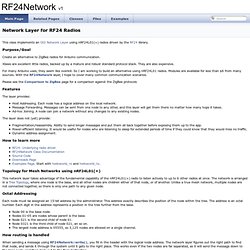
Purpose/Goal Create an alternative to ZigBee radios for Arduino communication. Xbees are excellent little radios, backed up by a mature and robust standard protocol stack. They are also expensive. For many Arduino uses, they seem like overkill. Please see the Comparison to ZigBee page for a comparison against the ZigBee protocols Features The layer provides: Host Addressing. The layer does not (yet) provide: Fragmentation/reassembly. How to learn more Topology for Mesh Networks using nRF24L01(+) This network layer takes advantage of the fundamental capability of the nRF24L01(+) radio to listen actively to up to 6 other radios at once.
Octal Addressing Each node must be assigned an 15-bit address by the administrator. Node 00 is the base node. How routing is handled When sending a message using RF24Network::write(), you fill in the header with the logical node address. Starting up a node Directionality. Microsoft’s IoT Developer Program Puts Windows on Little Boards. When I think of running Windows on a small board, the first boards that springs to mind are the MinnowBoard (PDF instructions for the curious) and the Gizmo Board–both are capable of running x86 operating systems, and you can plug in a keyboard, mouse, and monitor.

So I found it interesting that you could put Windows on an Intel Galileo, and for free. That’s a better deal than Microsoft’s official method for the MinnowBoard MAX and similar boards, where you’re directed to install a 90-day evaluation version of Windows Embedded. Since the Galileo doesn’t support a display and has only 256 MB of RAM, it’s probably not surprising that you’re working with a stripped-down version of Windows on it as well. It’s clear that it’s an embedded version of Windows, but this one, like the version of Windows for small tablets, is free (as in beer). So what does Windows look like without a user interface?
Microsoft hasn’t just stripped down Windows and dumped it into an image you can run on a Galileo.
Z80 computer with toggle switches as input. We normally call “computer” a device which has processor, display and input like keyboard and mouse.

But this them cover much more than personal computer. Single microcontroller chip can be called a computer because it’s main purpose is to compute something. This following project definitelly breaks the understanding on how computer should look like. Jim MacArthur shared pretty interesting concept of computer. He used Zilog Z80 microprocessor which has only 256 bytes of ram.
Computer can be programmed with toggle switches where you can store commands and data in different memory addresses and then run same program by pushing clock button. Read. ESP8266 - NURDspace. ESP8266"File:" cannot be used as a page name in this wiki.
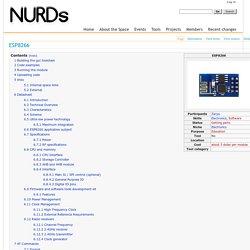
Building the gcc toolchain have a look at the github wiki Code examples Running the module The modules pins only allow 3.3v (use a multi meter to check your serial lines if you are not sure) Connect CH_PD to VCC to make it boot Uploading code The modules pins only allow 3.3v (use a multi meter to check your serial lines if you are not sure) see links Internal space links External SDK documentation (all chinees) DOCS VM file [1] Password: i90l Forum about the module seeedstudio.com/depot/WiFi-Serial-Transceiver-Module-w-ESP8266-p-1994.html ESP8266 ROM Bootloader utility Datasheet. ESP8266 powered web server + LED control + DHT22 temperature/humidity sensor reading. PIC32MZ2048ECH144 - 32-bit PIC® Microcontrollers.
ARM. Avr studio. Macs. Peripherals. Propeller. Tools. Raspberry Pi. Usbasp.