

Allegorithmic. Substance Designer. "Rogelio is one of the best texture artist and Substance Designer specialist I know.

If you want to unleash the true power and become a master of Substance Designer I can only, strongly recommend Rogelio's tutorial! " - Sebastien Deguy Allegorithmic, Founder and CEO "Few people have as masterful of an understanding of Substance Designer as Rogelio. His creative process has given me much insight into the unlimited possibilities of procedural texturing. I am thrilled to have learned so much from such a talented and good artist" - David Ballard Environment Artist at Naughty Dog "Rogelio is an incredibly skilled and well versed environment artists, with the ability to take on challenges ranging from the highly technical to the purely artistic. Making Realistic Materials for 3D scenes. 3d artist Sungwoo Lee talked about the way Substance Designer helped him to create detailed materials to build an awesome realistic scene in UE4.

Introduction Hi! My name is Sungwoo Lee and I’m from China. I’m a 3d environment artist for games. I was a WarCraft 3 map editor when I was a senior middle school student and I really liked using world editor to make my own story and special gameplay. Unknown Hallway: PBR Materials Before I started using Substance Designer, I made most of tiled textures in Zbrush. This is the sbs sample in my Free PBR Texture Vol.1. The material in this scene is quiet simple. Detailing Materials These are my materials used in the scene. When I was observing black paint I found it looked smooth when I get far away from it and when I get closer it was not so smooth actually: there were many bumps. Plastic and Wall are also very different subjects. Textures — Joost Vanhoutte. FlowMap Painter. (if you look closely, you'll note that I painted greentooth into that flowmap) Updated 4 October:v0.9.2 for Windowsv0.9.2 for OSX [update_4_Oct] I've added the ability to actually load flowmaps, so you can either pick up where you left off in your last session, or load up a simmed flowmap to tweak, for example.
Tiling/wrapping option, too. A few more additions and fixes in the 0.9.2 update (October 4). [/update] So I've been working on a vertex painter for Unity for a while now, and at some point decided to add flowmap painting functionality to it. A video of it as of last Friday: I've since added [ugly] functionality to load your own tiling texture for preview, and also to load an overlay image (eg. an overhead shot of your terrain so you know how you want your flow to look like).
As a sidenote, this could probably be used to create maps for anisotropic specular, for example. Have at it, and feel free to abuse the shit out of the feedback button to spam me with bug reports and suggestions! Leigh van der byl. Most commonly labelled as diffuse, this is the component of a shader that determines the overall perceived colour of the surface.
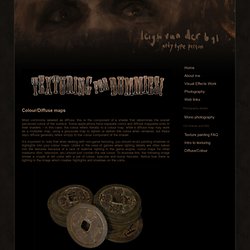
Some applications have separate colour and diffuse mappable slots in their shaders – in this case, the colour refers literally to a colour map, while a diffuse map may work as a multiplier map, using a greyscale map to lighten or darken the colour when rendered, but these days diffuse generally refers simply to the colour component of the shader. It’s important to note that when dealing with non-game texturing, you should avoid painting shadows or highlights into your colour maps. Unlike in the case of games where lighting details are often baked into the textures because of a lack of realtime lighting in the game engine, colour maps for other mediums (film, television, etc) should just contain the raw colour. To illustrate this, the following image shows a couple of old coins with a set of colour, specular and bump textures.