

Softaculous. Deploy Your Website Using Laravel and Git. You can’t be a successful web developer without using some sort of deployment workflow for your websites.
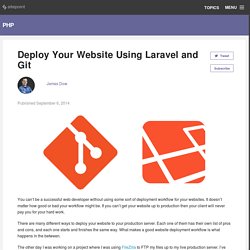
It doesn’t matter how good or bad your workflow might be. If you can’t get your website up to production then your client will never pay you for your hard work. There are many different ways to deploy your website to your production server. Each one of them has their own list of pros and cons, and each one starts and finishes the same way. What makes a good website deployment workflow is what happens in the between. The other day I was working on a project where I was using FileZilla to FTP my files up to my live production server. For the same project, I was also using Git to track my file changes. If you think about it, Git is the perfect tool to handle website files in deployment. One popular method I found using Git to deploy your websites is by making good use of Git Hooks (Tom Oram likes to use a similar approach). Here is the website deployment workflow I came up with:
Deploy Magento with Capistrano - Design Disclosure - Portfolio & Personal Blog of Alistair Stead. So you have a Magento project and there must be a better way than you currently have to deploy your code to a server?

Well there are many ways to do this from FTP/SFTP, rsync or SCM checkouts. You could even build a package and deploy using a package manager. However there is one options that from experience fits all eventualities and can be turned into a repeatable process where you don’t have to remember a list of manual steps. It can even have inbuilt functionality to revert a deployment if for some reason you need to. What would we like from a deployment system Fast deployment.Repeatable process.Remove all manual steps or tasks.Easy and quick roll back to a previous state.Simple to use once setup. Extra credits Extensible to cover your specific needs.Work across a cluster of servers .Work across servers with different roles for the application. Magentify Prerequisites Install. Quicker Dumping of a Magento MySQL Database for Branching. Any experienced Magento developer will certainly have felt the pain of dumping a multi-gigabyte MySQL database for a Magento store.

Which is certainly a tedious process when you want to make a quick branch or rapidly update your staging environment. We’re big advocates of branch often and merge often – but this also means updating the DB relatively frequently too (if there has been DB changes on master/trunk). Usually, its just an excuse to go get a fresh cup of coffee whilst you while away the 2 minutes it will take to dump and however long it then takes to re-import into a new DB.
But, unfortunately, there is only so much coffee we should be drinking in the day, so speeding up this process is a must. Typically, a staging or development branch, doesn’t actually required all the data the live site has (sales_quotes, logs, reports, dataflow history), so we gain a big speed advantage by simply ignoring these tables. Please note. The features. Deploy your site with git. Composer. Magallanes — A PHP Deployment Tool. Overview Magallanes is a deployment tool for PHP applications built with PHP itself, it's quite simple to use, manage and extend.

It will get your application to a safe harbor. You can instruct Magallanes to deploy your code to all the servers you want (via rsync over ssh), and run tasks for that freshly deployed code. You can also instruct Magallanes to run tasks before the deployment starts (e.g: a vendors install) and after the deployment is done (e.g: clear some caches). Installation & Upgrade In order to install and use Magallanes, you will need to meet the following requirements: Shell Access - Magallanes is a command line utility, therefore you will need access to a shell/terminal environment.
Wget -O magallanes.tar.gz tar xfz magallanes.tar.gz cd magallanes bin/mage install --systemWide --installDir=/opt/magallanes The install command will copy the downloaded version to the configured --installDir. Mage compile . Upgrade Just as Install, Upgrading is very, very easy! Mage upgrade hosts.