

Any file, in your website. Documents on your website should be more than an afterthought. Make it convenient for your viewers to see and interact with your content right in their browser with no need to prompt for any software download or account for variability in user experience. Experience never-before-possible control over the documents and files on your website. You can choose how your viewers experience your documents: Embedded directly in a web page Thumbnails that open in an overlay on top of the page Links that open in an overlay on top of the page Next: Annotation » Point out specific passages or portions of a document for your audience.
Great for bloggers, teachers, and anyone else wanting to add callouts or corrections to documents on their website. Next: Analytics » Charts and maps give you the critical information you need to understand your viewers and make decisions about the documents on your website. Next: Security » Get complete control of the documents you embed in your website.
Restart: Embedding » iFrame html, tricks, tips and code. Reference Guide for basic HTML tags for iframes.
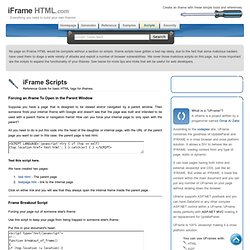
Forcing an iframe To Open in the Parent Window Suppose you have a page that is designed to be viewed and/or navigated by a parent window. Then someone finds your internal iframe with Google and doesn't see that the page was built and intended to be used with a parent frame or navigation frame! How can you force your internal page to only open with the parent? All you need to do is put this code into the head of the daughter or internal page, with the URL of the parent page you want to use!
<SCRIPT LANGUAGE='javascript'>try { if (top == self) {top.location.href='test.html'; } } catch(er) { } </SCRIPT> Test this script here. We have created two pages: test.html - The parent page testpage.htm - link to the internal page Click on either link and you will see that they always open the internal frame inside the parent page. Frame Breakout Script Forcing your page out of someone else's iframe: Put this in your document's head: >>>Close this section...
Image w/ description tooltip. Note: Script completely rewritten April 25th 2010, named version 2.0 Description: Move the mouse over a link and have the image of your choice plus corresponding description pop up, by using this image tooltip script.
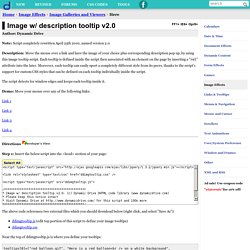
Each tooltip is defined inside the script then associated with an element on the page by inserting a "rel" attribute into the later. Moreover, each tooltip can easily sport a completely different style from its peers. thanks to the script's support for custom CSS styles that can be defined on each tooltip individually inside the script. The script detects for window edges and keeps each tooltip inside it.
Demo: Move your mouse over any of the following links: Link 1. Image Map Tool - On-line Image Map Creator - HTML & CSS.