

Create a Dial tone Database in Exchange 2010 and Perform a Recovery. Create a Dial tone Database in Exchange 2010 and Perform a Recovery Issue:- Exchange database is dismounted with Dirty Shutdown and lose the Exchange Transaction Logs.
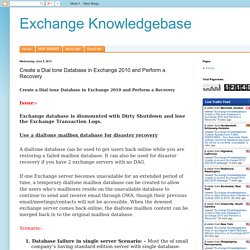
Use a dialtone mailbox database for disaster recovery A dialtone database can be used to get users back online while you are restoring a failed mailbox database. It can also be used for disaster recovery if you have 2 exchange servers with no DAG. If one Exchange server becomes unavailable for an extended period of time, a temporary dialtone mailbox database can be created to allow the users who's mailboxes reside on the unavailable database to continue to send and receive email through OWA, though their previous email/meetings/contacts will not be accessible.
Scenario:- 1. 2. Error Message: - User will not able to access the mailbox over outlook/Webmail. Resolution for Database failure in single server Scenario: - 1. Check the Mailbox statistics before creating Dailtone database. 2. 3. Do the same things for all the users. 4. 1. Designing a Site Resilient Exchange 2010 Solution (Part 1) If you would like to read the other parts in this article series please go to: Introduction Just as many of us became relatively comfortable with deploying highly available (and often site resilient) Exchange 2007 based messaging solutions, the Exchange product team released Exchange 2010.
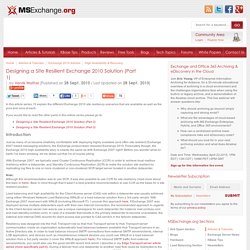
Fortunately though, the Exchange 2010 high availability story is exactly the same as with Exchange 2007 right? Before you wonder what on earth I’ve been smoking, let me stress out that I’m of course joking. With Exchange 2007, we typically used Cluster Continuous Replication (CCR) in order to achieve local mailbox resiliency within a datacenter, and Standby Continuous Replication (SCR) to make the solution site resilient by replicating log files to one or more clustered or non-clustered SCR target server located in another datacenter. Note:Although the recommendation was to use SCR, it was also possible to use CCR for site resiliency (read more about this topic in here). Hub Transport Infrastructure. Designing a Site Resilient Exchange 2010 Solution (Part 3) If you would like to read the other parts in this article series please go to: Introduction In Part 2 of this article series, I described a second Exchange 2010 site resilient scenario which was an active/passive datacenter model where a unique namespace was used for each datacenter.

All Client Access Servers (CAS) in the Exchange organization used the same SAN certificate. The trick in regards to having Outlook Anywhere clients behave nicely to an *over and site failover respectively was to configure the CAS servers in both datacenters to use the same principal name using the Set-OutlookProvider cmdlet. This scenario is close to ideal, so why continue with a part 3 then? Designing a Site Resilient Exchange 2010 Solution (Part 2) If you would like to read the other parts in this article series please go to: Introduction In part 1 of this article series, we had a look at how the high availability and site resilience story looked in Exchange 2007.

From there I moved on and described the first Exchange 2010 site resilient scenario which was an active/passive datacenter model where the same namespace was used in both datacenters. How To Configure Exchange 2010 Disaster Recovery Site Using DAG. Exchange 2010 feature called Database Availability Group (DAG) is the new High Availability feature of Exchange 2010.
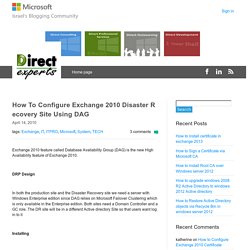
DRP Design In both the production site and the Disaster Recovery site we need a server with Windows Enterprise edition since DAG relies on Microsoft Failover Clustering which is only available in the Enterprise edition. Both sites need a Domain Controller and a GC role. The DR site will be in a different Active directory Site so that users want log in to it Installing Installing Standart installation of Exchange 2010 edition on Windws 2008 R2 Enterprise that includs HAB,CAS,Mailbox – Roles. configuring all the basic configuration simillar on both servers and testing sending and reciving mail.
Creating a DAG.In the Exchange Management Console Expand Organization Configuration.Click Mailbox.In the middle pane, click the Database Availability Group tab.In the right control pane click “New Database Availability Group”. The Create a DAG wizard starts. Enter a name for your DAG. Backup, restore, and disaster recovery: Exchange 2013 Help. Microsoft’s preferred architecture for Exchange Server 2013 leverages a concept known as Exchange Native Data Protection.
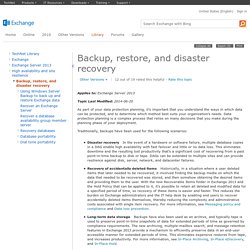
Exchange Native Data Protection relies on built-in Exchange features to protect your mailbox data, without the use of backups (although you can still use those features and make backups). Exchange 2013 includes several new features and core changes that, when deployed and configured correctly, can provide native data protection that eliminates the need to make traditional backups of your data. Using the high availability features built into Exchange 2013 to minimize downtime and data loss in the event of a disaster can also reduce the total cost of ownership of the messaging system. By combining these features with other built-in features, such as Legal Hold, you can reduce or eliminate your use of traditional point-in-time backups and reduce the associated costs. You should determine how many copies of the database need to be deployed.