

30 Powerfull Free jQuery Content Slider. Content sliders is best solution for displaying content in limited space.

Sliders are very common on portfolio sites and are also useful for any other type of site for displaying images and photos. In this post I’ll show you 30 excellent jQuery slide plugins that can help you to create slider effects using jQuery. Nivo slider Nivo slider is lightweight jQuery plugin for creating an awesome Image Slider. This plugin offer 9 unique transition effect. Form Design with Sliding Labels « CSSKarma. A few weeks ago I was reading an article on form UI by Luke Wroblewski of Yahoo!. For those who aren’t familiar with Luke, he (quite literally) wrote the book on good form design. In the article, one certain section about placing labels inside of form fields stood out to me: Because labels within fields need to go away when people are entering their answer into an input field, the context for the answer is gone.
So if you suddenly forget what question you’re answering, tough luck—the label is nowhere to be found. As such, labels within inputs aren’t a good solution for long or even medium-length forms. He brings up a good point. For best practice, Luke talks about leaving your labels outside the form field so it’s always available to the user. Enter: Sliding Labels After reading that article it occurred to me that there’s no reason we can’t have the best of both worlds.
View demo The HTML At this point we have a pretty basic, and ugly form The CSS The jQuery. Sliding Login Panel with jQuery 1.3.2. Sliding login panel with jQuery - Demo This script is based on my previous script "Show/Hide Login Panel with Mootools 1.2" but now works with jQuery 1.3.2 instead of Mootools 1.2.
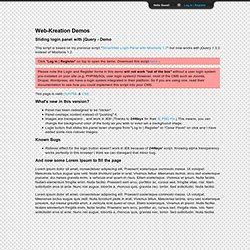
Click "Log In | Register" on top to open the demo. Download this script here » Please note the Login and Register forms in this demo will not work "out of the box" without a user login system pre-installed on your site (e.g. Web-kreation - Show/hide a nice Login Panel using Mootools 1.2. A new version of this script is available here . The new version works with jQuery!! If you use the code given on this page and have jQuery or another AJAX framework already installed on your site, keep in mind Mootools generally conflicts with other AJAX frameworks and the sliding panel will not work! Some of you were wondering what script I used to show/hide the login panel on top of this page (or in my latest WordPress theme: “Night Transition” ).
In this tutorial, we will see how to create a similar login/signup panel for your website using Mootools 1.2 . And next week, we will see how to use this script in WordPress 2.5+ to display the login form on the front page. Preview / Download First, check out the Step 1: The structure Before we get to the code, I would like to illustrate the HTML structure used in this script: The panel (<div id=”login”>) is hidden by default.
Step 2: HTML Code Create a new HTML page and save it as index.html in your root folder. Step3: The CSS. Web-kreation - Nice & Clean Sliding Login Panel built with jQuery. Remember my Sliding Login Panel with Mootools 1.2?

Well, I thought it could have been improved both for design and functionnalities and so I did! But with jQuery this time. Preview/Download This script is distributed under the GNU General Public License version 3. The sliding panel works like a charm in IE6, IE7, Firefox, Safari, Opera and Chrome. Please note the Login and Register forms in this demo will not work “out of the box” without a user login system pre-installed on your site (e.g. What’s new in this version? Panel has been redesigned to be “slicker”.Panel overlaps content instead of “pushing” it.Images are transparent… and work in IE6! Create a Vertical, Horizontal and Diagonal Sliding Content Website with jQuery. Introduction Content Sliding website is one of the famous and creative design techniques for portfolio website.
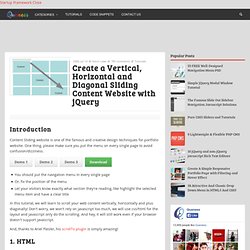
One thing, please make sure you put the menu on every single page to avoid confusion/dizziness. You should put the navigation menu in every single pageOr, fix the position of the menuLet your visitors know exactly what section they're reading, like highlight the selected menu item and have a clear title In this tutorial, we will learn to scroll your web content vertically, horizontally and plus diagonally! Don't worry, we won't rely on javascript too much, we will use css/html for the layout and javascript only do the scrolling. And, thanks to Ariel Flesler, his scrollTo plugin is simply amazing!
Advertisement Depend on which direction you want to scroll your website, each of them have slightly different layout. I put <a name="name"></a>, just in case some of the browsers out there don't support javascript. Scroll Horizontally & Vertically Scroll Diagonally Scroll Vertically.