

Lesson One - Mule 3.x Getting Started Guide - mulesoft.org. Mule Installation Procedure Which version of Mule am I using?
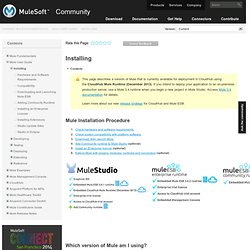
Already have Mule installed? The following procedures outline the steps to take in both Mule Studio and Mule Standalone to determine the version number of your Mule runtime. This procedure assumes that you have already launched Mule Studio and have opened a new or existing project. If you have not yet opened your first project in Studio, click File > New > Mule Project, and observe the default value in the Server Runtime field in the wizard. In the Package Explorer, click the expand arrow next to the name of one of your projects to expand the folder. Run Mule standalone from the command line. Installing Newer or Older Runtimes Community users can obtain the latest versions of Mule Community on the Downloads page on mulesoft.org. To download a previous Standalone runtime version of Mule, scroll down further on the Downloads page to the section titled Previous ESB Versions.
Adzic » Mockito in six easy examples. Mockito is a fantastic mock library for Java.
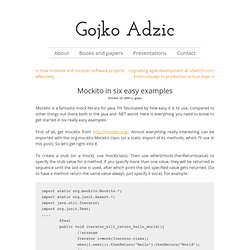
I’m fascinated by how easy it is to use, compared to other things out there both in the Java and .NET world. Here is everything you need to know to get started in six really easy examples. First of all, get mockito from Almost everything really interesting can be imported with the org.mockito.Mockito class (or a static import of its methods, which I’ll use in this post). So let’s get right into it. To create a stub (or a mock), use mock(class). Import static org.mockito.Mockito.*; import static org.junit.Assert.*; import java.util.Iterator; import org.junit.Test; .... This example creates a mock iterator and makes it return “Hello” the first time method next() is called. Easier mocking with Mockito. JMeter to test robustness of system exposing REST APIs. UPDATE: code moved here: I have been involved on continuously testing systems for robustness.
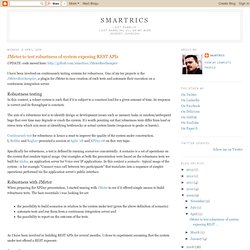
One of my toy projects is the JMeterRestSampler, a plugin for JMeter to ease creation of such tests and automate their execution on a continuous integration server. Robustness testingIn this context, a robust system is such that if it is subject to a constant load for a given amount of time, its response is correct and its throughput is constant. The aim of a robustness test is to identify design or development issues such as memory leaks or random/unfrequent bugs that over time may degrade or crash the system.
It's worth pointing out that robustness tests differ from load or stress tests which aim more at identifying bottlenecks or actual system limits (responses to peaks or bursts). Continuously test for robustness is hence a must to improve the quality of the system under construction.I, Robbie and Raghav presented a session at Agile '08 and XPDay 08 on this very topic. Scenarios The REST sampler. Mockito.org.
Java Tech - Course Map. Tutorials. External. Application Server. Misc. JBoss and JMS (Java Message Service) tutorial - The Developer Information Resource.