

How to integrate ONLYOFFICE with Nextcloud. Nextcloud is a fork of the ownCloud project that offers you the ability to run a cloud storage service that you administer and control yourself.
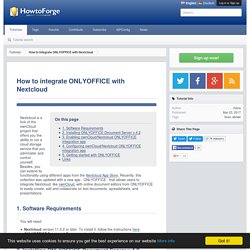
Besides, you can extend its functionality using different apps from the Nextcloud App Store. Recently, this collection was updated with a new app - ONLYOFFICE - that allows users to integrate Nextcloud, like ownCloud, with online document editors from ONLYOFFICE to easily create, edit and collaborate on text documents, spreadsheets, and presentations. 1. Software Requirements You will need: Nextcloud version 11.0.2 or later. 2. To install the latest version of ONLYOFFICE Document Server, you can use the .deb or .rpm packages, or an official Docker image. The top 8 new open source projects. For nine years, the Black Duck Open Source Rookies of the Year awards have recognized the most innovative and influential open source projects launched during the previous year.

This recognition is a tribute to the success and momentum of these projects, as well as an affirmation of their prospects moving forward. The mix of up-and-coming open source projects changes all the time, but Rookies of the Year always provides an important snapshot of industry trends. After all, for the past decade, open source has becomes the cauldron in which developers of all stripes cook up new technology. We chose eight winners this year; visit Black Duck to see a selection of our honorable mentions as well. The past year saw a surge of activity in several areas. Big data, software-defined networking (SDN), container management, and security were also hot areas. How to connect ONLYOFFICE online editors to OwnCloud. OwnCloud offers you the ability to run a cloud storage service that you administer and control yourself.
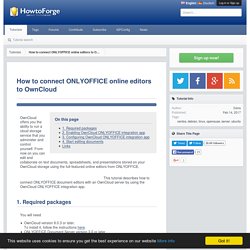
From now on you can edit and collaborate on text documents, spreadsheets, and presentations stored on your OwnCloud storage using the full-featured online editors from ONLYOFFICE. This tutorial describes how to connect ONLYOFFICE document editors with an OwnCloud server by using the OwnCloud ONLYOFFICE integration app. 1. Required packages. Awesome Linux Software · GitBook. 🐧 This repo is a collection of AWESOME Linux applications and tools for any users/developers.

PacketTotal: Free online tool for analyzing packet captures - Help Net Security. PacketTotal is a free tool for analyzing packet captures that has recently been offered to the infosec community.

Available online, the tool is powered by a Python-based engine and uses several open source technologies: BRO IDS for identifying the various protocols and extracting artifacts found within the capture. Suricata IDS for signature based identification of known malicious traffic within the capture. How to use CoreFreq CPU monitoring software on Linux. ByVivek GiteonFebruary 7, 2017 last updated February 8, 2017 Recently I came across an excellent software called CoreFreq.
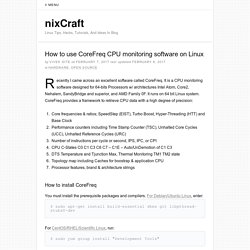
It is a CPU monitoring software designed for 64-bits Processors w/ architectures Intel Atom, Core2, Nehalem, SandyBridge and superior, and AMD Family 0F. It runs on 64 bit Linux system. CoreFreq provides a framework to retrieve CPU data with a high degree of precision: Core frequencies & ratios; SpeedStep (EIST), Turbo Boost, Hyper-Threading (HTT) and Base ClockPerformance counters including Time Stamp Counter (TSC), Unhalted Core Cycles (UCC), Unhalted Reference Cycles (URC)Number of instructions per cycle or second, IPS, IPC, or CPICPU C-States C0 C1 C3 C6 C7 – C1E – Auto/UnDemotion of C1 C3DTS Temperature and Tjunction Max, Thermal Monitoring TM1 TM2 stateTopology map including Caches for boostrap & application CPUProcessor features, brand & architecture strings How to install CoreFreq You must install the prerequisite packages and compilers.
Cloud monitoring: Users review 5 top tools. Wkhtmltopdf - A Smart Tool to Convert Website HTML Page to PDF in Linux. Wkhtmltopdf is an open source simple and much effective command-line shell utility that enables user to convert any given HTML (Web Page) to PDF document or an image (jpg, png, etc).

Wkhtmltopdf is written in C++ programming language and distributed under GNU/GPL (General Public License). It uses WebKit rendering layout engine to convert HTML pages to PDF document without loosing the quality of the pages. Its is really very useful and trustworthy solution for creating and storing snapshots of web pages in real-time. Wkhtmltopdf Features. Osquery. Most likely to succeed in 2017: 10 projects to watch. No one has a crystal ball to see the future of technology.
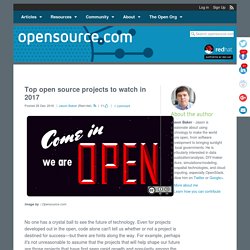
Even for projects developed out in the open, code alone can't tell us whether or not a project is destined for success—but there are hints along the way. For example, perhaps it's not unreasonable to assume that the projects that will help shape our future are those projects that have first seen rapid growth and popularity among the developer community. So which new projects should an open source developer watch in 2017? Let's take a look at a few projects that emerged in 2016 to achieve rapid notoriety in the GitHub community. To develop this list, I went through GitHub with a focus on projects whose repository was created in 2016, and looked at the projects ranked by number of stars. Yarn Yarn pitches itself as providing "fast, reliable, and secure dependency management.
" Create React App Android Architecture Blueprints. Document Management System. 8 free virtual appliances you’ll love. Free Accounting Software. 10 Best Free and Open Source Software (FOSS) Programs I Found in 2016. As 2016 comes to a close, it is time to bring you the best 10 Free and Open Source Software (FOSS) programs I have come across during this year.

Some of these programs may not be new in that they weren’t released for the first time in 2016, but they are new to me and I have found them helpful. Suggested Read: 20 Free Open Source Softwares I Found in Year 2015 That is why I would like to share a brief review in hopes you will find them useful as well. 1. Atom Editor Without a doubt, this is my top #1 choice. Atom is easily extensible through extra packages that provide among other things code autocompletion for a wide variety of languages, FTP capabilities, and built-in browser preview.
Take a minute to watch this introductory video: 2. Described as “a safe home for all your data”, NextCloud was started as a separate project by one of ownCloud’s first collaborators. 3. 4. It is described by its developers as a RDP client for Windows Terminal Services. 5. 6. 8 free virtual appliances you’ll love. Top 25 Best Linux Performance Monitoring and Debugging Tools. I’ve compiled 25 performance monitoring and debugging tools that will be helpful when you are working on Linux environment.

This list is not comprehensive or authoritative by any means. However this list has enough tools for you to play around and pick the one that is suitable your specific debugging and monitoring scenario. Using sar utility you can do two things: 1) Monitor system real time performance (CPU, Memory, I/O, etc) 2) Collect performance data in the background on an on-going basis and do analysis on the historical data to identify bottlenecks. Sar is part of the sysstat package. The following are some of the things you can do using sar utility.