

App Smashing: Combining Google Drive, iTunes U, And Apps In The Classroom. Many schools that have adopted one-one tablet technology struggle with the pre-requisite skills associated with moving files from app to app.

This process is now called App Smashing, and when you learn how to use it to your advantage, it really does make things nice and simple. Workflow is king and the easier it is to distribute content, create solutions, and then store that information for feedback, the more success you will have in the digital classroom. In the following example, I will be demonstrating how to utilize iTunes U, various apps, and Google Drive together for a smooth classroom workflow. iTunes U will be our method of distribution, apps will provide the ability to complete work, and Google Drive will be our method of collection.
(These training videos take into account that you already know how to set up courses in iTunes University. If you do not, please refer to the iTunes U training for more information. Getting Started Next Steps. Flipped Classroom Resources. 25 Ways To Use Tablets In The Classroom. When I was a kid, I dreamt about our school desks as computer screens. How cool would it have been to be able to draw, write, and learn directly onto my own computer?
As the years went on, people theorized that laptops would take over the classroom, but the price of these devices was too high for a 1 to 1 ratio. It never quite caught on in lower grade schools. See Also: 25 Ways To Use iPads In The Classroom by Degree of Difficulty Now, it is the age of the tablet. Yet, some educators are still skeptical. 1. Great Resources on The Use of iPad in Education. Are you planning to use iPad in your teaching this year ?

Are you still looking for resources to help you with the implementation of this mobile device in your classroom? 5 Tools For The Device Agnostic Classroom. Selecting apps and planning projects in a BYOD can be a formidable endeavor.
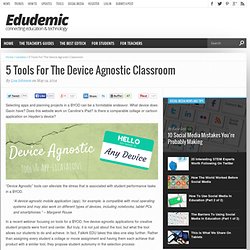
What device does Gavin have? Does this website work on Caroline’s iPad? Is there a comparable collage or cartoon application on Hayden’s device? “Device Agnostic” tools can alleviate the stress that is associated with student performance tasks in a BYOD. “A device-agnostic mobile application (app), for example, is compatible with most operating systems and may also work on different types of devices, including notebooks, tablet PCs and smartphones.” – Margaret Rouse In a recent webinar focusing on tools for a BYOD, five device-agnostic applications for creative student projects were front and center.
3 Epic Technologies That Transform Teaching & Learning. I am a teacher, a developer, a parent, and a techie.
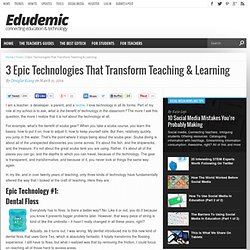
I love technology in all its forms. Part of my role at my school is to ask, what is the benefit of technology in the classroom? The more I ask this question, the more I realize that it is not about the technology at all. Creating and Managing Digital Portfolios – iPads in Education. Polls continually reveal that employers are more interested in what you can do over what you studied and traditional resumes are slowly giving way to digital portfolios as the primary gauge of your employability.
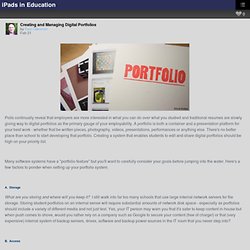
11 Note-Taking Tips For The Digital Classroom. With less books, paper, and pencils and more laptops, smartphones, and tablets gracing our classrooms these days, it would be logical to say that the nature of note-taking in class has changed, too.
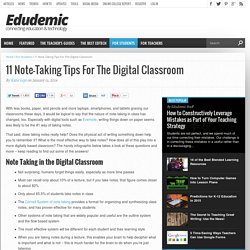
Especially with digital tools such as Evernote, writing things down on paper seems less likely to be the #1 way of taking notes. Tech Transformation. Technology's Role in Transforming Education. Technology integration into classrooms across the country has taken on a new urgency.

That’s a huge success for students and educators alike. But moving beyond the first flush of victory when schools adopt technology will require innovative use of new technologies and understanding how technology will shape the future of education. Regardless of which form new technologies take—whether students access classes through laptops or tablets, and how much of their curriculum will have an online component—the emphasis needs to shift from viewing education technology as just the addition of cool new gadgets plugged into the same old classroom environment. 10 Free Education Websites that Will Expand Your Horizons [LIST] No matter how old or young you are, there's always time to learn something new or delve deeper into a topic that really interests you.
![10 Free Education Websites that Will Expand Your Horizons [LIST]](http://cdn.pearltrees.com/s/pic/th/education-websites-horizons-84667594)
With so many free education websites out there, the opportunities to improve your knowledge and expand your horizons are endless. Make some free time because exploring these 10 brilliant websites will keep you busy for a very, very long time. Enjoy! 1. KHAN ACADEMYWHAT: A non-profit educational website providing world-class education for anyone, anywhere.HOW: Khan Academy features a vast library of easy-to-follow educational content, replete with 5,000 micro lectures via YouTube video tutorials.TEACHER'S PET: After signing up, Khan Academy will remember what you've learned and provide at-a-glance information so you can keep track of your goals. 2. 3. 4. Become a Mobile-First Company Before It's Too Late, Here's How Some of us remember the late nineties, when upgrading technology for "Y2K compliance" was a question of survival.
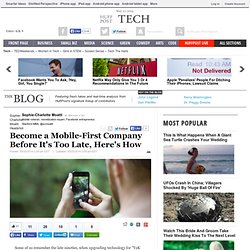
Companies were concerned that they would be out of business if they didn't upgrade their technology and business processes. This year, mobile is becoming mainstream and companies urgently need to craft and implement a "mobile-first" strategy. Here is a step-by-step methodology to do so. Most industries need to become mobile-first in 2014. The clock is ticking. Silicon Valley's innovators have been riding the mobile wave for the past few years, but in 2014, mobile is mainstream: Knowing that people typically change phone every 18 months and that 85 percent of Americans buying new phones choose smartphones, it's easy to conclude that becoming mobile-first in 2014 is both important and urgent.
Create a mobile-first vision by balancing new constraints.