

VMware wants to be the VMware of Networking « IT 2.0. By Massimo, on April 17th, 2012 There have been a lot of discussions lately about SDN (Software Defined Networking).
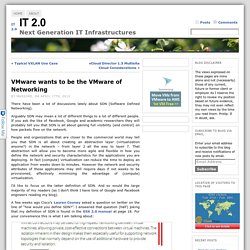
Arguably SDN may mean a lot of different things to a lot of different people. If you ask the like of Facebook, Google and academic researchers they will probably tell you that SDN is all about gaining full visibility (and control) on how packets flow on the network. People and organizations that are closer to the commercial world may tell you that SDN is all about creating an abstraction layer (virtualization anyone?) In the network – from layer 2 all the way to layer 7. I’d like to focus on the latter definition of SDN. A few weeks ago Cisco’s Lauren Cooney asked a question on twitter on the line of “how would you define SDN?”. Look at the picture. SDN purists may very well argue that this PDF was not including important aspects of SDN such as self-service capabilities and a proper API to access these functionalities.
Massimo. Storage and Server Virtualization from DataCore and VMware. Experience SANs with the highest availability, fastest performance and fullest utilization Virtually everything hinges on storage.
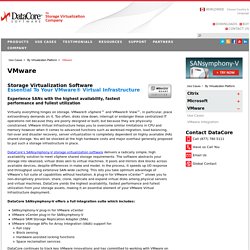
VMware® vSphere™ and VMware® View™, in particular, place extraordinary demands on it. Too often, disks slow down, interrupt or endanger these centralized IT operations not because they are poorly designed or built, but because they are physically constrained. VMware Virtual Infrastructure helps you to overcome similar limitations in CPU and memory however when it comes to advanced functions such as workload migration, load balancing, fail-over and disaster recovery, server virtualization is completely dependent on highly available (HA) shared storage. You will be shocked at the high hardware costs and major overhaul generally proposed to put such a storage infrastructure in place. DataCore's SANsymphony-V storage virtualization software delivers a radically simple, high availability solution to meet vSphere shared storage requirements.
VMware vCenter Server, Virtualization Management Software Features. Installing VMware vCenter Server - vSphere [V5.0] - VMware Education Services. How does VMware vCenter Server work and what are the benefits over vsphere client. vCenter Server: physical or virtual? - vInfrastructure Blog. This post is also available in: Italian vCenter Server vDesign: Physical vs Virtual Machine Over the last years there have been some controversy over this topic: should vCenter Server be a physical or a virtual machine?

There is a best solution or a best practice? The most important aspect is that both solutions are supported by VMware. And the virtual solution is fully supported from VI 3.x, for more info see also the official paper: Running VirtualCenter in a Virtual Machine. Note that in both cases minimum required must be guaranteed.
What is one issue for adopters of vCenter Server Appliance 6? When it comes to running vSphere 6, administrators will have to choose between the Linux-based appliance dubbed...
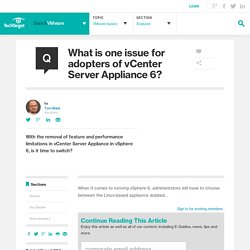
By submitting your email address, you agree to receive emails regarding relevant topic offers from TechTarget and its partners. You can withdraw your consent at any time. Contact TechTarget at 275 Grove Street, Newton, MA. You also agree that your personal information may be transferred and processed in the United States, and that you have read and agree to the Terms of Use and the Privacy Policy. vCenter Server Appliance (vCSA) or the Windows-based version to manage the virtual infrastructure. While vCSA has many advantages to it from a maintenance and licensing aspect, there have also been a few drawbacks. As Linux grows in popularity thanks to appliances and containers, does that mean the Windows version of vCenter Server may not have much time left in the data center? Tom Walat asks:
What is VMware VCenter Server? - Definition from Techopedia. How to Add a VMware vCenter Server to VMM. Updated: July 9, 2014 Applies To: System Center 2012 - Virtual Machine Manager, System Center 2012 R2 Virtual Machine Manager, System Center 2012 SP1 - Virtual Machine Manager.
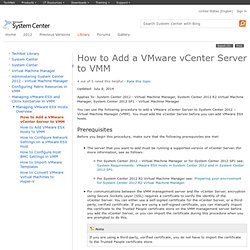
Installing VMware vCenter Server - vSphere [V5.0] - VMware Education Services. How does VMware vCenter Server work and what are the benefits over vsphere client. Difference between vSphere, ESXi and vCenter. There is a lot of buzz of VMware virtualization solution these days.

No doubt that VMware is the number one virtualization solution provider in the industry. People who are new to VMware’s virtualization platform often get confused while learning VMware vSphere and its components. So today I will be explaining all about vSphere and its components. Folks face difficulty to know about major components of vSphere. It’s important to know the difference between vSphere, ESXi and vCenter. VMware Inc. is a software company that develops many suites of software products specially for providing various virtualization solutions.
vSphere is a software suite that comes under data center product. vSphere is like Microsoft Office suite which has many softwares like MS Office, MS Excel, MS Access and so on. ESXi, vSphere client and vCenter are components of vSphere. You can install vSphere in your PC to get more knowledge of this amazing technology. The following two tabs change content below. VMware vCenter Server Virtualization & Server Management Software. What is VMware vCenter Server? VMware vCenter Server, formerly known as VirtualCenter, is the centralized management tool for the vSphere suite....
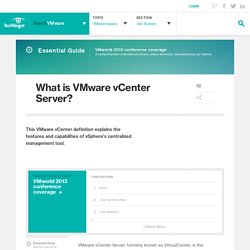
By submitting your email address, you agree to receive emails regarding relevant topic offers from TechTarget and its partners. You can withdraw your consent at any time. Contact TechTarget at 275 Grove Street, Newton, MA. You also agree that your personal information may be transferred and processed in the United States, and that you have read and agree to the Terms of Use and the Privacy Policy.
VMware vCenter Server allows for the management of multiple ESX servers and virtual machines (VMs) from different ESX servers through a single console application. All the well-known features in vSphere -- such as VMotion, Storage VMotion, Distributed Resource Scheduler, VMware High Availability and Fault Tolerance -- require vCenter Server.