

VMware Desktop and Application Virtualization. Workstation: Run Multiple OS, Linux, Windows 8 & More; Running VMware Workstation as a server with shared virtual machines. VMware Virtualization for Desktop & Server, Application, Public & Hybrid Clouds. How to Use VMM to Convert VMware Virtual Machines to Hyper-V (V2V) Applies To: System Center 2012 SP1 - Virtual Machine Manager, System Center 2012 R2 Virtual Machine Manager, System Center 2012 - Virtual Machine Manager You can use the following procedure to convert a VMware virtual machine to a Hyper-V virtual machine through the virtual-to-virtual (V2V) machine conversion process in Virtual Machine Manager (VMM).
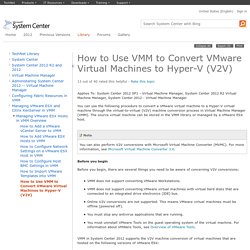
The source virtual machine can be stored in the VMM library or managed by a VMware ESX host. Before you begin Before you begin, there are several things you need to be aware of concerning V2V conversions: VMM does not support converting VMware Workstations.VMM does not support converting VMware virtual machines with virtual hard disks that are connected to an integrated drive electronics (IDE) bus.Online V2V conversions are not supported. VMM in System Center 2012 supports the V2V machine conversion of virtual machines that are hosted on the following versions of VMware ESX: ESX/ESXi 3.5 Update 5ESX/ESXi 4.0ESX/ESXi 4.1ESXi 5.1.
Exporting virtual machines from VMware Workstation to ESX/ESXi. Managing VMware ESX Hosts in VMM Overview. Virtual machines. Did you know that you can setup mirrored folders for your Mac and Fusion virtual machine?

Mirrored folders allow the Mac and the virtual machine to see the same content in certain personal data folders. For example, any content put on the Mac's desktop also appears on the Windows desktop. Similarly any content put in the My Documents folder in Windows also appears in the Mac user's Documents folder. The mirrored content resides on the Mac so that it is accessible even when the virtual machine is off.
Mirrored folders work by redirecting where Windows looks for certain user folders (Desktop, Documents, Music, Pictures, Movies, and Downloads) from their default Windows locations to the corresponding locations on the Mac. Virtual machines. VMware Workstation 10 Documentation Center. Vsphere esxi vcenter server 551 virtual machine admin guide. Virtual Machine - Unix, Linux, BSD VMware images, appliances - download service. VMware sued for failure to comply with Linux license. In 2007, top Linux contributor Christoph Hellwig accused VMware of using Linux as the basis for the VMware ESX bare-metal hypervisor, an essential part of VMware's cloud offerings.
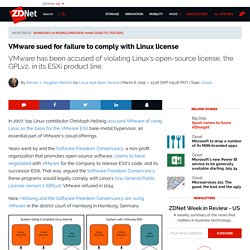
Years went by and the Software Freedom Conservancy, a non-profit organization that promotes open-source software, claims to have negotiated with VMware for the company to release ESX's code, and its successor ESXi. That way, argued the Software Freedom Conservancy, these programs would legally comply with Linux's Gnu General Public License version 2 (GPLv2). VMware refused in 2014. Now, Hellweg and the Software Freedom Conservancy are suing VMware in the district court of Hamburg in Hamburg, Germany. The group explains that they see this as a "regretful but necessary next step in both Hellwig and Conservancy's ongoing effort to convince VMware to comply properly with the terms of the GPLv2, the license of Linux and many other Open Source and Free Software included in VMware's ESXi products.
" Related Stories: VMware tells Microsoft that they don't know anything about Exchange 2013 performance. I always like it when technologists have a fight.

Not a proper fight you understand, one with bare fists and the like, but a good old-fashioning mauling with words. Which brings us to the blog titled “A Stronger Case For Virtualizing Exchange Server 2013 - Think "Performance” published on VMware’s site by a person named Deji Akomolafe, who turns out to be a "CTO Ambassador at VMware", according to their LinkedIn profile. As such, I assume that their views are endorsed in some way by VMware. In any case, the post begins with: “We have been aware for several years that Microsoft's sizing recommendation for Exchange Server 2013 is the number one cause of every performance issue that have been reported to VMware since the release of Exchange Server 2013, and it is gratifying that Microsoft is acknowledging this as well.”
I’m sure that Ross Smith IV, who is responsible for the Exchange 2013 server calculator, is crying into his cornflakes at the indignation flowing from VMware. VMware patches vulnerabilities in Workstation, Player, Fusion and Horizon View Client. VMware released patches for serious vulnerabilities in several of its products that could lead to arbitrary code execution, privilege escalation on the host OS and denial of service.

VMware Workstation and Horizon View Client for the Windows platform had multiple memory manipulation issues that could allow a guest to execute code on the host OS or to trigger a denial-of-service condition. Workstation, Player, and Fusion also had a flaw that could enable a denial-of-service attack against the guest or host operating systems. To address the code execution issue, VMware released Workstation 11.1.1 and 10.0.6; VMware Player 7.1.1 and 6.0.6; and Horizon Client for Windows 3.4.0, 3.2.1 and 5.4.2 (with local mode). The company also fixed the separate denial-of-service issue in VMware Workstation 10.0.5 and VMware Player 6.0.6 for all platforms and Fusion 7.0.1 and 6.0.6 for OS X. VMware issues updates to address host privilege escalation vulnerability.
What is VMware View? Virtualizing servers in the data center has been a trend for years, but virtual desktops have been slow to catch...
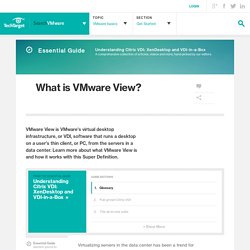
By submitting your personal information, you agree to receive emails regarding relevant products and special offers from TechTarget and its partners. You also agree that your personal information may be transferred and processed in the United States, and that you have read and agree to the Terms of Use and the Privacy Policy. on.
VMware products and features: An overview. VMware's product line provides a sometimes-confounding array of packages and features, which can be difficult for...
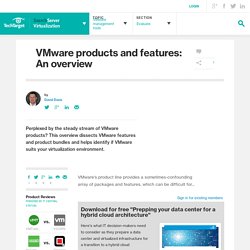
By submitting your personal information, you agree to receive emails regarding relevant products and special offers from TechTarget and its partners. You also agree that your personal information may be transferred and processed in the United States, and that you have read and agree to the Terms of Use and the Privacy Policy. a virtualization administrator to navigate. This VMware products and features overview demystifies the virtualization platform by breaking down the capabilities of VMware's feature sets as well as how VMware bundles these features into its various virtualization products. First, VMware's product line is divided into two categories. data center/server virtualization desktop virtualization.
Virtual machine Definition from PC Magazine Encyclopedia. Definition of:virtual machine(1) The name given to various programming language interpreters.
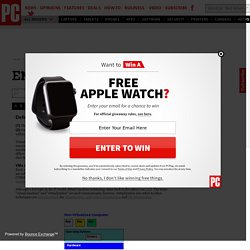
See Java Virtual Machine and Python.(2) One instance of an operating system along with one or more applications running in an isolated partition within the computer. It enables different operating systems to run in the same computer at the same time. Virtual machines (VMs) are also widely used to run multiple instances of the same operating system, each running the same set or a different set of applications. The separate VM instances prevent applications from interfering with each other. If one app crashes, it does not affect the programs in the other VMs. VMs Are Like Machines Within the Machine Each virtual machine functions as if it owned the entire computer. Although a hot topic in the IT world, virtual machine technology dates back to the 1960s (see VM). VMware Workstation 3.1 review. Sometimes one operating system just isn't enough--for example, when you're debugging new software or testing antivirus programs.

When that's the case, turn to VMware Workstation 3.0, an industrial-strength utility that uses software, disk space, and part of a real PC's memory to emulate hardware of a different system type. Like Sybil, your computer will sport multiple personalities--say, Linux, Windows 95, and Windows XP--on one PC. VMware Workstation is pricey, can be tough to configure, and requires that you buy additional OSs to populate its virtual machines, but it's incredibly stable, fast as all get-out, and sophisticated enough for the most advanced applications. Parallels Desktop and VMware Fusion updated to support Mavericks, and more. David Taylor's phone came with a potentially useful feature: It rang hourly to remind him he had voice mail.

But when one interruption too many piled on top of an overstuffed to-do list, he destroyed his phone in a late-night rage. "It's OK when there's one message, but if you get five messages in a meeting, the phone just starts ringing -- 20 rings over the next four hours," says Taylor, an attorney in Paris. "I went to bed at quarter to midnight, put down the phone, and it rang again. It sent me over the edge. I picked it up, threw it against the wall and smashed it. " His reaction illustrates a downside to the smartphone revolution: too damn many notifications. Parallels Desktop 8 and VMWare Fusion 5 announced. David Taylor's phone came with a potentially useful feature: It rang hourly to remind him he had voice mail. But when one interruption too many piled on top of an overstuffed to-do list, he destroyed his phone in a late-night rage. "It's OK when there's one message, but if you get five messages in a meeting, the phone just starts ringing -- 20 rings over the next four hours," says Taylor, an attorney in Paris.
"I went to bed at quarter to midnight, put down the phone, and it rang again. It sent me over the edge. I picked it up, threw it against the wall and smashed it. " His reaction illustrates a downside to the smartphone revolution: too damn many notifications.