

How To Create Your Own Wordpress Theme - Jonathan Wold. WordPress Consulting: Looking for professional help with your WordPress project?

For small to medium sized projects, check out my freelance page For large projects, contact me through Sabramedia. New Book from Packt Publishers: WordPress Theme Design - Note: Packt has put together some excellent titles in the paste and I've been given the privilege of reviewing them in the past. They've published a new book on WordPress Theme Design and I highly recommend you give it a look. Tutorial Introduction: Back in 2005, I wrote a little tutorial for Wordpress 1.5 on how to integrate wordpress with an existing website. This tutorial is especially for: 1. 2. Extra Note on Wordpress Integration: As questions on integration are the ones I receive most often, I'll take a few more moments to make sure your options are clear. Create Your Own WordPress Theme from an HTML Template Article.
To some people, making a WordPress theme will remain a “dark art”, while others, though knowledgeable In the basics of design (HTML, PHP and CSS), will not even try, because they can’t find the motivation to experiment with making their own theme.
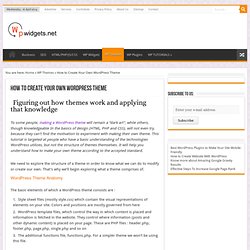
This tutorial is targeted at people who have a basic understanding of the technologies WordPress utilizes, but not the structure of themes themselves. It will help you understand how to make your own theme according to the accepted standard. We need to explore the structure of a theme in order to know what we can do to modify or create our own.
That’s why we’ll begin exploring what a theme comprises of. WordPress Theme Anatomy The basic elements of which a WordPress theme consists are : Style sheet files (mostly style.css) which contain the visual representations of elements on your site. Additionally, if need be, we can add images or JavaScript files or libraries, should any of their functionality be necessary. Stepping Into Templates. Stepping into Templates Languages: English • 日本語 • 中文(简体) • (Add your language) Template files are the building blocks of your WordPress site.

They fit together like the pieces of a puzzle to generate the web pages on your site. Some templates (the header and footer template files for example) are used on all the web pages, while others are used only under specific conditions. A traditional web page consists of two files: The XHTML page to hold the structure and content of the page and the CSS Style Sheet which holds the presentation styles of the page. In WordPress, the (X)HTML structure and the CSS style sheet are present but the content is generated "behind the scenes" by various template files.
The WordPress Page Structure A simple WordPress web page structure is made up of three basic building "blocks": a header, the content, and a footer. Basic Template Files. How To Build Your Own Wordpress Theme. You don’t need to be a PHP whizz to be able to put together your very own custom WordPress theme.

If you’re clued up with your general web design and development skills and can easily put together a HTML/CSS based website, you’re ready to move onto WordPress theme development to give your blog its very own design. For this walkthrough, we’ll be using a theme I recently built as an example. If you were around last week, you’ll have seen how the design was built from a concept PSD right through to a coded mockup in HTML/CSS. Now, let’s take the static code and inject some simple PHP template tags to give that dynamic functionality of a WordPress theme. Before getting stuck in, it’s useful to spend a few moments familiarising yourself with how WordPress themes work. Create a new folder and give it the name of your theme. In your style.css file, add the following code to the very top of your file.
How to Create a Custom Theme for Your WordPress Blog with Minimal Coding Required. Simpler than the method outlined above is to install a child theme of an existing well coded theme.
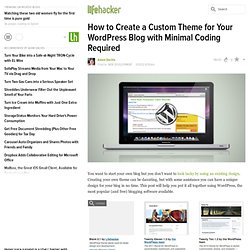
After installing your blank child theme, your default is the mother theme. You then make all your changes to just two files (style.css, functions.php) in your child theme without touching anything else (and most especially you don't touch files of the mother theme). That way you don't have to worry about various best practices related to typography, css coding, setting up widgets, etc. More importantly, when WordPress updates, the mother theme can get updated by WordPress experts and you can install these updates without breaking your child theme. In other words - you never have to make changes to your child theme again after you've got the look you like, even though you regularly update the mother theme.
Specific example: I personally use (now barely maintained) Thematic on my own blog. [wordpress.org] [www.filterjoe.com] Thesis Woo Framework Genesis Framework Thematic ThemeHybrid Carrington.