

Portrait Professional - Easy Photo Editing Software. 5 Steps To Evening Out Your Skin Tone With Photoshop — ABDPBT Tech. New here?

You may want to subscribe to the (free) ABDPBT Tech RSS Feed. For an explanation of how RSS subscriptions work, please see this explanatory post. Or, you can sign up to receive new ABDPBT Tech posts by email (also free). Superb Skin Airbrush Technique. Airbrush skin like a pro.

In this Photoshop retouching tutorial, you’ll learn how to retouch skin like the professionals. Find out how to make skin look healthy without looking plastic or blurred. skin-airbrushing.psd. 5 Steps To Evening Out Your Skin Tone With Photoshop — ABDPBT Tech. How do you even out skin colour in photoshop. Here is my process for skin correction.
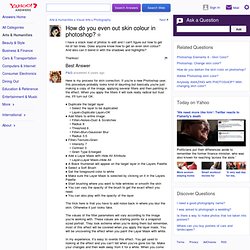
If you’re a new Photoshop user, this procedure probably looks kind of daunting but basically you're just making a copy of the image, applying several filters and then painting in the effect. When you apply the filters it will look really radical but trust me, it'll turn out OK. The trick here is that you have to add noise back in where you blur the skin. Otherwise it just looks fake. The values of the filter parameters will vary according to the image you’re working with.