

Why Teach Digital Citizenship? Classroom Posters and Resources for Teaching Students about Digital Citizenship. August 13, 2014 After posting about the iPad apps you should try in the first week of this new school year and after learning about the 26 questions students should be able to answer during this week, now comes the turn to talk to your students about digital citizenship, a concept of high importance for students overall development as good citizens.
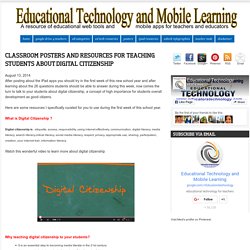
Here are some resources I specifically curated for you to use during the first week of this school year. What is Digital Citizenship ? Digital citizenship is : etiquette, access, responsibility, using internet effectively, communication, digital literacy, media literacy, search literacy,critical literacy, social media literacy, respect, privacy, appropriate use, sharing, participation, creation, your internet trail, information literacy. K-12 Digital Citizenship Curriculum. Digital Citizenship Resources. Educators. NetSmartKids. Untitled. Cyber Safety / Digital Citizenship. Digital Footprints and Digital Citizenship DEFINITION of Digital Footprint: A word used to describe the trail, traces, or "footprints" that people leave online.
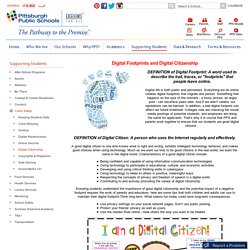
Digital life is both public and permanent. Everything we do online creates digital footprints that migrate and persist. Something that happens on the spur of the moment - a funny picture, an angry post - can resurface years later. And if we aren't careful, our reputations can be harmed. DEFINITION of Digital Citizen: A person who uses the Internet regularly and effectively. Digital Citizenship: Resource Roundup. InCtrl. Super Digital Citizen. Internet Safety - Newsround Caught In The Web (9 Feb 2010) Safe Web Surfing: Top Tips for Kids and Teens Online. Wild About Safety: Safety Smart Online! Music Video. Cyber-Five Internet Safety. ABCya is the leader in free educational computer games and mobile apps for kids.

The innovation of a grade school teacher, ABCya is an award-winning destination for elementary students that offers hundreds of fun, engaging learning activities. Millions of kids, parents, and teachers visit ABCya.com each month, playing over 1 billion games last year. Kids Safety. Kids Rules for Online Safety. These rules are aimed mostly at younger children, at oldest pre-teens.

Appropriate “rules” for online use vary by age, maturity of the child and family values (updated June, 2013) 1. I will not give out personal information such as my address, telephone number, parents’ work address/telephone number without my parents’ permission. 2. I will tell my parents right away if I come across something that makes me feel uncomfortable.
NetSmartKids. Get Net Wise. Cyberbullying Toolkit. An Anti-Cyberbullying Toolkit for Educators This free toolkit has the resources schools need to take an effective stand against cyberbullying.

StopBullying.gov. Cyberbullying happens when kids bully each other through electronic technology.

Home - Cyberbullying Research Center. Cyberbullying. Cyberbullying is just what it sounds like - bullying through Internet applications and technologies such as instant messaging (IM), social networking sites, and cell phones.

It can start easily—with a rumor, a photo, or a forwarded message—and just as easily spiral out of control. An embarrassing video posted to a social networking site by someone in Kansas tonight may be watched by someone in Japan tomorrow. Cyberbullying, Haters, and Trolls Parent Concern. Cyberbullying — National Crime Prevention Council. Cyberbullying. Bullies and mean girls have been around forever, but technology now gives them a whole new platform for their actions.

The old "sticks and stones" saying is no longer true — both real-world and online name-calling can have serious emotional consequences for our kids and teens. It's not always easy to know how and when to step in as a parent. For starters, most kids use technology differently than we do. They're playing games online and sending texts on their phones at an early age, and most teens have devices that keep them constantly connected to the Internet. Many are logged on to Facebook or Tumblr and chatting or texting all day. But staying involved in kids' cyber world, just as in their real world, can help parents protect them from its dangers.
Digital Footprint. 5 Email Etiquette Tips for Students - Some for Teachers Too. One of my pet peeves is receiving an email that from someone that just launches into a request without stopping to address me by name.

For years I have told students that I won't reply to emails if they don't write "Hi Mr. Byrne" or something similar to start their emails. Many of my colleagues have similar policies, I'm sure that many of you do too. Using your recipient's name is one of five good email etiquette tips for students featured in the video embedded below. The video above was created by Yolanda McCarthy and her colleague Mrs. The video below from Entrepreneur provides some good tips and reminders that adults can use in the workplace. Netiquette. Netiquette Only Lesson. NetSmartzKids - Bad Netiquette Stinks. Oversharing - Digital Citizenship. Bad Netiquette Stinks.