

iPad Apps for Middle School. iPads and iPods K-5 - Keystone Area Education Agency. Home » School Technology » iPads and iPods » iPads and iPods K-5 iPads and iPods K-5 iPads and iPods in the K-5 Classroom To be successful when using technology in education, it is important to focus on engagement, creativity, inquiry-based learning and differentiated instruction rather than on the technological tools used to amplify the learning which takes place in the classroom.
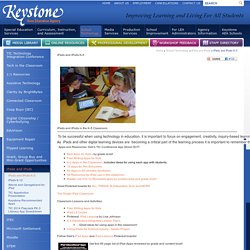
Elementary K-5 iPad Apps - DCS Instructional Technology. Big List - Kids iPad Apps for Education. iPad Apps for Elementary School Education This is a list of kids iPad apps for math, language arts, social studies, the arts, science, photo and video, and presentations / digital storytelling.
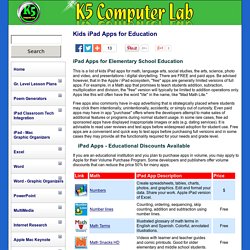
There are FREE and paid apps. Be advised however, that in the Apple / iPad ecosystem, "free" apps are generally limited versions of full apps. For example, in a Math app that promises to teach students addition, subraction, multiplication and division, the "free" version will typically be limited to addition operations only. Apps like this will often have the word "lite" in the name, like "Mad Math Lite. " Free apps also commonly have in-app advertising that is strategically placed where students may click them intentionally, unintentionally, accidently, or simply out of curiosity.
1:1 Programs. A connected device for every pupil and teacher 1:1 programs are a very powerful way to aid and enhance learning and access to technology integration in schools at all levels and sizes.
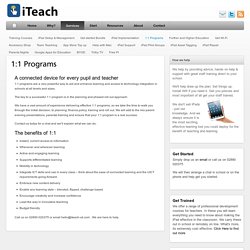
The key to a successful 1:1 program is in the planning and phased roll out approach. We have a vast amount of experience delivering effective 1:1 programs, so we take the time to walk you through the initial decision, to planning, finance,policy, training and roll out. We will add to the mix parent evening presentations, parental training and ensure that your 1:1 program is a real success. Www.ipadsforeducation.vic.edu.au/userfiles/files/ipads_for_learning_21Steps.pdf. 1:1 Teaching. TouchCast. Technology Integration at Jamestown. MeDrive - File Server for iPad iPhone Mac PC. Doceri - The Interactive Whiteboard for iPad. App Smashing - from Greg.
Last week, EdTechTeacher’s Greg Kulowiec wrote: After working with iPads for any amount of time in the classroom, one will quickly realize that most processes can’t be completed with just one app.

While many apps slightly overlap in terms of functionality, there tends to be a few black holes in each app that require the use of another app to complete the process. This leads us to App Smashing.App Smashing Defined: The process of using multiple apps in conjunction with one another to complete a final task or project. In App Smashing: Part I, Greg walks through his favorite smash where students create a web based timeline to capture their learning, to share a digital portfolio, or to capture an event, era or topic of study. This week, Greg continued the discussion of App Smashing with App Smashing Part II: Blogging X ____ This time we will explore the many ways that students can publish to the web by blogging with the Blogger app.
Share your favorite smashes with us at #ettipad.
Padagogy-wheel.jpg (1829×1829) 16 Presentation Tools for Educators on iPads. Presentation tools are an important part of any educator’s tool set.

With an iPad thrown into the mix, there are a lot of options with different benefits to them. Learning Technology Plan » Supporting learning with technology in the SVVSD. In May of last year, we asked parents at Coal Ridge and Westview, our middle school readiness sites, to share their insights with us.

Over 230 parents across the 2 schools completed the survey. Here’s some of what we learned from their feedback. Lesson 1: Most parents feel the iPad is a benefit to their student’s learning. We asked the question “How beneficial is the iPad to your student’s learning on a scale of 1-5?” Over 2/3 of our parents felt that the iPad had a positive benefit, rating their student’s use at either a 4 or 5. Of those who thought the iPad was a benefit, they mentioned the ability to customize and expand learning, stay organized and on top of assignments, and the opportunity to extend learning beyond the classroom: I found that it made keeping track of grades, homework and other schoolwork much easier for my daughter. My kids really loved having the IPads. I was so happy with this experience.
My daughter loved having everything accessible on line.
22 best iPad art apps for painting and sketching. When the iPad first launched it was pegged squarely as a media consumption device.

To create professional art and design, you'd still need a fully-fledged laptop or desktop system running a full-fat operating system like Mac OS or Windows, complete with top photo editing software. Making art on the iPad was a crazy idea. Right? Wrong. Game Art Guppy - Game Art Resources for Indie Game Developers. Case Study BD - Learnpad US. Digital Citizenship: Resource Roundup. Digital Citizenship Advice. Digital Citizenship. Digital Citizenship. Www.nwea.org/resources/QRM2_Lab_Readiness_Checklist_QuickRef.pdf. 10 Essential iPad Tips & Tricks.
App Evaluation Program for Schools. If you are an educator you can now test Happi Papi’s and other developers’ high quality learning apps for free.
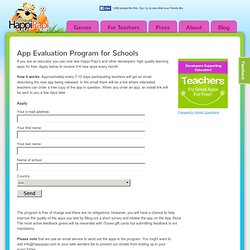
Apply below to receive 3-4 new apps every month. How it works: Approximately every 7-10 days participating teachers will get an email describing the new app being released. In the email there will be a link where interested teachers can order a free copy of the app in question. When you order an app, an install link will be sent to you a few days later. Apply The program is free of charge and there are no obligations. Please note that we use an email service to send out the apps in the program. Please take a moment and help us by clicking recommend below to tell your fellow teachers. TitanPad.